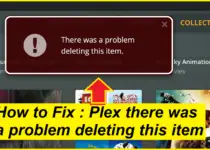Learn Step by Step: How to update Plex on qnap?
Learn Step by Step: How to update Plex on qnap: Plex media server is an important component of Plex which plays a key role in configuring the index content. Quality Network Appliance Provider, shortly known as QNAP, allows users to connect with NAS that consist of one or more hard drivers.
On the other hand, it is important to know how to update Plex on qnap from different sources that will help gain more advantages. Not only that, it will help a lot to stream videos and other things with high efficiency.
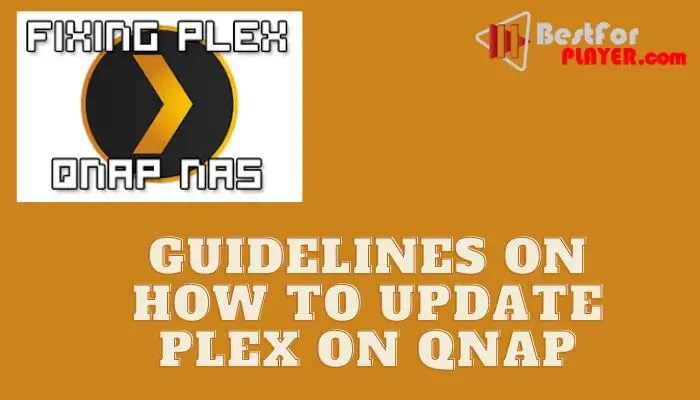
Guidelines on how to update Plex on qnap?
1. Upgrading the latest version of QTS with QNAP NAS
Plex users should make sure that they have the latest version of the QTS software platform while using QNAP NAS.
This, in turn, gives ways to have access to the latest applications in the app center. Not only that, it helps to get ideas on how to update Plex on qnap with ease.
2. Enabling HD and upgrading the same with the latest version
QNAP NAS that is having an HDMI port contains an option for an HD station. One should click it to launch the HDMI GUI portal.
It will act as an HD station from QNAP and users should also consider installing some companion applications which support the HDMI outputs.
You may also read: How to update the Plex media server?
3. Setting up the official Plex media server in the app center
Those who don’t have installed the Plex media server and its libraries on the QNAP NAS should follow this step. They must install the official Plex media server on QTS by opening the app center.
Then, users should click the option on the list of apps because they include the 3rd party applications. The next step is to install the server by clicking the “add to QTS” option.
4. Entering the name and choosing the path for media
The final step is entering the name and choosing the path for media to access TV shows, music, movies, and other things based on the media type.
Automated updating – Qnap Plex Update?
This option is the easiest and fastest. I first installed my Plex media server this way. You will not be able to update your Plex with the latest software releases unless QNAP upgrades the version stored in their App Store.
It’s not uncommon for an update to fail in this manner.
Steps:
- Login to your Qnap admin Page through Your Web Browser
- Open App Center
- Plex search
- Click on the + Install button
- After completing the steps, you can now access your Plex Media Server.
These are just a few of the new features of the latest plex update:
- (Intro detection) Search for intros in the first episode.
- (Linux). Add service customization notes for Debian and Redhat services files.
- PlexData Share (QNAP). This will allow you to access logs and make/restore backups quickly
- (Translations). Added Portuguese translations.
- GnuTLS was increased to 3.6.14

I am Bernard Damian, Founder of bestforplayer.com. I am a professional content writer, freelancer. I am a computer expert and have written articles for technology, computer and software magazines as well as websites like Techradar or PC Magazines. If you have any questions, comments, suggestions. feel free to contact us.