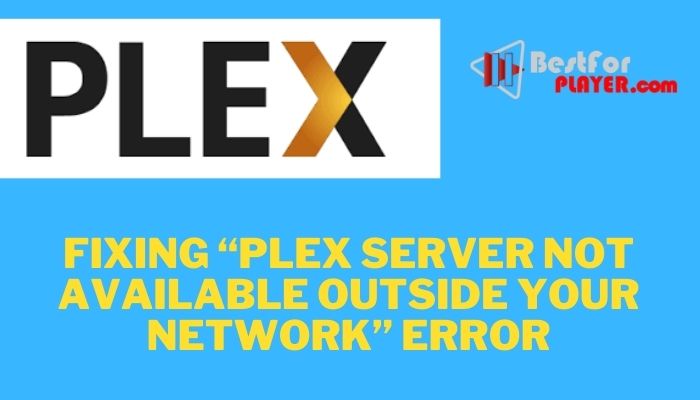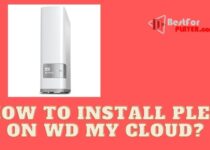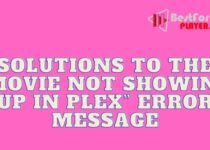Solving the “Plex server not available outside your network” problem
Plex media server may encounter certain problems and you should know more about them in detail. “Plex serv
er not available outside your network” is a common issue that occurs due to various factors. Therefore, you should know how to solve the problem that will help run your server efficiently. If you experience issues to fix the issue, then you should follow some tips that give ways to improve the performance levels.
Contents
Fixing “Plex server not available outside your network” error
1. Update your Plex application
You should update your Plex application because it gives ways to fix most bugs as soon as possible. In most cases, the app will update itself and you should remotely update the app on other platforms. You should download the latest media server and install the same. Restart the machine and launch the new app.
2. Reset your media player
You need to reset your device when the remote access stops working after updating the app to avoid the error. Shut down your computer first when you want to reset your machine. Unplug the computer from the source and you should disconnect your internet cables. Now, you can reconnect your computer back to power by plugging the same in the power cable.
3. Fix your internet connection
Make sure that your internet connection is fast and check the speed accurately. You will get a “Plex server not available outside your network” error if your connection is slow. Hence, you should ensure the connection is stable with high speeds.
4. Forward the port manually
Although Plex port forwarding is an automatic process, you should consider manual port forwarding when other solutions don’t work. You can use the saved configurations if manual port forwarding didn’t work. Moreover, you can avoid generating new entries that will help gain more advantages.

I am Bernard Damian, Founder of bestforplayer.com. I am a professional content writer, freelancer. I am a computer expert and have written articles for technology, computer and software magazines as well as websites like Techradar or PC Magazines. If you have any questions, comments, suggestions. feel free to contact us.