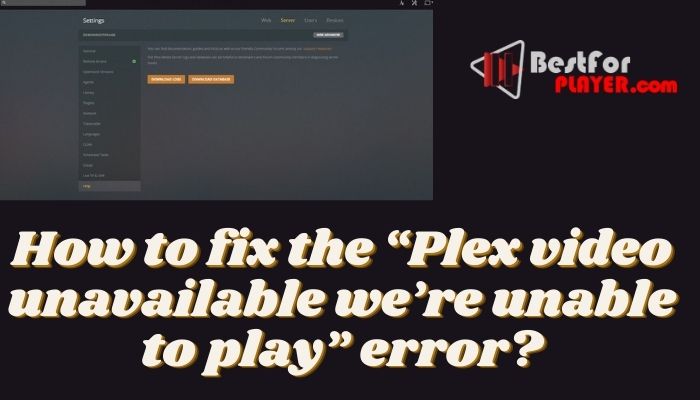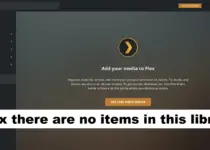Solutions to the “Plex video unavailable we’re unable to play” problem
Plex media server is a digital platform that provides ways to access movies, videos, and music stored on a computer with high accuracy. It is possible to install the same on all operating systems or compatible network-attached storage (NAS) devices. However, the server will display an error “plex video unavailable we’re unable to play” due to certain technical problems. Those who are receiving the error message should know how to fix the issue as soon as possible that will help to stream videos without any difficulties.
Contents
Plex server couldn’t find some content due to some factors and one should evaluate the same with more attention to fix them quickly.
Here are some tips to follow when a plex server says that the video is unavailable.
1. Checking the files
Plex server sometimes faces problems when users like to play videos. It will display “plex video unavailable we’re unable to play” due to the inability to find the filename at the expected file path. Therefore, it is necessary to check whether the expected file names exist or not. Users should click the Unavailable icon at the media item in the Plex web app that gives ways to view the expected file path and listed filenames.
2. Evaluating whether the drive is properly mounted
Improper mounting of drive can lead to errors and users should evaluate the same to avoid the problem. If the driver is not removed correctly, then it can lead to a new name. A drive will store the file names to display the videos and one should handle the same with extreme care.
3. Analyzing the file system permissions
The plex media player account may restrict file system permissions while accessing current files or the content location. It is wise to know correct permission to overcome the problem.

I am Bernard Damian, Founder of bestforplayer.com. I am a professional content writer, freelancer. I am a computer expert and have written articles for technology, computer and software magazines as well as websites like Techradar or PC Magazines. If you have any questions, comments, suggestions. feel free to contact us.