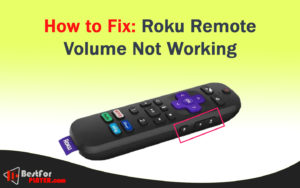Roku Remote Volume Not Working: Fix it
In this guide, we will solve your Roku Remote Volume Not Working issue. Roku has seen a lot of attention in the last few years due to its capability to enable you to access features of the smart TV to non-smart TV. Utilizing a similar device to a thumb drive, you can use it to stream media, cast it onto your TV, play content online, search the web, and much more.
You can face errors, glitches, and more with electronic devices. But if the hardware is okay, we can quickly solve it if you are getting Roku remote volume control issues.
Here we have given instructions to solve the Roku remote stopped controlling sound bar.
Contents
How to Fix Roku Remote Volume Not Working
Follow methods:
1. Check for a Muted TV
If you are facing Roku remote volume button not working problem. You must check whether your TV is muted or not because the TV can be muted accidentally. If your TV is muted and you are using the volume button to increase volume, it will not work.
How to Check whether TV is muted or not:
Tap the Mute button on the Roku remote. And see an icon on the TV. that verify TV is muted or not.
You may face a blank screen on Roku in the future because it is a common error. So read: How to Fix Roku TV blank Screen in 2 Min
2. Add new Batteries
The first thing to do is to find the solution to Roku Remote Volume Not Working.
Be sure to have a new set of AA batteries. If the volume doesn’t seem functioning, but the other buttons are, proceed to follow the steps below for troubleshooting.
3. Clean your Volume Buttons
The volume buttons may be dirty if you have had the remote for a long time. Examine the Roku remote’s volume and other buttons to ensure they’re not covered in dirt or grime preventing the remote from working.
Use a mild cleanser, such as wet wipes, to cleanse the buttons and the remote. You may also require an extra paper clip to remove dust from the gaps between buttons.
After you have cleaned the remote, make sure the buttons don’t have any stuck on them and check if the volume is working.
4. Re-Pair your Roku Controller
Remotes disconnected from your Roku device will not be able to regulate the volume. If you reconnect the remote, it will solve the problem.
NOTE: If none of the buttons on your remote work, you can utilize Roku’s mobile app to navigate through the menu to reconnect the physically attached remote.
To connect your remote to your Roku gadget:
- Click the Home button on the remote, then navigate settings > remotes and devices.
- You can continue through the menu by clicking Remotes > Set up a new device.
- Click the Remote and then select Continue.
- The screen for pairing will show Remove the battery cover, then hit the pairing button for five seconds.
- After completing the pairing, you can test your remote’s buttons and determine whether they are working. The volume control should now function.
5. System Restart your Device
The restarting system is the simplest method to solve some issues. If you own a Roku TV, it’s not the equivalent of pressing your remote’s power button or the power button that is physically located on the television itself. Instead, the system restart is accomplished by taking the power cable from your Roku device for a minimum of 10 seconds before reconnecting it. If getting the power cord is inconvenient, you can follow the steps below to initiate the reboot system from the settings menu.
- Click the Home button from your Roku remote
- Scroll down and choose Settings
- Tap on System
- Choose the Power option. If you don’t see a Power submenu, go on to the next step.
- Click on Restart system or System Restart.
6. Factory Reset your Roku Device
In most cases, Factory Resetting Roku device solves errors, glitches, and more.
How to do it:
- On your Roku remote, tap the Home button
- Scroll down and hit Settings.
- Choose System
- Hit Advanced system settings
- Click on Factory reset
- If you own a Roku TV, choose Factory reset everything. Otherwise, move to the next step.
I hope you have encountered your Roku remote volume issue through these solutions. Please share with other Roku users.