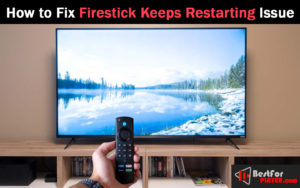Amazon Fire Stick Keeps Restarting? Fix it Quickly
This guide will assist you in fixing the fire stick keeps restarting issue—no doubt how firestick is powerful while it’s a tiny device. To watch your favorite content, you can stream Netflix, Amazon Prime Video, Disney+, Hulu, HBO Max, Youtube, BeeTV, IPTV, and more. However is said it is powerful, but sometimes you can get issues like overheating, internet connectivity problems, crashing, restarting frequently, and more.
We have created guides on all issues. But in this post, we will discuss solutions to fix firestick keeps restarting problem. Follow till the end to fix it.
How to Fix Amazon Fire stick Keeps Restarting?
1. Utilize Official Accessories
In some cases, and when we lose the original accessories or are too lazy connecting them. We opt for another USB cord or an adapter for Fire TV. When you’re Fire TV is restarting out from nowhere, you can try connecting the original cable or adapter.
Here is Why is my Firestick is Slow? Solutions Here
2. Replace the USB Cable to fix Fire Stick Keeps Restarting
Micro USB cables are not durable as they may cease functioning or begin to behave differently at any time. We recommend switching to another USB cable and seeing whether it solves the issue.
3. Change the Adapter
The issue could also be due to a malfunctioning power adapter. However, since Fire TV Stick comes with an adapter, you can solve running into problems with another adapter.
4. Remove Extensions
A USB port and power extensions facilitate connectivity when the direct power supply isn’t accessible. Still, at the same time, they could cause various issues with a proper power supply.
Therefore, remove all extensions you are using.
5. Try Different HDMI Ports
If you can eliminate any obvious software issues affecting your Fire TV Stick, there’s more likely an issue in either the Fire TV Stick or the TV connection. One method to check the connection is to connect the Fire TV Stick to a different HDMI port. If it functions well in a foreign port, then the port is not working, and the Fire TV Stick is incompatible with the HDMI version.
6. Restart Firestick
Restarting the firestick can solve your problem firestick keeps restarting. Sometimes you can get errors, glitches, and bugs, but you can restart to drive them away.
To restart, you must go to the firestick home screen, visit the Settings, and then go to the My Fire TV and click on Restart.
Check: Is Firestick Not working? Solutions Are Here
7. Update Firestick OS
Firesticks regularly update its OS to provide you with new features and fewer bugs and glitches. When you run an outdated version, you can get various errors. So first, check and update the version to the latest.
To update, you have to go to the Settings option and select the title My Fire TV or Device. Now, you have to look for Check for System. If you are using an outdated version, then you should update it. You can run now without any errors. If you are still finding your firestick, keeps restarting. Then try another way.
8. Factory Reset Firestick to solve Fire Stick Keeps Restarting
The final solution is you have to reset your firestick. Resetting firestick removes all the settings and data, so make sure your back up your data.
To reset, go to the settings and click on My Fire TV and then go to the Factory Reset option. Now, your firestick will reset. Wait for a while.
Check: How to Reset Firestick with and without Remote control
If you are still getting the same issue, try the firestick device with another TV or contact amazon firestick customer service.