Do Xbox Games Download Faster When The Console Is Off?
Does Xbox download faster when off: If you think about how to speed up Xbox one downloads, Consoles would download faster when no background tasks are there.
Try to download the games only to your consoles if you want faster downloads and updates. Also, don’t play games on your Xbox that require an active connection, reducing the downloading speeds.
This blog post will discuss the top methods to tune up your gaming download speed on Xbox. Let’s start the article without wasting any time.
Contents
Do Xbox Games Download Faster When The Console Is Off?
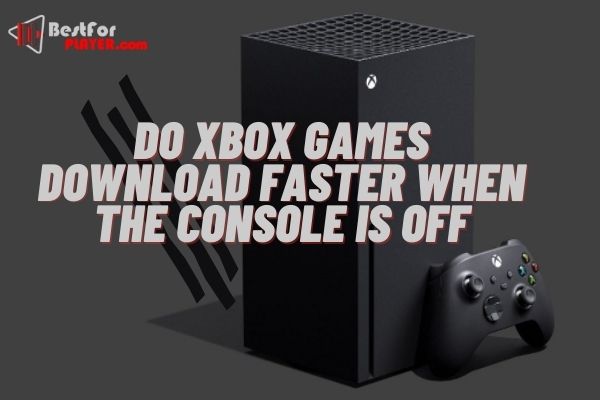
It’s not a myth that Xbox downloads faster when turned off or not in use. People would intentionally leave their consoles, and when there’s no task on going, GPU and CPU boosts up the internet connections to provide more incredible speed.
How To Make Games Download Faster On Xbox One?
To possibly increase your downloading speed, a fast internet connection is mandatory. But several factors also influence the download speed, such as:
- Close the games and all apps you’re playing
- Restart your router
- Don’t use any connection other than Xbox on the router
- Pause multiple downloads
- Use Ethernet cable rather than wireless Wi-Fi
If you face a blake screen on the Xbox One, you should solve this problem via this guide: How Do I Fix My Xbox One When The Screen Is Black?
Enable Sleep Mode On Xbox to Download Faster?
Sleep mode is helpful since it saves energy consumed by your Xbox. You can turn on the sleep feature on your Xbox by taking a few easy steps.
- Log into your profile and click Settings
- Click on general
- Choose energy or saving, and change to immediate-on
You can then select the X on the Xbox console. It should be in sleep mode.
Although sleep mode is beneficial during downloading, other options increase your chances of success downloading. No matter if you set your computer in sleeping mode or otherwise not. Here are a few ideas to consider that can help you download faster:
Use an Ethernet Cable (how to speed up xbox downloads)
Ethernet cables are relatively cheap. If you’re experiencing slow internet connections or sharing your internet connection with others, it can be helpful if an Ethernet cable can connect the device to the internet router. This provides your console with a better internet connection.
It would help if you restarted your Xbox.
If nothing else works, all else fails. Try restarting your Xbox. Sometimes, your changes are not immediately reflected, so continuing the game is the best option.
Start your router (how to speed up downloads on xbox one)
Do not be alarmed if you find that restarting your Xbox doesn’t work. Instead, it would help if you rebooted your internet router and followed the previously mentioned steps.
Checking Your Internet Speed
After you know your download speed, You should also determine your internet speed. This can be accomplished simply using speedtest.net. Visit the website www.speedtest.net then click Go, and within only a few seconds, your report will be completed. You could also download the app on Android as well as IOS.
Solve this problem quickly: Why Does My Xbox Keep Turning Off?
FAQs – Does Xbox One Download Faster When Off
Why do games download so slow on Xbox one?
If you’ve multiple downloads running on your Xbox, it will ultimately decrease the speed of downloads; that’s why we recommend using only one download at once. This will drive all the connection speeds to one download.
How do you speed up downloads on Xbox 2021?
If you’re hoping to get faster speed on the Xbox downloads, speeding up the connection is only got when you’ve upgraded the connection to a higher speed. Or you could also use an Ethernet cable that provides good internet speed to your Xbox downloads.
Conclusion – How to Make Xbox One Download Faster
That is all about does Xbox games download faster when the console is off. Now you know that Xbox will continue to download at a higher speed when it’s turned off, or you could say that when no other tasks are running in the background.




