How to fix ps4 controller joystick moving by itself
How to fix ps4 controller joystick moving by itself: This blog post is about people’s everyday problems with their ps4 controller joystick moving by itself. It goes through some of the solutions and what you need to fix the ps4 controller joystick moving by itself.
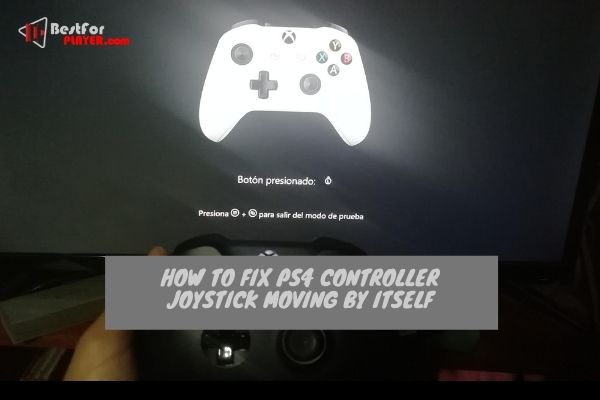
Contents
Why Does My PS4 Controller Keep Moving By Itself?
1. Dirty or Damaged Controller
If you notice that your PS4 controller is constantly moving in a synchronized manner and isn’t broken, it’s dirty.
Controllers can become dirty, gritty, and generally unpleasant after prolonged usage. Fortunately, cleaning a PS4 controller is a breeze.
You can apply the q-tip or cotton swab to clean the interior of your analog stick and the edges of the buttons. If this doesn’t help, you should disassemble it and clean it more thoroughly.
2. Damaged or Loose Sticks
The most commonly cited reason for the DualShock 4 controller to move independently when connected to the PS4 is a problem with the stick. One is broken or loose and is not within its socket.
There could be obstructions to the sticks or the space around them. Thus, you should clean all blocks to your DualShock 4 and try moving the sticks several times.
3. Hardware Failure
Hardware failures could be a different cause. If that occurs, then replacing the hardware will solve the problem.
There are many reasons for this. The most likely cause is a hardware malfunction: Broken Stick on Your Controller. A bent frame could make the stick hit something and cause it to move on its own. A Loose Wire in the Controller
A loose wire inside your console, and more precisely. Some wires transfer information from the controllers to the console. If there’s something wrong with any of these wires, it could cause this issue—a damaged or Faulty USB Cable.
Another possibility is that you’ve got a damaged or defective USB cable. If the connection isn’t correctly connected, the controller could be unresponsive or behave differently.
If you’ve got a damaged controller’s analog input, send it in for repair! Call Sony Customer Support or a repair shop.
Ever since I got my PlayStation 4, I have been having this issue where the joystick on my controller moves by itself. It’s frustrating because it makes it hard to play games. Thankfully, I was able to find a way to fix it. This blog post will share what worked for me and how you can do it.
1. Make sure you are using the latest firmware
2. Reset your controller by holding down both triggers and then pressing the PS button for at least 10 seconds
3. Try plugging in a different USB cable
4. Unplug any devices that might be drawing power from your console
5. Plug the controller into a different port on your console, or try using it with another system to see if it is not very accurate
6. If all else fails, contact Sony customer service to replace the joystick.
You may also like: How to play PS4 games on android without PS4.
Ps4 left analog stick moves by itself.
I just experienced something extraordinary with my PlayStation 4. My left analog stick was moving by itself, and I have no idea why. Has anyone else had this problem? I hope not because it’s bizarre and frustrating. Could there be a defect with my controller, or is this a bug with the PS4 software? I’m not sure what to do about it now…I guess I’ll have to call PlayStation customer support. Hopefully, they can help me out.
I’m not sure if anyone else is experiencing this issue, but my left analog stick on my ps4 has been moving by itself. I’ve tried to adjust the sensitivity and configure the buttons, but it seems stuck in this weird mode where it keeps moving even when I don’t touch it. Has anyone else had this problem? If so, does anyone know how to fix it? I’d appreciate any help! Thanks.
How to calibrate ps4 controller – ps4 controller joystick moving by itself
1. Adjust the controller’s sensitivity by going to Settings > Devices > Controller
2. Check the battery life of your controller by pressing and holding down the PS button until you see a menu with an option for “Power Off” or “Restart.”
3. Unplug your DualShock 4 from its USB cable and press and hold down both triggers, then plug it back in
4. Turn off Bluetooth on your console before unplugging the controller wirelessly
5. Replace any batteries that are low or dead with new ones if necessary
6. Reset your PlayStation 4 system by turning it off at least once every month.
Ps4 controller moving on its own
A recent video has surfaced on YouTube that shows a ps4 controller moving of its own accord. The footage is believed to be captured by a child playing the game for about 3 hours and then falling asleep with the controller still in his hands. When he woke up, he found that the controller was not only moving on its own, but it had also moved across the table and hit him in the face.
Conclusion – How to fix ps4 controller analog stick moving by itself
So if you had a problem like ps4 controller moving by itself. Then you can follow this guide and solve it. I hope you have successfully solved it by following this guide.



