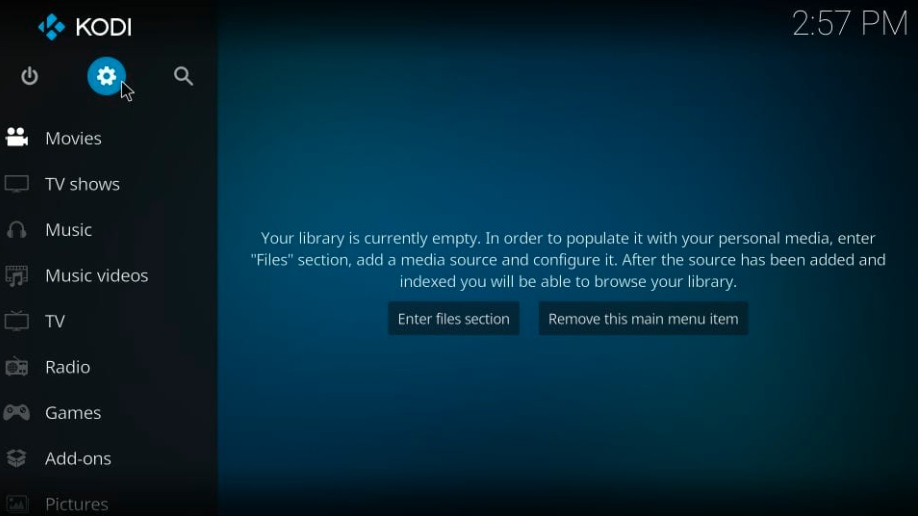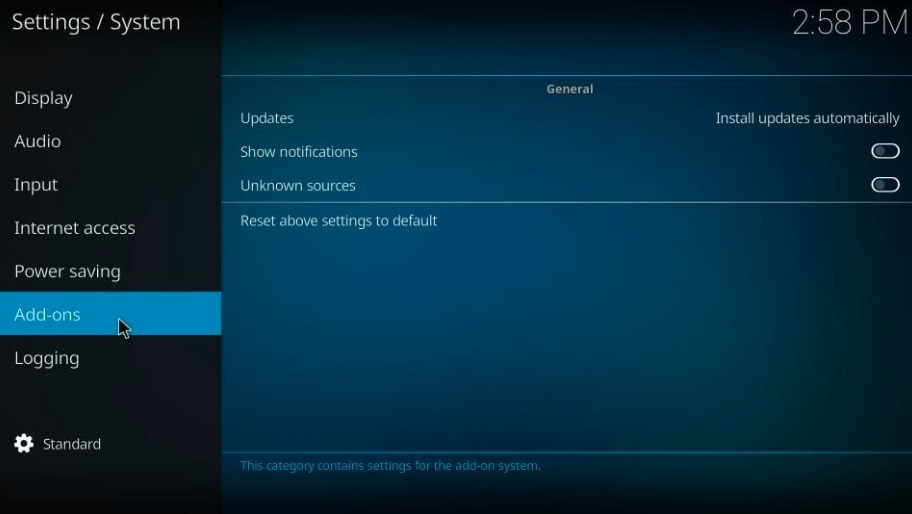How to Install The Crew Addon on Kodi or Firestick
Install the Crew Addon on Kodi: The Crew Addon includes the ability to stream movies, TV shows, IPTV, sports, kids zone, and others. The add-on has been available for a while. However, the developers have only recently pushed it into the public domain.
The Crew is an on-demand and a very popular addon for Kodi. Because it has a vast library of your favorite content, you need to follow this guide if you want to install it. Here, you will find the step-by-step process with screenshots. So let’s install.
To install the Crew Kodi addon, you must enable the unknown sources option. Because crew add-on is a third-party addon, you can install it from an unknown source.
Contents
Turn on Unknown Sources
1. First of all, you have to launch Kodi and go to the settings icon shown on the top-left corner of the screen.
2. After that, click on System or System Setting what you see.
3. Now, click on the Add-ons option from the left panel. After clicking on it, you will see the unknown sources option on the right. Please turn it on.
4. Now, a prompt will be open. Click on Yes.
Install repository
5. After that, go back to Kodi Settings again. Under the Settings, click on File Manager.
6. Now, Click on Add source option from the right or left screen.
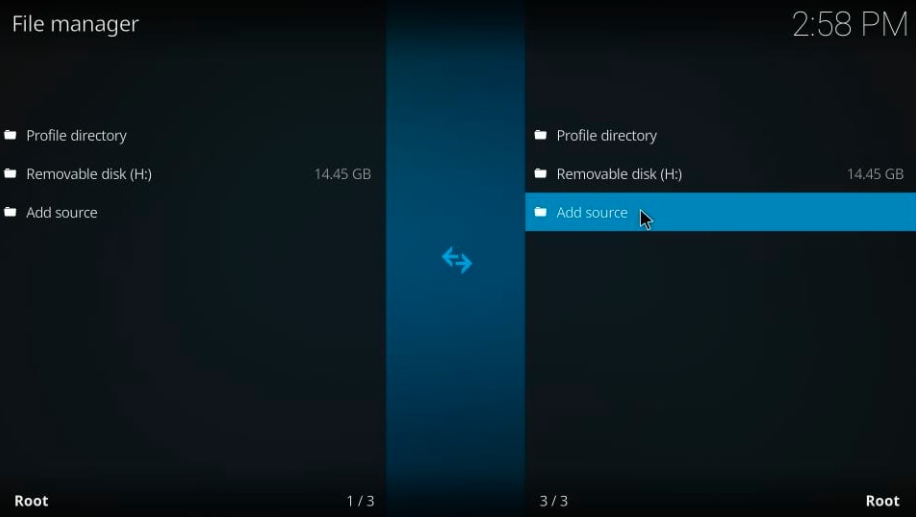
7. On this page, click on the <None> section.
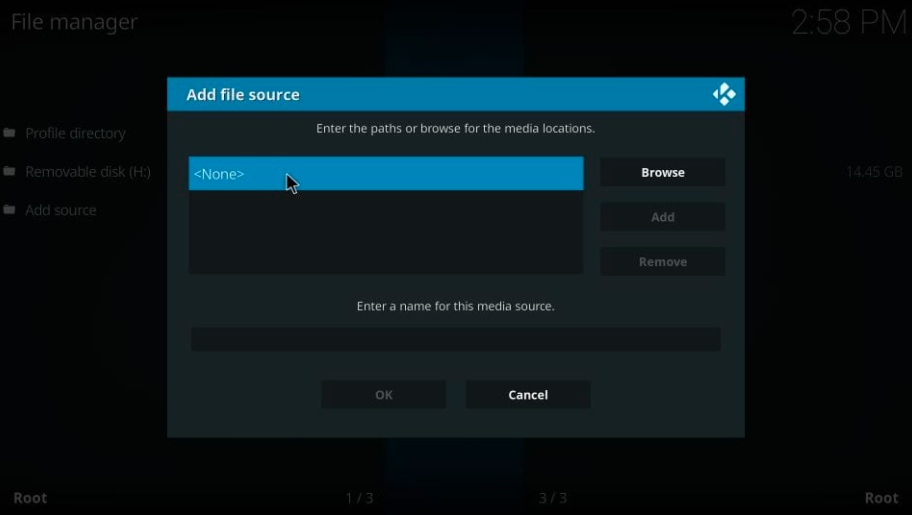
8. Now, enter the URL: https://repo.the-crew.xyz or URL: https://team-crew.github.io/ on the address bar.
Then click OK
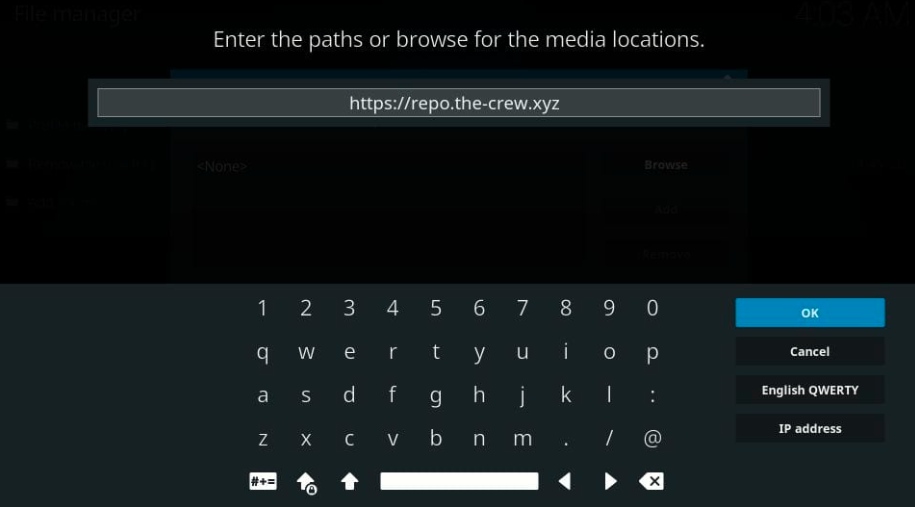
9. Now, you have to enter the media source name that will show in the next step. You can enter any name we are entering the Crew.
Click OK
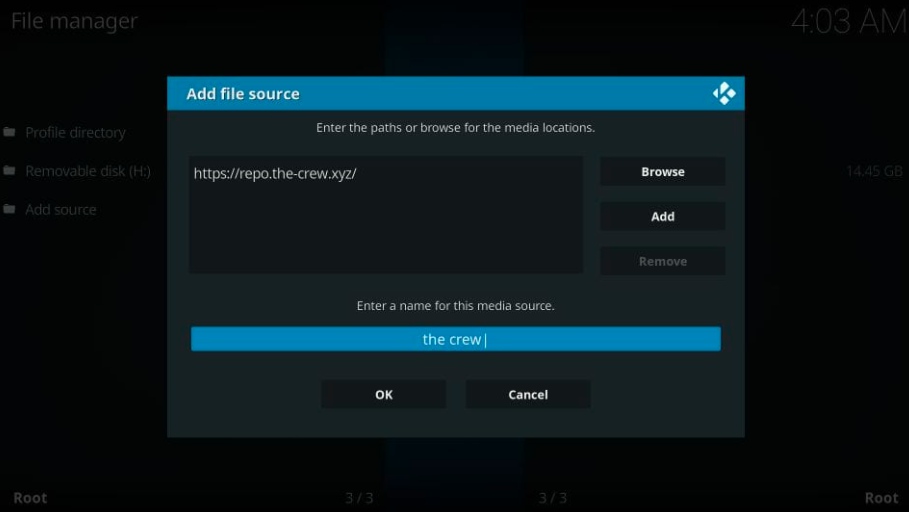
10. Now, Return to the Settings option, and select the Add-ons option.
11. Open Install from the zip file on this window.
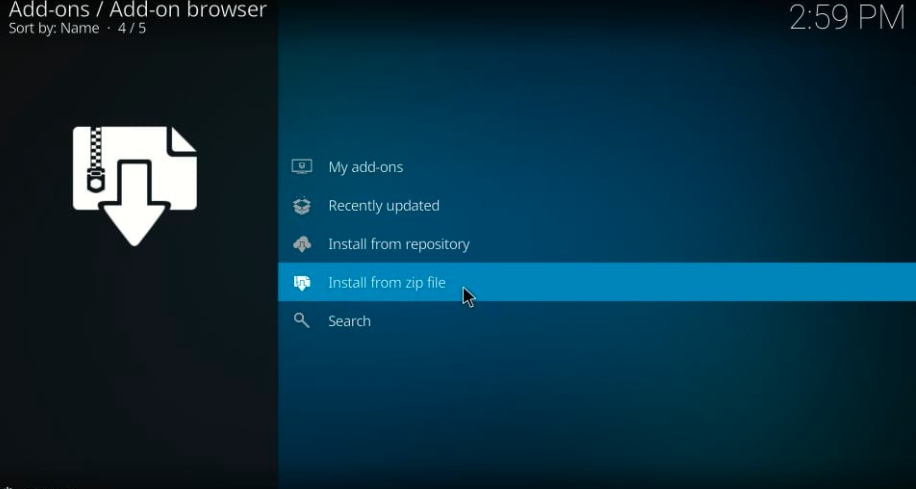
12. Now, you see a name you entered in the previous step.
Click on the Crew
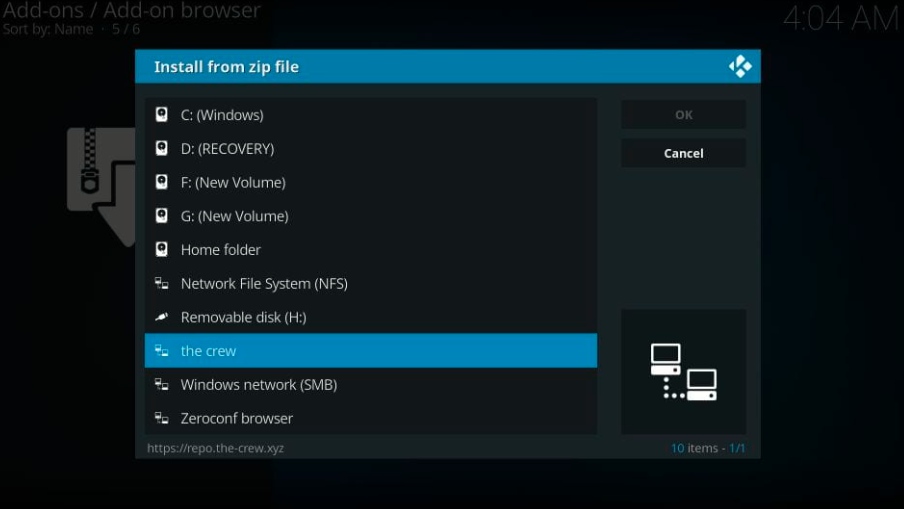
13. Now, click on zip file: repository.the crew-0.0.2 (0.0.2 can be changed due to an update).
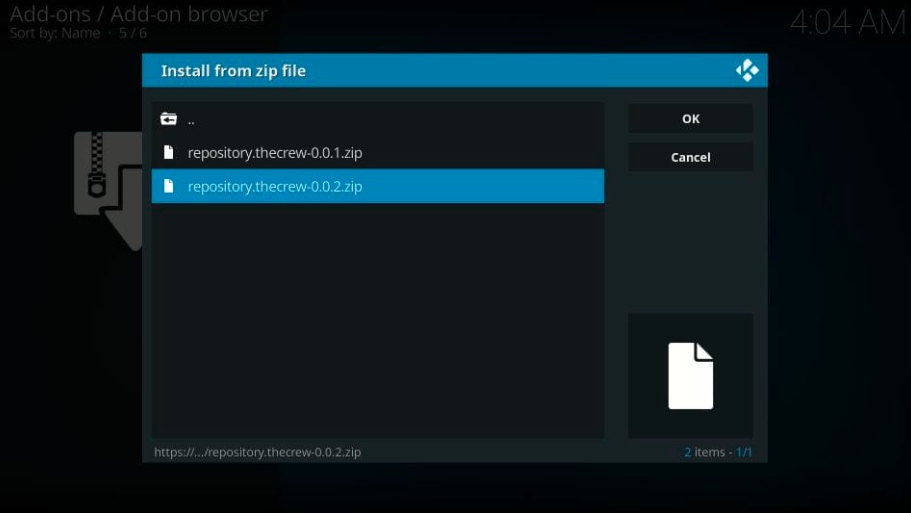
14. Now, a notification will display on the top-right side: The Crew Add-on is installed (this is the only repository after this, we will install the Crew Kodi addon).
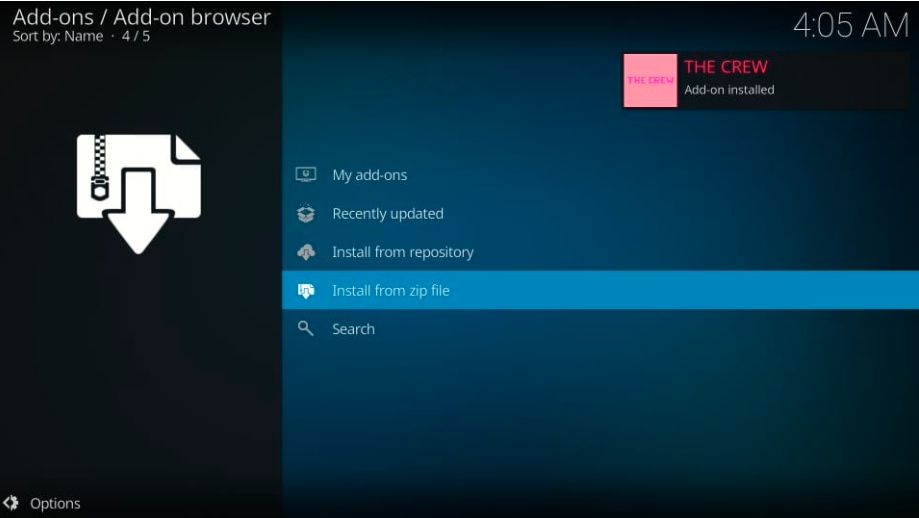
Now, we will install the Crew Kodi addon.
How to install the Crew on firestick/Kodi from the repository
15. Now, open the Install from repository from the same window.

16. Find and click on The Crew
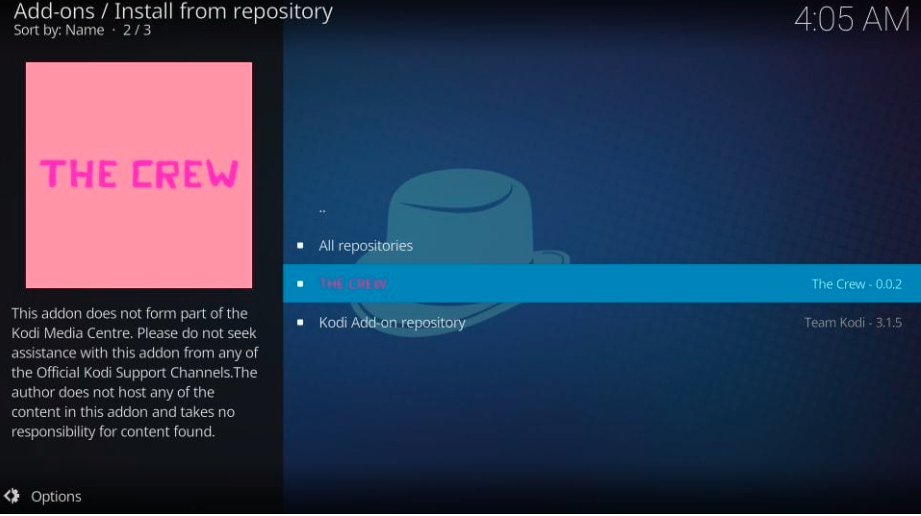
17. Now, click on Video add-ons.
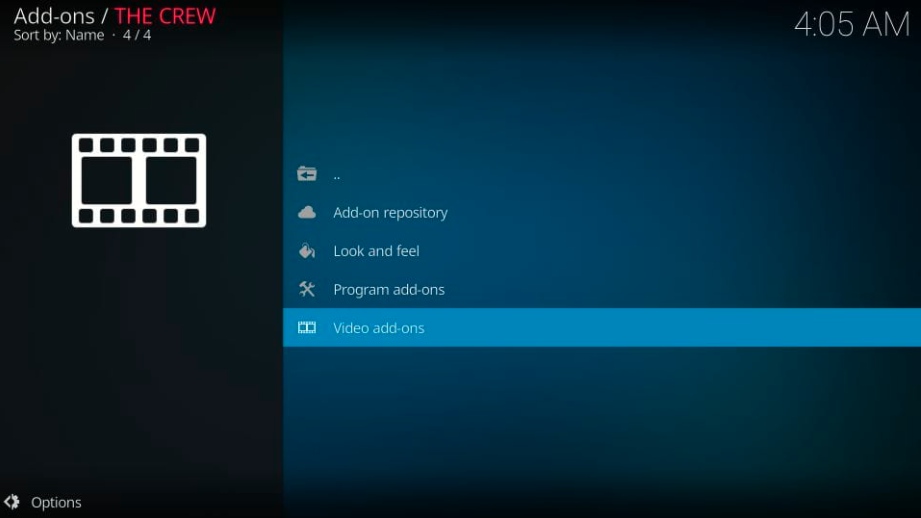
18. You have to find the crew addon and click on it.

19. To install the Crew Addon Kodi, click on the Install button on the bottom-right side of the screen.
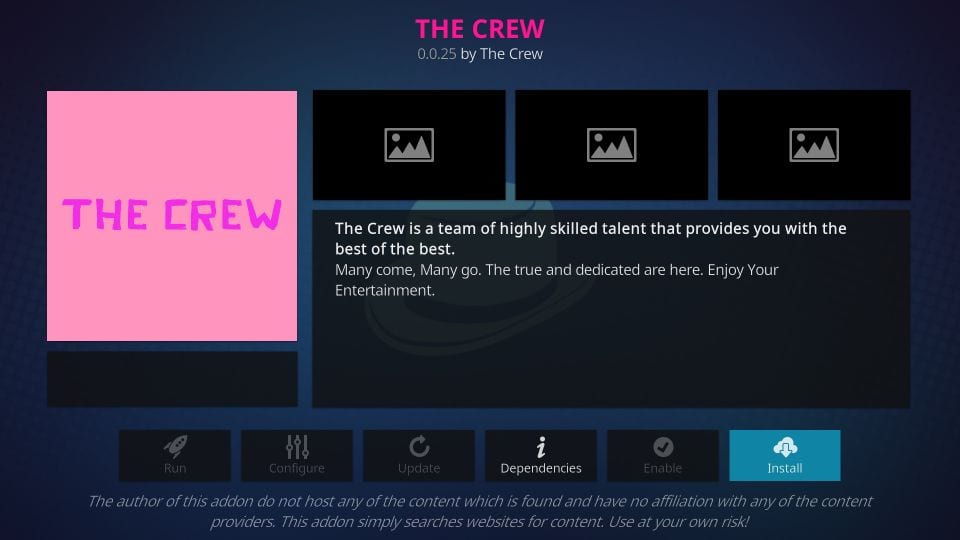
20. A prompt will open “The following additional add-ons will be installed” click on OK.

21. Wait for a while; crew addon will be installed. When the installation completes, you will get a notification- The Crew Add-on is Installed.
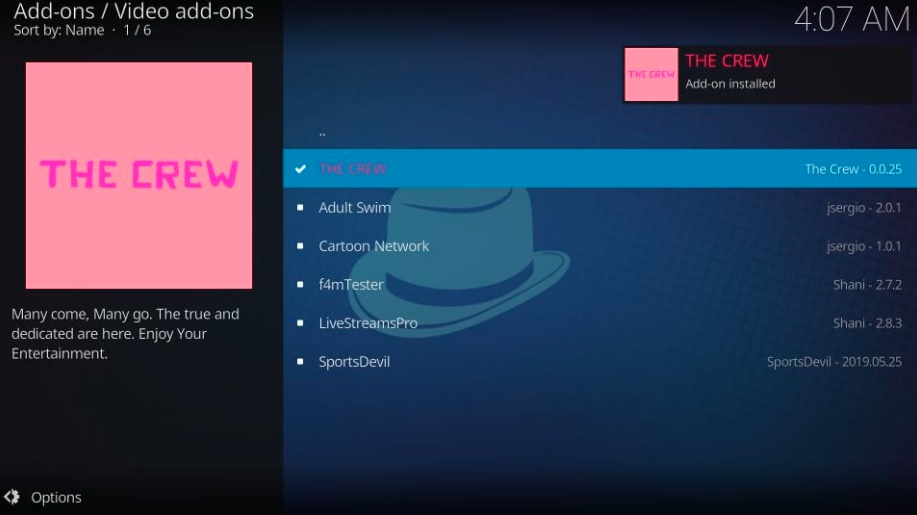
Hurray! You have successfully installed the Crew on Kodi. Now Enjoy streaming with crew addon.