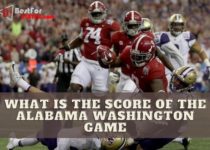How to Play Squid Game in Roblox on Android, iOS, and Windows
Squid Game is a Korean drama series you may have seen if you’ve not been living under a rock. The Korean drama series Squid Game is available on Netflix. It has quickly become a popular topic on the internet due to its unique plot that involves bloodlust and children’s games. Developers have created minigames based on Squid Game due to the success of the show’s games. If you want to experience the same gut-wrenching feeling, here are some instructions on playing Squid Game on Roblox on your computer, iPhone, Android, or Xbox consoles.
Contents
How to play Squid Game in Roblox on PC
1. Use your web browser to open Roblox. Log in or register.
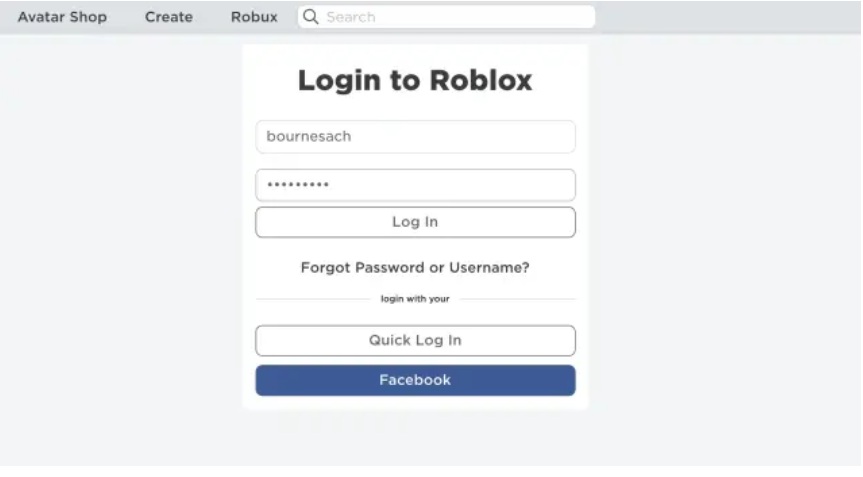
2. Next, install the Roblox Player for Windows. Double-click on the EXE file downloaded to install Roblox Player.
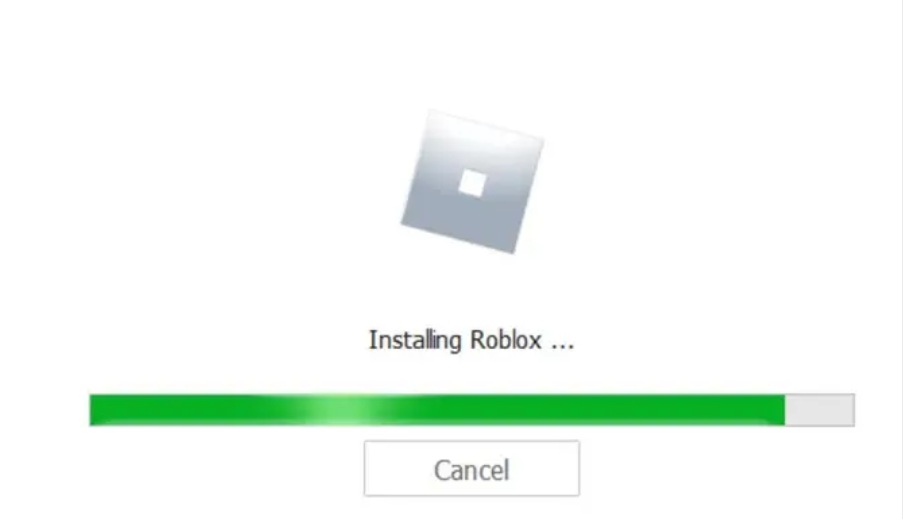
- After installation, log in to Roblox. Type “Squid Game” and click the Search “Squid Game” under Experiences.
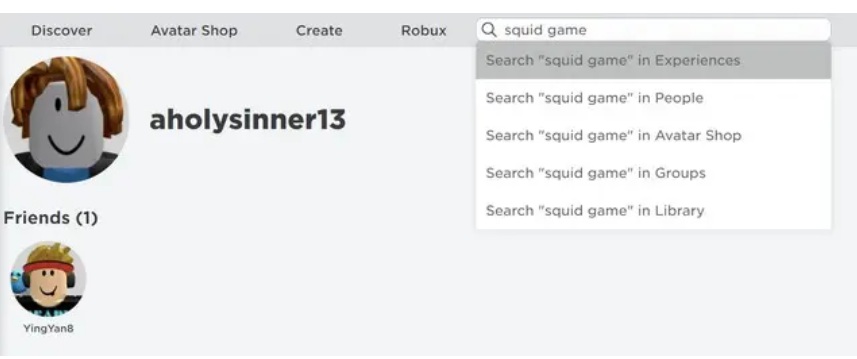
- To play Roblox, you can choose any of the Squid Game titles. We recommend selecting a minigame with a large player base and high ratings.

I played the Squid Game minigame created by Trendsetter Games, but the most well-known minigame based upon the Korean show, Hexa Games, is available on Roblox. Many Twitch and YouTube streamers are trying to survive this battle royale-style minigame.
You can join a familiar lobby to play the same games as the Netflix TV series.
You will be playing as a Roblox character. The gameplay is simple. It is essential to mention that the Korean series inspired the games. Elimination is a death sentence, and the game will feature gunshots. Children often play Roblox minigames.
Related: What is the size of a roblox game thumbnail
Squid Game in Roblox on Mobile (Android & iOS)
Follow these instructions for Android, iPhone, and iPad to install and play Roblox Squid Game. This is how to play Roblox’s minigame on your Android or iPhone.
1. Download the Roblox official app for iOS and Android from your smartphone. (Roblox is officially available on Android and iOS)
2. Sign in to Roblox App
3. Hit the search icon at the top of the screen and enter the Squid Game in the search bar.
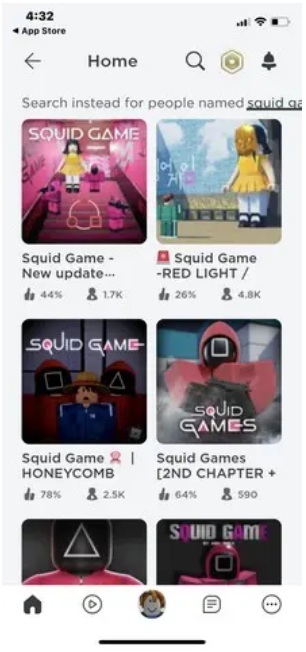
4. To play the Korean drama Squid Game on your mobile phone, you can select one of the games from the search results page.
Related: What is the oldest game in Roblox
How to Play Roblox Squid Game on Xbox Series
Here are some steps, to follow: 1. After turning on the console, push down the Y button.
2. Search online for Roblox to install the official Roblox client on Xbox.
3. Use the Roblox app’s search feature to locate Squid experiences.
4. To play the minigames of Squid Game, select one from the search results.
Here’s a step-by-step guide to playing Squid Game on Roblox across all platforms, including mobile and console. I hope you enjoy it!
Related: How to make your joystick bigger in Roblox