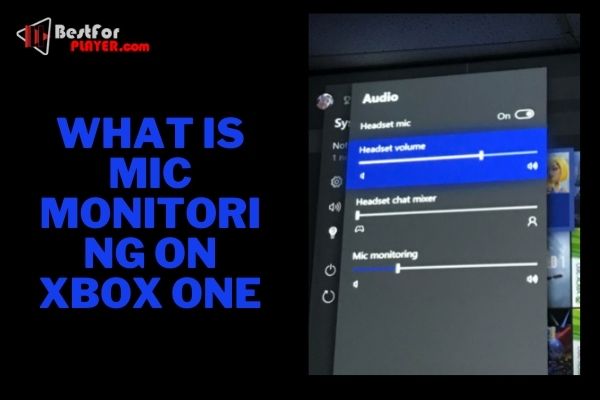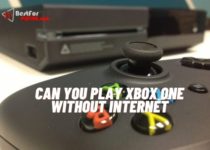What Is Mic Monitoring On Xbox One?
What is mic monitoring on Xbox one? If you’re an Xbox user, you’ll constantly keep these things in mind.
Mic monitoring is an excellent feature to hear your voice during conference calls or group play on live Xbox gaming. Connecting the mic into your headphones is all required to set up the mic monitoring on Xbox one.
This blog post will discuss mic monitoring and the steps required to activate mic processing. Let’s start the article now.
Contents
What Is Mic Monitoring On Xbox One?
Many people would be playing multiplayer games where they have to work in live class and collaborate with team members.
Mic monitoring is that feature that allows you to manage and hear your voice through the headset.
Setting Up Mic Monitoring on Xbox One or Xbox Series X|S
Setting up your mic monitoring isn’t that difficult. You have to follow these steps:
- Open your console’s setting
- Click on system and look for the audio option
- There, you’ll din mic monitoring and set the voice at your desired level
- Save the settings and exit
Frequently Asked Questions (FAQs)
What does Xbox mic monitoring do?
Xbox mic monitoring is an added feature to intensify your gaming experience by clearing hearing your voice. It works like a charm by providing your mic input into your headphones.
What is a mic monitor?
A feature that allows anyone in the microphone to hear their voices via the headphones they’re wearing is known as a mic monitor. Any latest headphones you will use will support it.
How do you turn off mic monitoring on Xbox?
If you’re not looking to use the mic monitoring on Xbox, turn it off by:
- Open the audio options
- Choose the mic monitoring
- Turn the feature off
How do I do a mic check on Xbox one?
Checking the mic on Xbox one is very easy. Turn the Xbox One on, and insert the headphones in Xbox. Head to the tools and then access the general audio settings to test the speakers and microphones.
Conclusion
That was all about the mic monitoring on Xbox, a standard feature nowadays to provide voice clarity to gamers who want to hear their voices properly. I hope you guys understand this and like the content.