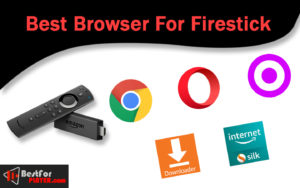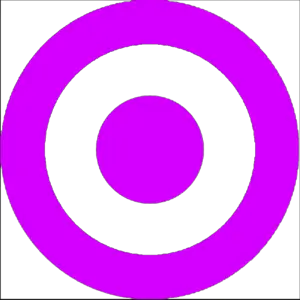5 Best Browser for Firestick to Stream and Browse Internet
Are you looking for Best Browser for firestick? Firestick is a popular device for streaming video content. You can jailbreak firestick and install apps from third-party sources. That makes it more usable. You can install all types of applications on firestick, including Sports, Movies, TV shows, Utility, News, Anime, Porn, and more.
The majority of applications aren’t accessible on Amazon App Store. You must install them from other sources. Some services, for instance, streaming video online, are accessible directly via browsers. As Such, you have to install Browser on Firestick.
But you don’t know what browser is available on firestick. So we have created a list of Best Browsers for firestick. These Browsers help you to watch videos online and internet browsing.
Contents
Best Browser for Firestick
Here are some Best Web Browser for Firestick TV devices:
1. Amazon Silk Browser (Top Browser for Amazon Firestick Device)
Amazon Silk is the best choice for watching videos online and internet browsing. It is developed by amazon and available for all Amazon Fire TV devices. You can also navigate the options on the amazon silk browser with remote and Alexa.
It allows you to bookmark the sites for quick access later and save passwords to quickly login. You can control sites. Like you can block sites that children can’t access.
Amazon Silk is one of the most efficient web browsers since it runs with a split browser structure. It means that amazon proxy servers can handle half the work for web-based requests. That’s why it’s quick. If you are a fan of streaming online sites. It is recommended to use it.
Useful features:
- Works together with Alexa
- Bookmark
- The ability to play video on any site
- Can save your passwords for quick login
- Parental control
2. Opera
It is the best browser because it can block ads, Compress Videos, and make browsing faster.
If you visit a particular page often, you can make it a tile on the Home page to directly access it. Opera also provides a Private mode to watch videos and browse the internet privately. It allows you to change themes, Settings and delete the history.
I have used it for many years; it has a simple interface and is lightweight. Like Chrome, you can see the news in the news feed. It is fully compatible with fire TV devices. That’s why it is on our list of best Browsers for Firestick.
Other useful features:
- Smart user interface
- In-built VPN
- Block Ads
- Video compression
- News feeds
- Page Zoomability
3. Google Chrome Browser
Most people know about Chrome because it is available on Android and PCs. Also, it is compatible with Fire TV devices. But as we install it on Android and PC from official sources. We can’t install it from the app store of amazon. But you can install it through the ES file or Downloader app.
If you have used Chrome, you can say it is simple and easier to navigate sites. Also, it protects your privacy with good layers of protection.
Opera is one of the best browsers, but still, Chrome comes above opera. So this is one of the best browsers for firestick. You must have it.
Other useful features:
- The user interface is effortless to use
- Secure
- Multiple tabs
- Account sync capabilities
4. Glance Browser
Glance Browser comes no. 4 in our best browser for firestick list. It is developed on the WebView engine, the same as Google Chrome. It has an easy-to-use interface, and the performance is excellent. Like opera, it is also ads-free.
You can consider it an amazon silk alternative.
Other useful features:
- Ad-free
- Straightforward user interface
- Fast
- Notification drawer
5. Downloader App (Best Browser for Firestick)
The downloader app is the most needed for firestick if you jailbreak your firestick. Because When you jailbreak a fire TV device, your goal is only to install apps from unknown sources. Most apps are not available in the app store of amazon. So you have to sideload them using the downloader app. It is developed by amazon.
It is easy to use because you will see the home page with a URL box when you open it. Enter the link to the APK File, and it will download directly. So this is a must-app for firestick.
Features:
- Best sideloading app
- You can download app files from the link.
- lightweight
- Easy to use
- Especially for Firestick TV devices developed by amazon.
Check: How To Install Downloader App On Firestick