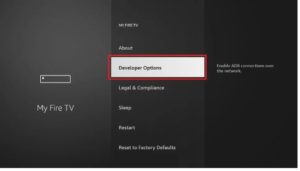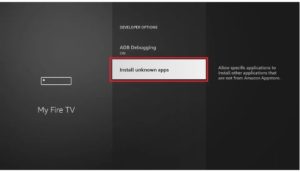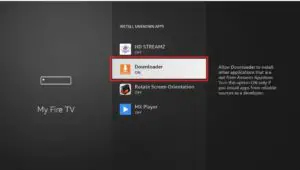How To Install Downloader App On Firestick
Install downloader app on firestick: If you have jailbroken your firestick, Now, you can enjoy your favorite content by sideloading apps from unknown sources because some best apps are not available on the official Amazon app store. You can’t sideload apps on firestick without enabling “Install Unknown Apps.”
So we will install the Downloader app on firestick. The downloader app is one of the best and most needed apps for firestick like Cinema HD apk, Mouse Toggle, Hulu, Netflix, and more. Because it allows you to download apps from an unknown source in a few clicks, learn more about downloaders in the next section.
After that, we will discuss installing the download app on firestick, and after installation, you have to make some changes to the firestick settings. so let’s start:
Contents
What is the Downloader App for Firesticks?
Downloader by AFTVnews, as the name suggests, is an app that allows you to download files from the internet onto your Fire Stick or Fire TV devices. To download files from the Internet, you can type a URL. The app has a built-in browser that allows downloading files from websites or web pages. The browser can browse the web as with any other browser. You can add bookmarks and favorites.
Downloader can download any file, but it’s most commonly used to sideload and download APK files for third-party apps that you won’t find in the Amazon Store. After downloading an APK file, the Downloader will automatically start the installation from within the app. The APK file can be found with any file manager.
You can delete the APK and free up space on your device by going into the app after installing it. Downloader makes sideloading extremely easy for you.
You can navigate and interact with this app using the FireStick remote. This eliminates the need to use a keyboard or mouse. It is easy to navigate and use, thanks to its intuitive design. The Downloader app interface is easy to learn.
Downloader is a lightweight application that uses less than 8MB of space, based on the most recent version of this article.
It won’t occupy a lot of space or use a lot more resources. Downloader can be downloaded for free and is easy to use. No hidden fees or in-app purchases
Downloader is feature-rich but ad-free. You can expect a seamless, smooth experience.
Downloader supports donations. Donations are not required. The app’s functionality, features, and experience do not change whether you donate or not. The app is handy, and I enjoy using it.
How to Install the Downloader App on FireStick
Amazon Store now has the Downloader app officially. It doesn’t need to be side-loaded onto your device. Here’s how to install the app:
1. Launch the firestick TV. Go to the Fire TV/Stick home screen.
2. Use the remote to navigate to Search from the menu bar under Find.
3. Type in ‘Downloader’ with the onscreen keyboard (use the remote to navigate the letters).
4 As you type, you should see app suggestions. When you see Download on the list, choose or open.
5. Now, you should see the Downloader under the APPS AND GAMES section. Click it
6. Click the ‘Download‘ or the ‘Get’ button to download and install the app. The app should be downloaded and installed in a matter of seconds.
After successful installation, the downloader app will appear in the Games section.
Prepare FireStick to Use Downloader app.
FireStick does not allow third-party applications to install by default. This is for security reasons. You won’t be able to sideload apps using Downloader unless you make some tweaks.
Installing APKs via Downloader is easy if you allow FireStick access to unknown or third-party sources.
These are the steps to follow:
1. Open your FireStick’s home screen and navigate towards the settings Icon.
2. Scroll to the My Fire TV, and Hit.
3. Please open the Developer Options.
4. Choose to Install unknown applications.
5. Find the Downloader And Turn It ON
After enabling the setting, you can manually install apps on your FireStick. Now your FireStick can install third-party apps by Downloader app.