How to Download and Install Crunchyroll on Firestick
Crunchyroll on Firestick: This step-by-step guide with screenshots will provide the process to install Crunchyroll on Amazon firestick and Fire TV devices, Roku, iPhone, Android, and more.
Crunchyroll is among the most well-known brands in the field of anime. As of the time of time, they hold an extensive collection of licensed animation games, manga, shows, and more.
There’s plenty of free content available to watch. Crunchyroll provides three premium plans that are available on a month-to-month basis.
The Three premium plan options are listed in the following sections: Fan, Mega Fan, the Ultimate Fan.
If you choose any plan, you get 14 days of free trials. Crunchyroll is available through Amazon App Store, Roku Channel Store, Apple App Store, Google Play Store, etc.
How To Register for Crunchyroll
While making an account with Crunchyroll isn’t required to access content, it is advised for a better user experience.
Creating an account is entirely free; However, paid options are offered for premium content, as previously mentioned.
1. Visit the Crunchyroll Website and click Login at the top of the menu.
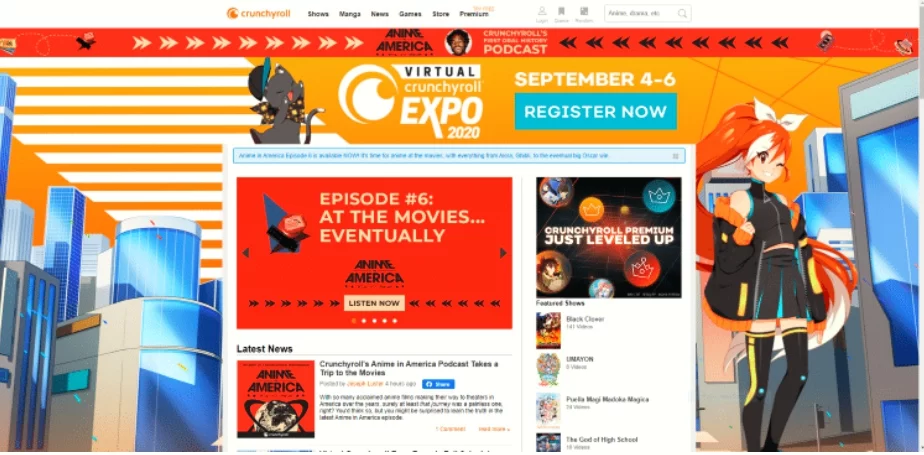
2. You will then be taken onto the log-in screen. You will then create a free account.
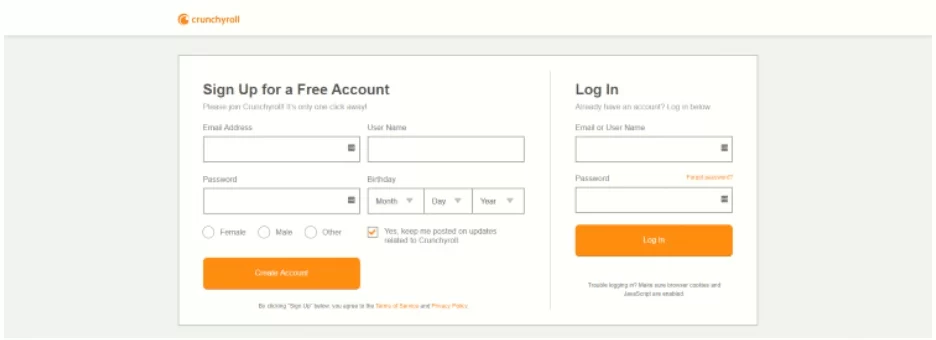
3. Enter the information you require and then click Create Account.
4. That’s it! You’ve successfully registered an account for free within Crunchyroll. You can now browse through the many free options offered by the service.
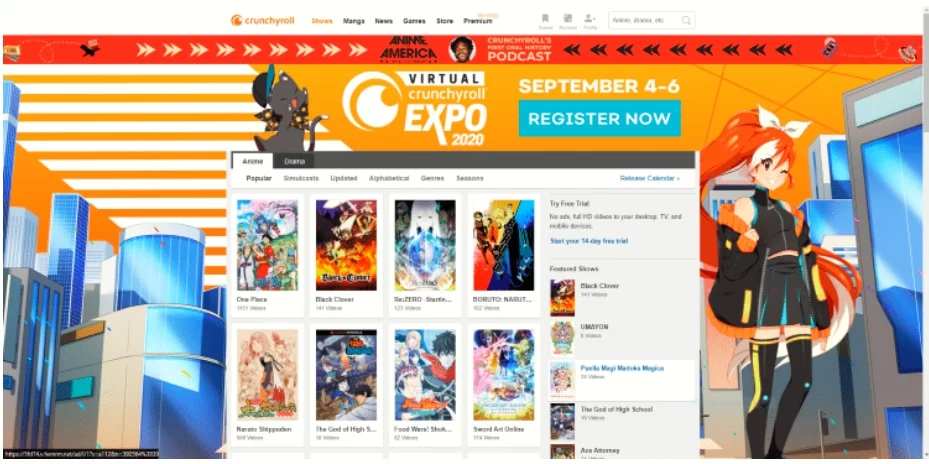
You’ve successfully created an account on the Crunchyroll application. Now, You have to install the app on fire tv, then sign in. let’s go.
How To Install Crunchyroll on Firestick TV
Crunchyroll is officially accessible on the Amazon Application Store. So you can install the Crunchyroll app on firestick directly without using any other method, including the downloader app.
So turn on Amazon Fire TV, then hover over the Find and hit the Search option under the find. Now, you have to type the Crunchyroll in the text field. Then pick it from the below suggestion.

2. Next, You will see the app called Crunchyroll on the Apps & Games.
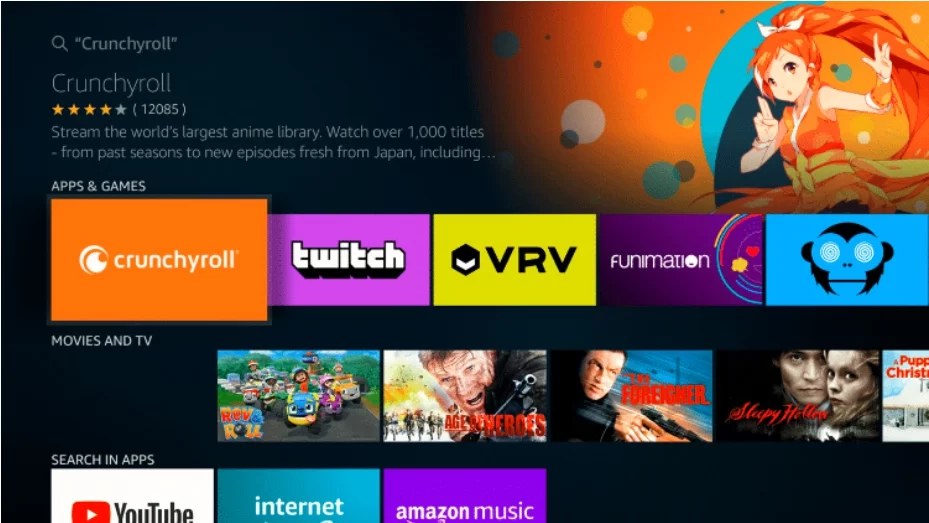
3. Hit Get or Download what you see.
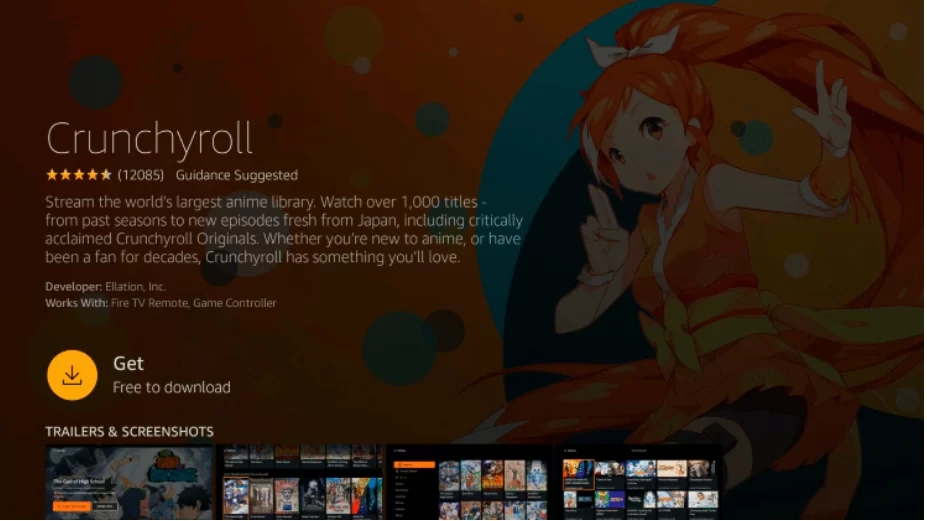
4. Wait for some time. Downloading will finish.

5. Now, you can Launch the Crunchyroll app on firestick by tapping the Open button on this window.

6. After opening the Crunchyroll on firestick, Sign in and explore it.





