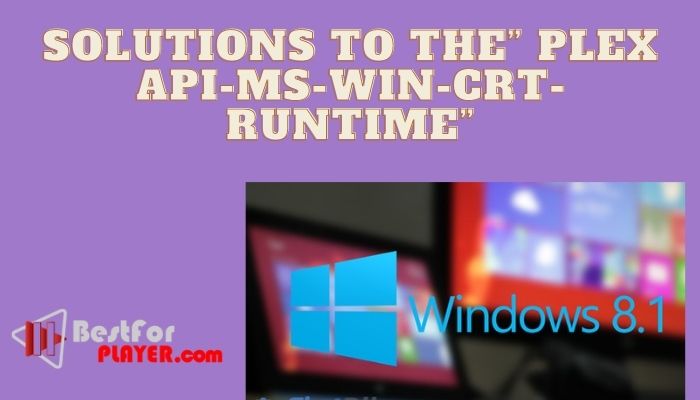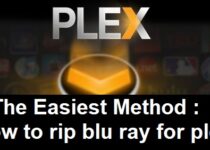How to fix” Plex api-ms-win-crt-runtime” error?
Plex media server may encounter some errors while accessing videos and users should know how to fix them as soon as possible. Those who get the” Plex api-ms-win-crt-runtime” message in Windows operating systems should follow certain tips that will help to restore the conditions.
It mainly occurs due to missing DLL files on a computer and one should consider resolving the issue as soon as possible. This, in turn, gives ways to enhance the functions of a server with high efficiency.
Contents
Solutions to the” Plex api-ms-win-crt-runtime”
1. Downloading Microsoft Visual C++ 2015 redistributable page
Windows Users should download Microsoft Visual C++ 2015 redistributable page from Microsoft. It will ask them to choose the bit version of Windows and one should select the version.
2. Double-clicking the downloaded file
In the next step, a user should double-click the downloaded file vc_redist.x64.exe file on the computer. A screen will display on the computer asking users to agree to the license terms and conditions. Users should now click on the “install button” after agreeing to the license terms and conditions.
3. Allowing the program to make changes
Windows operating systems prompt users to allow them to make changes and they should click on the allow or yes button. A user will get a message that the program was successfully installed on his/her computer.
4. Closing the installer
Users can now close the installer that will help a lot to gain more advantages. If windows have already installed DLL and still showing missing, then users should consider repairing the same after downloading Microsoft Visual C++ 2015 redistributable page.
5. Restarting Plex media server
The final step is restarting the Plex media server that will help access videos. Those who experience ” Plex api-ms-win-crt-runtime” can follow the above steps which give ways to run a media server as soon as possible.

I am Bernard Damian, Founder of bestforplayer.com. I am a professional content writer, freelancer. I am a computer expert and have written articles for technology, computer and software magazines as well as websites like Techradar or PC Magazines. If you have any questions, comments, suggestions. feel free to contact us.