How to Install & Activate Mouse Toggle on Firestick
Mouse Toggle on Firestick: Specific Android applications are intended for devices with touchscreens and will not work correctly when controlled by a remote Fire TV Stick device. This robs FireStick users of excellent applications. The main reason the apps you’re not able to use is that they’re not compatible with the Amazon FireStick remote. If there were an option to use an external mouse in conjunction with FireStick and other remotes, you could get these apps to work.
It is possible to have a mouse pointer installed with your FireStick interface, but without connecting an actual mouse to the. The only thing you have to download to install it is the Mouse Toggle app. This article will show you how to use the Mouse Toggle on FireStick. The mouse can be moved using the buttons on your remote. To select an object, you have to place your mouse in its vicinity and click the select button located on the remote.
Here is How to install Official Youtube on firestick
Contents
The Process to Install Mouse Toggle App for Fire TV Stick
You could install the Mouse Toggle app on firestick by using the downloader program.
1: First, you have to power ON the amazon firestick TV. Then Go to the Find and Search option from the home screen. Now enter the Downloader app on the text field. After that, click it from the result.
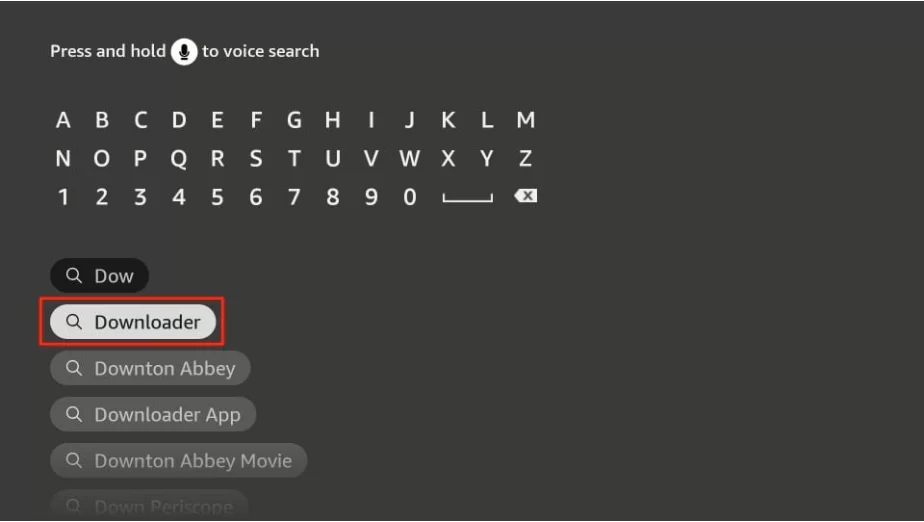
You should find the downloader app in the Apps & Games section in the next window.
Now, You can see a download or Get option. Click to download and install the Amazon downloader application on firestick.
2: After installing the downloaded app, go to the fire stick home window. It is required to choose the Settings option, located just to the right in the primary menu.

3: Now, Hit the option labeled My Fire TV.
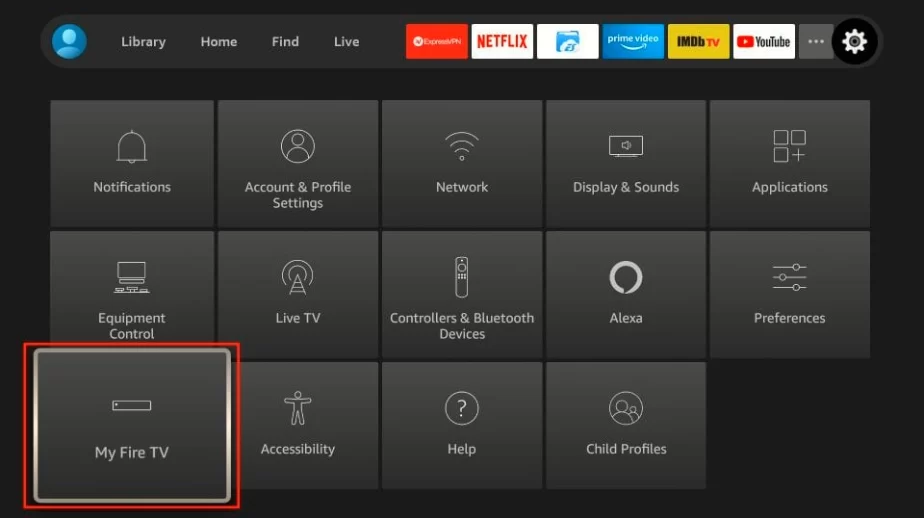
4: On this window, open Developer Options.
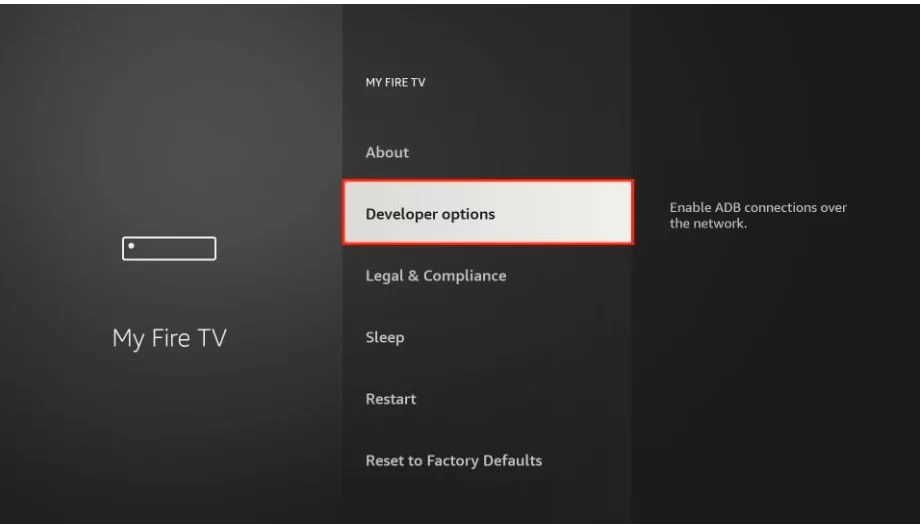
5: Choose to Install Unknown Apps.
Also, Turn ON ADB debugging option. It allows the mouse toggle app to function.
6: After clicking on Install unknown apps, You should turn on Downloader. This action allows you to install third-party applications on firestick using the Downloader app.
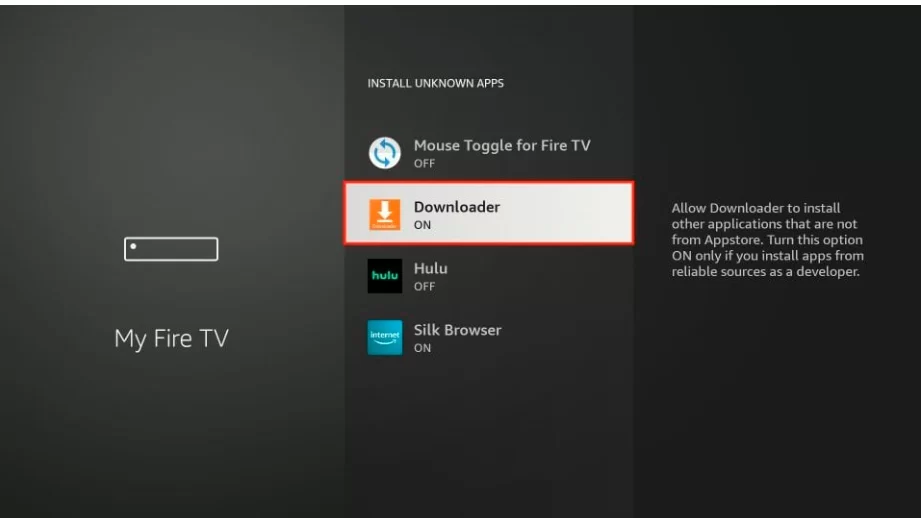
Now, You can install the mouse toggle app on firestick.
7: Start the Downloader app on the firestick.
Then, open the Home tab, and then click the URL section.
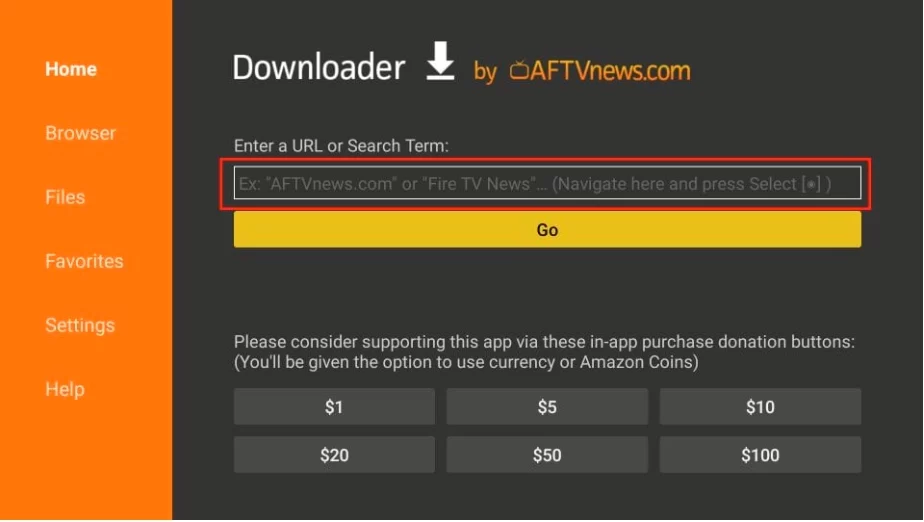
8: Enter the given URL: http://bit.ly/mousefire
Tap on the Go button.
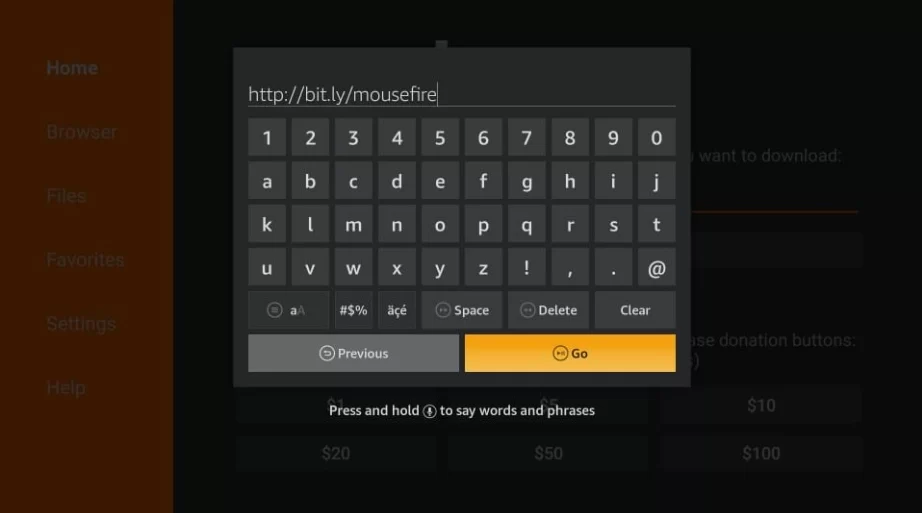
9: Now, Mouse Toggle will start the downloading.
10: After the downloading, you can install Mouse Toggle on Firestick. Then Click Done.
Now, a popup will be open. Click on Delete. Again hit the Delete button to confirm your action.
Don’t worry; You are deleting the unnecessary file. The app is already installed. These files only occupy your firestick space.
So you have successfully installed the Mouse Toggle app on firestick.
How to Utilize the Mouse Toggle App on FireStick?
All apps you download on FireStick can be accessed via your Your Apps and Channels section. Here’s how to navigate to it:
- Click and hold down on the button for the Home button for the remote of your FireStick remote for approximately 5 seconds.
- If the menu screen appears When the menu screen appears, select Applications
- You are now in the area of Apps Apps and Channels.
Then scroll towards the bottom using your remote. Here you’ll find your Mouse Toggle app. After you have installed an application, it will show at the lower right of the Apps & Channels. Another thing to remember is that recently installed apps don’t occur on the FireStick display on your home screen.
To transfer any app onto the main screen, select the icon in your Your Apps & Channels section and use the menu key in the remote. Click Move, then drag icons to one of the upper rows.
This time, I’ll show you how to utilize this feature. Mouse Toggle.
Important Notice!!! For Mouse Toggle to function, ADB Debugging needs to be turned on. Here’s how to switch it on the Home screen of Firestick > Settings > My Fire TV > Developer Options > ADB Debugging.
Do Some Setting on Firestick for Downloader app
Launch the app in your Apps & Channels Section. This is how it appears to be. There’s only one screen.
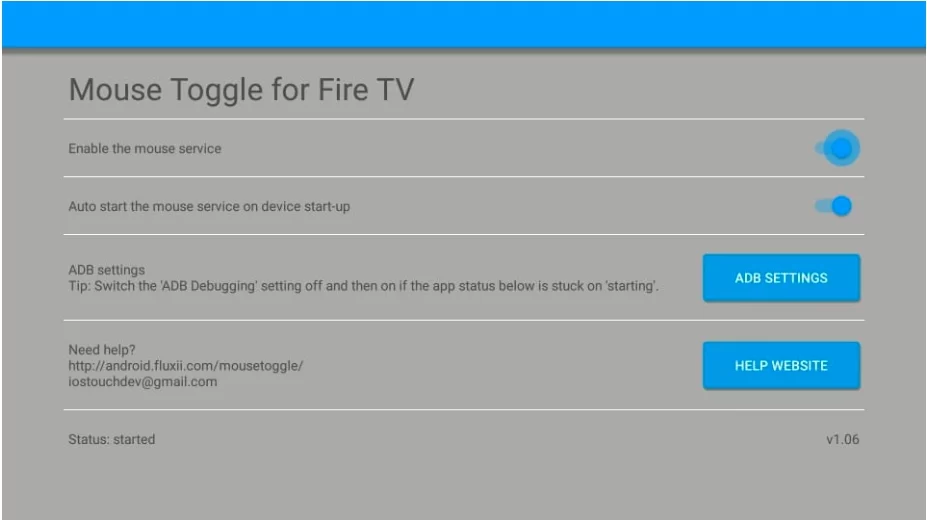
Be sure that this mouse-related service option is enabled. And, Leave the second option active if you wish the service to start during the FireStick initialization. I suggest you turn it ON. Mouse Toggle is a mere 2MB application, and using it all time doesn’t impact the device’s performance.
When the mouse service has been activated, If the mouse service is turned on, when it is enabled, the status on the left-hand side of the screen will say it has started.
If the Status has stopped getting started, it might need to change ADB Debugging OFF, and then on. It is possible to click the ADB Settings button in the application to disable it and then turn it back on.
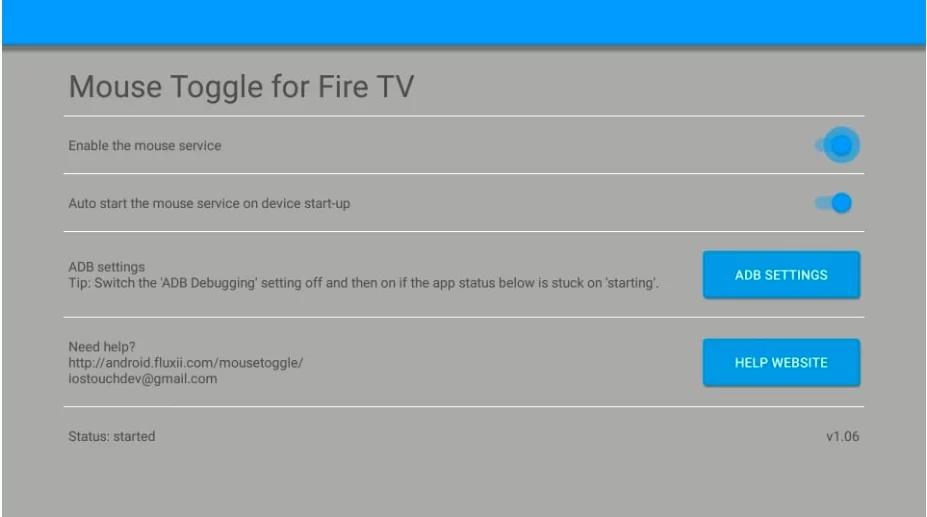
It’s all about your user experience. Let me demonstrate how to use the mouse pointer in any program.
Open Any App to test Mouse Toggle
I will use Showbox HD as an instance because we can’t navigate it by firestick remote. Here’s what you see on the Showbox HD home screen:
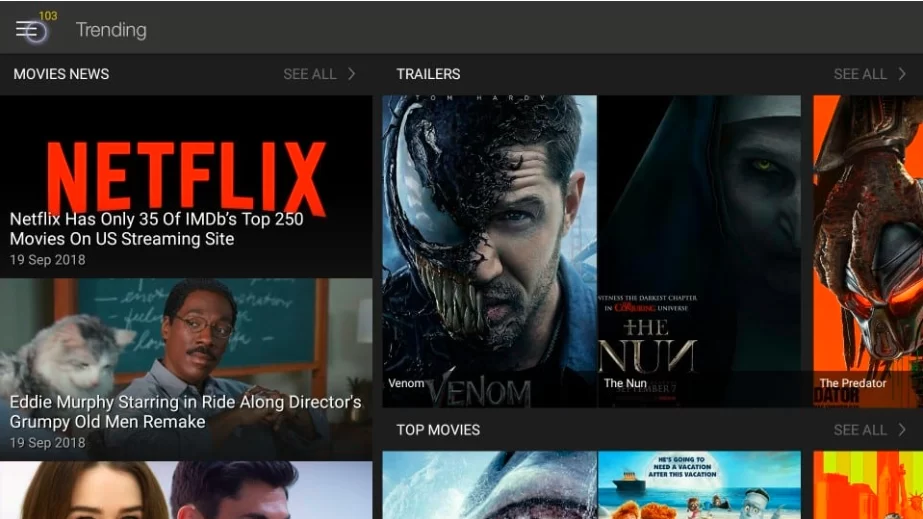
As you can see, the menu is located in the upper-left corner. It’s not accessible with the mouse button. However, there’s no mouse display as of yet. How do I achieve this?
To display the mouse’s position, You must click the Play/Pause button on the Amazon FireStick remote.
I did that and then moved my mouse’s pointer across the menu. Now, I have to hit the Select button on the remote to activate the menu.
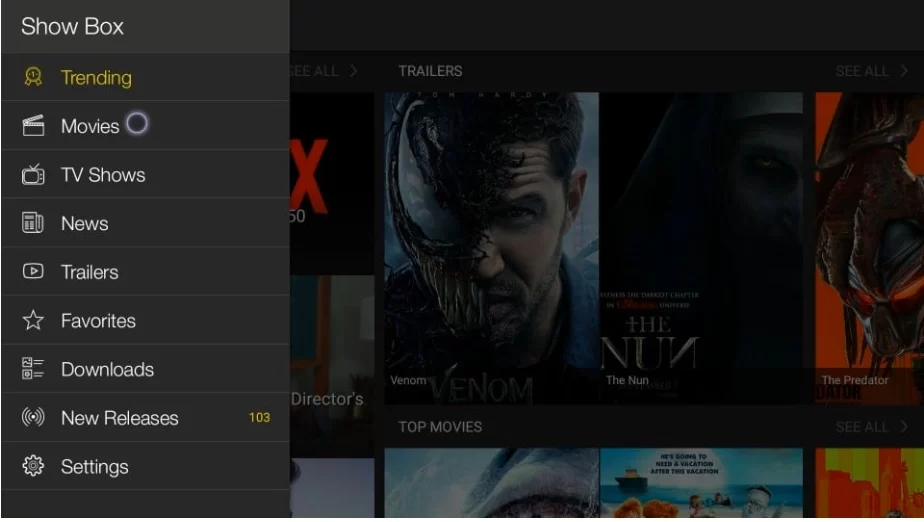
The following menu will appear. Then, I can use the mouse to hover over and then click any item I wish to add to the menu.

When I click on Movies, I reach to screen showing the listing of films. It’s also possible to utilize the mouse to play any movie I would like to play.
Also, be aware that the mouse’s cursor disappears after a short time if you are not using it. Press the Play/Pause button on the remote three times to return it.
So this is how to install Mouse Toggle for firestick. I hope you have successfully learned to install and access mouse toggle app.





