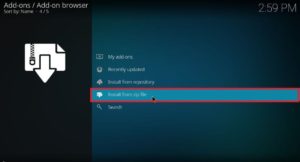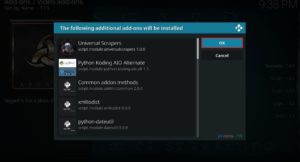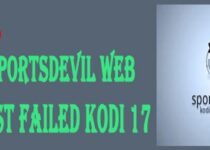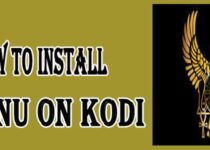How to Install Asgard Addon on Kodi in 2022
If you are finding Kodi addons that can enjoy you with many categories. Then you should install the Asgard addon on Kodi.
Asgard offers an all-in-one Kodi addon that allows you to stream on-demand films and shows in addition to IPTV. Additionally, it provides additional sections to documentaries for kids, children, and many other categories.
The addon seems like an ideal option for you to stream your most loved videos. It’s able to fetch several good quality free links. You can use real debrid with Asgard Kodi addon to better the streaming experience. Asgard also offers Trakt integration.
How to install Asgard addon on Kodi
Asgard addon is unavailable on Official Kodi Repository. So we have to install it from a third-party source. But Kodi does not allow you to install third-party addons without enabling the unknown source option.
So first of all, we will set up Kodi to install the Asgard addon on Kodi.
1. Head to the Settings from the Kodi home screen.
2. After clicking on the gear icon, you will see the next screen. where you have to find the system option and click on it.
3. Now, you will see an Add-ons option on the left side click on it and turn on the unknown sources option from the right window.
4. After that, a warning will pop up. Click on Yes.
Now, the Kodi media player is ready to sideload a third-party addon.
Checkout: How to Install Phoenix on Kodi 17.3
Asgard Kodi addon installation steps
Now, we will install the repository after that install the Asgard Kodi addon.
1. So again head to the setting from the home screen then hit the File manager option.
2. You may find the Add Source option in right or left. Hit the Add Source.
3. Now, a dialogue box will appear, hit the <None> option.
4. A address bar will be opened. Now, enter the URL: http://narcacist.com/repo
Make sure to enter the right URL without typos.
Then click OK
5. Now, you should type the name of the media source. type the name of your choice. I am doing asgard.
Then Hit OK.
6. Now, go back to the settings after that choose Add-ons.
7. Hit the item Install from zip file on the next window.
8. Choose Yes when a pop-up appears – addons installed from zip must be manually updated.
9. Now, choose the name that you entered for the media source. I have done Asgard so I am choosing Asgard.
10. On the next window, zip file will be show: repository.NarcasistWizard.zip
Click on the zip file.
11. Zip file start downloading, after fishing it you will see a notification as given in the below image.
12. Now, Hit the title Install from repository.
13. Now, hit the repository you just installed – Narcasist’s Wizard Repository.
14. Now, Hit the Video add-ons on the next window
15. Here you have to find the Asgard addon.
Choose it.
16. On this page, you will see a blue Install button on the downside. Let’s click on it.
17. Now, additional add-ons pop up will appear. Hit OK.
18. Wait for a minute, you will see a notification after installation.
So you have installed Asgard addon on Kodi successfully.
Now, enjoy your free time with your favorite content on Asgard!