How to Install Freeflix HQ on Amazon Firestick
FreeFlix HQ on firestick lets you stream movies, TV shows, anime, live TV, and other content for free. You can find a wide range of titles in the app, including the latest and old. Here you will find the most recent movie releases and the recently aired episodes.
FreeFlixHQ’s simple interface is what I love the most. Its layout is perfect for Android TV or FireStick. The app is 100 percent remote-friendly, so you won’t have trouble using the fireStick remote and any other input device.
Here is one of the best apps for firestick. It’s live net TV that allows you to watch Live TV, including movies, TVShows, and more: How to Install Live Net TV on Firestick.
Contents
How Do I Install Freeflix HQ on Firestick?
It is simple to install FreeflixHQ on firestick, even though it is unavailable on Amazon App Store. We must establish the first Downloader App. The Downloader app allows you to install a third-party app such as Freeflix HQ on firestick. Install the Downloader app and then use the URL to download FreeflixHQ on firestick.
Install Downloader App on Fire TV Stick
Here’s how to install Freeflix HQ:
1. Firstly, connect your Firestick to the Internet and select the Find option in the middle menu.
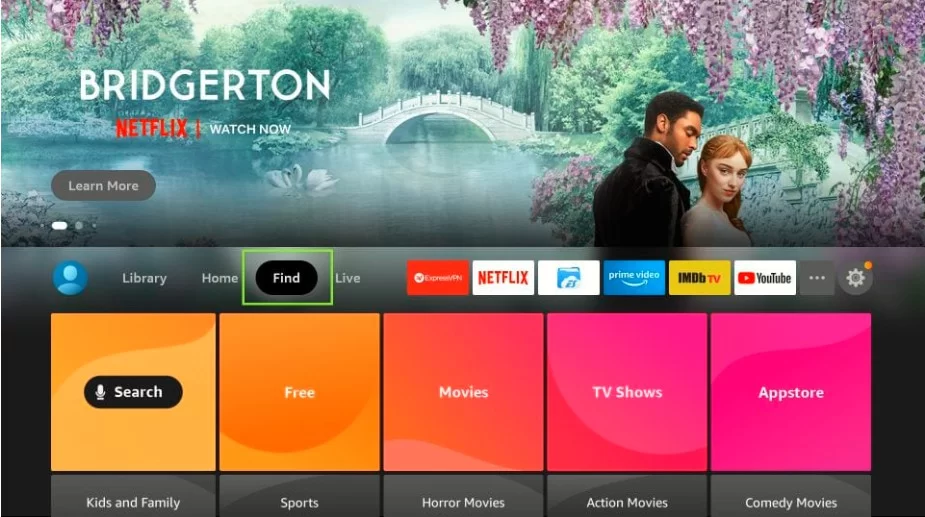
2. Choose the Search option.
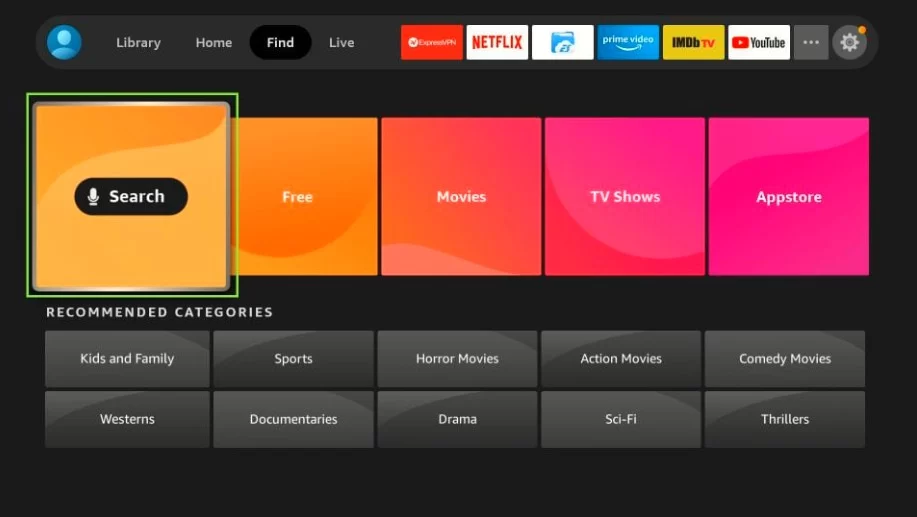
3. Click to open the search box. Enter the Downloader application’s name. Select the app Downloader from this list.
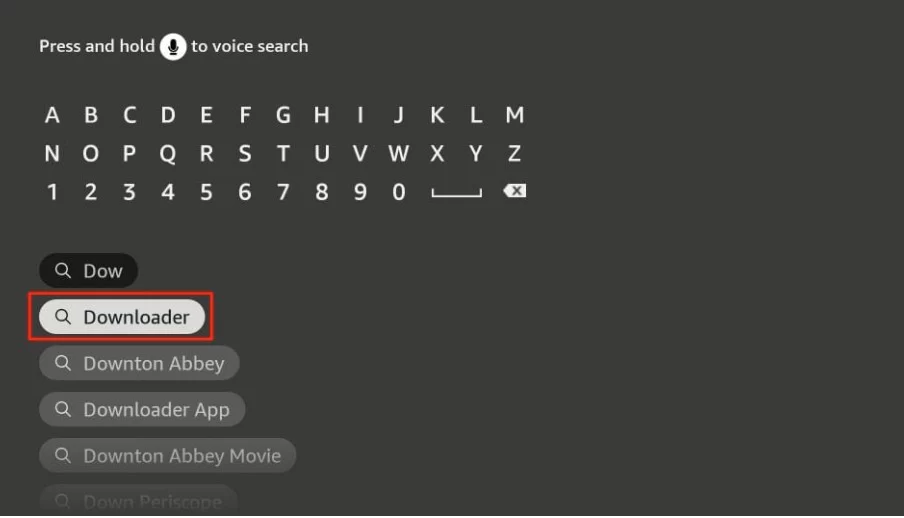
The Downloader app icon will now be displayed in orange.
Click on it and then click get or Download it.
Set UP Firestick to install Third-Party Apps
4. Click on the Settings icon (Gear Icon) to the right.
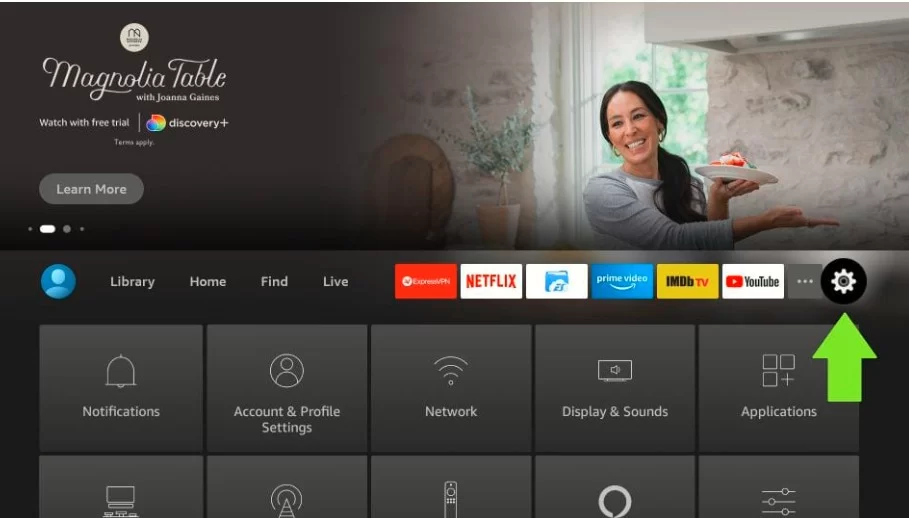
5. Select the option My Fire TV.
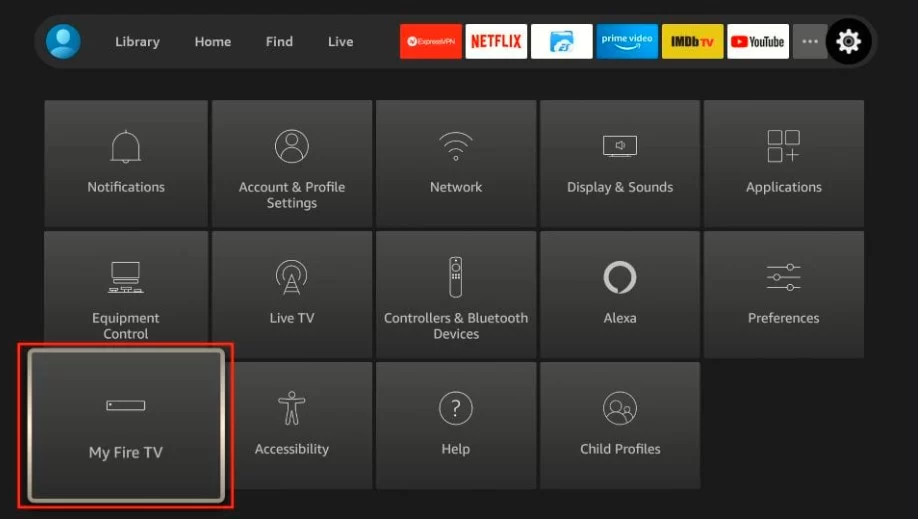
6. Next, select the Developer option.
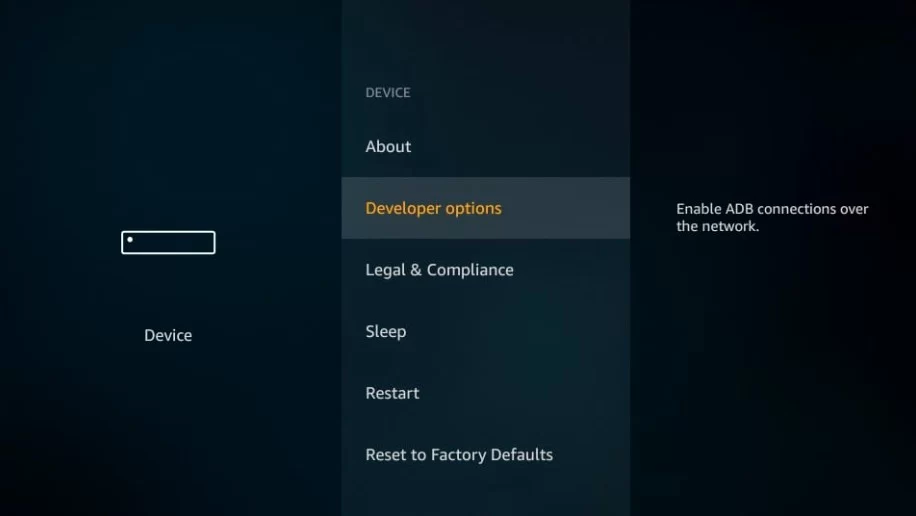
7. You’ll have to select the Install unknown apps.
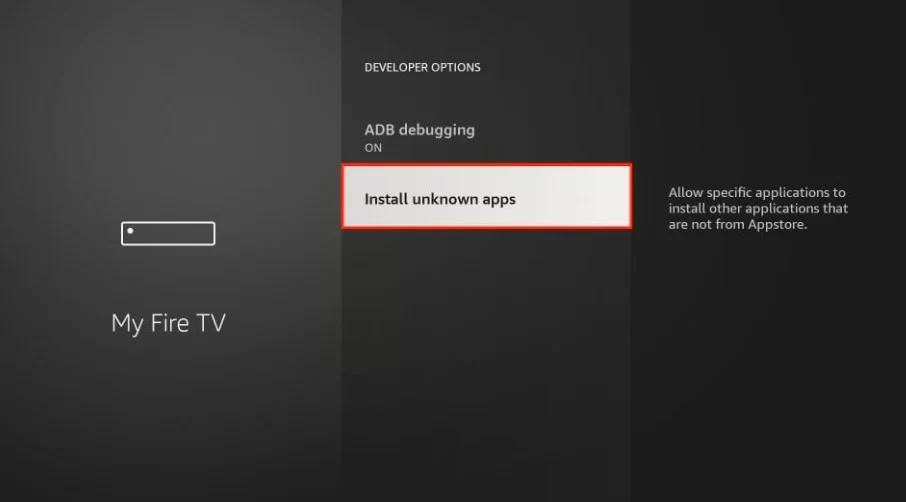
8. Now enable the Downloader app. You can install apps from third-party sources through the Amazon Downloader app now.
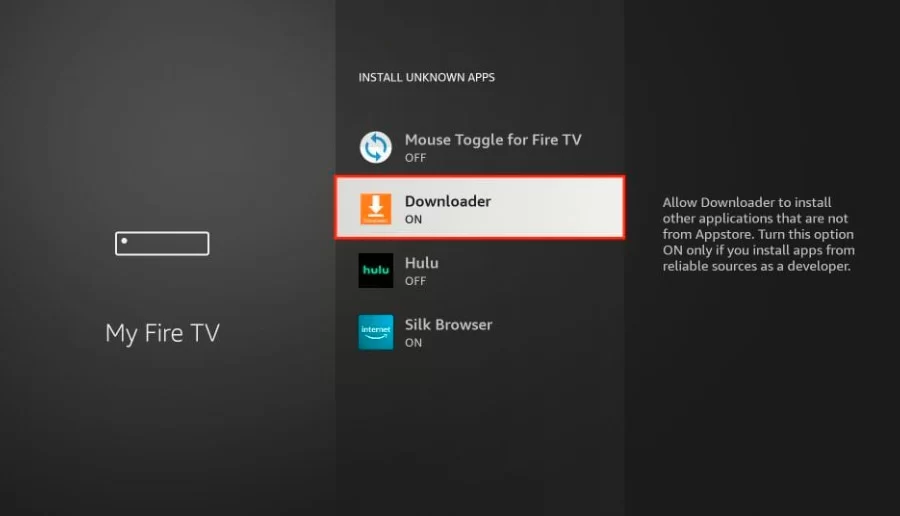
Sideloading applications such as Freeflix HQ onto an Amazon Firestick is now possible.
Download and Install Freeflix HQ on Fire TV Stick
9. Once you have set up your firestick to download the app, open the Downloader app. Click on the “home tab” in the left panel. On the right, you will see the address bar. Click it.
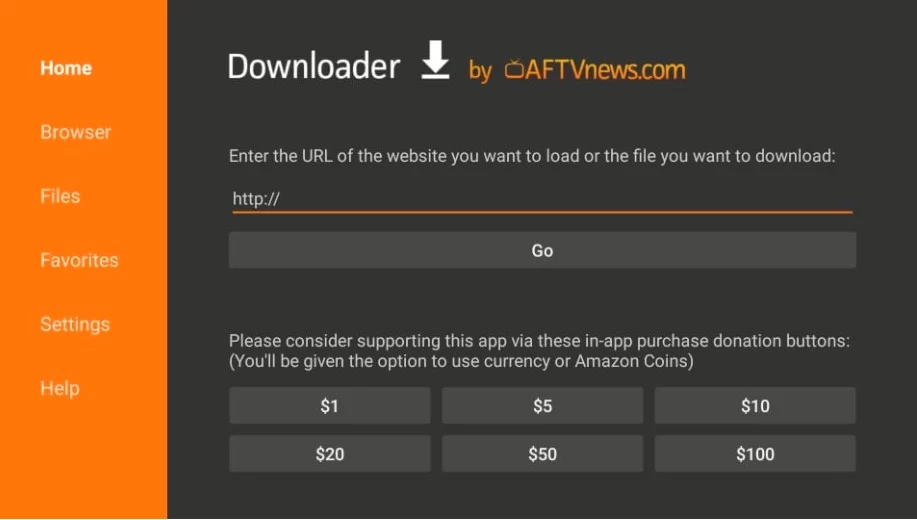
10. Here’s a URL for Freeflix HQ: bit.ly/freeflix-firetv, paste or type the URL without making any mistakes.
11. After that, FreeflixHQ starts downloading.
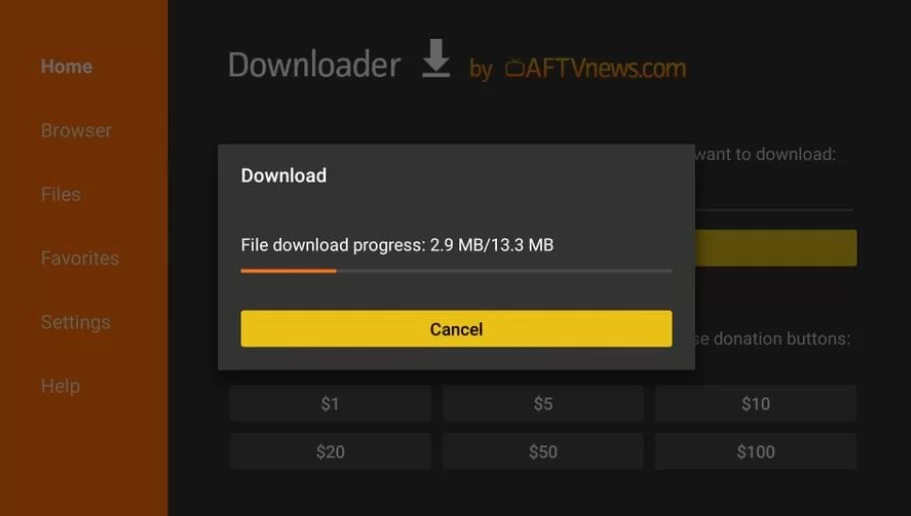
12. Next, click the Install button. The installation will take only a few seconds. You have successfully added FreeflixHQ to your firestick.
13. To open Freeflix HQ on Amazon Fire TV Sticks, click OPEN
It was easy to install Freeflix HQ on Amazon FireTV Stick. It is a simple process that I hope you can master. Please open it now and start watching your favorite and on-demand content.





