How to Install Live Net TV on Firestick
Live Net TV on Firestick: Cable TV could cost you enormous money, particularly if you pay for premium channels. However, with the Live Net TV app, you can stream satellite channels at no cost. This application offers thousands of TV channels worldwide in various languages to watch on the FireStick display.
Live Net TV Android application is 100% compatible with remotes. It allows you to navigate the app and effortlessly locate your favorite channels. Live NetTV is an excellent alternative to streaming cable TV without paying one cent. There are a variety of channels available. Suppose you are looking for Sports, News, Entertainment, Movies, and TV Shows. Live Net TV can be among the most effective applications accessible to you.
If you are using Kodi on Firestick and want to watch Live TV on Kodi. Here are some Live TV Addons for Kodi.
How to install Live Net TV on Firestick?
Live Net TV is not accessible on the App Store. We’ll download the software to install the Live Net TV application on the firestick. This is an easy and efficient method of sideloading apps from a third party. The first step involves installing first an Amazon Downloader App. It’s free to download through the Amazon app store. After that, we’ll sideload Live Net TV on amazon firestick using Amazon Downloader.
Please follow the following steps:
1. Turn on the Firestick and then select the Find option from the menu in the middle.
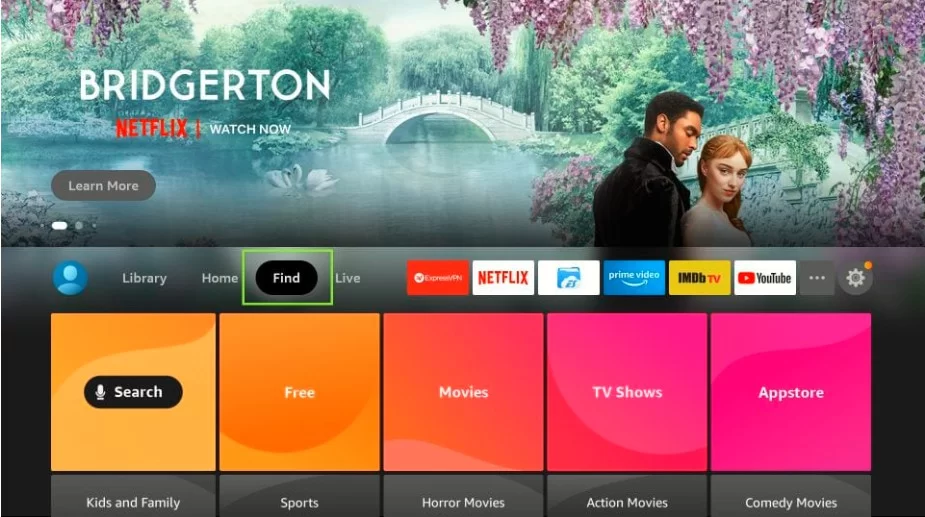
2. Then, select the search option under the Find choice.
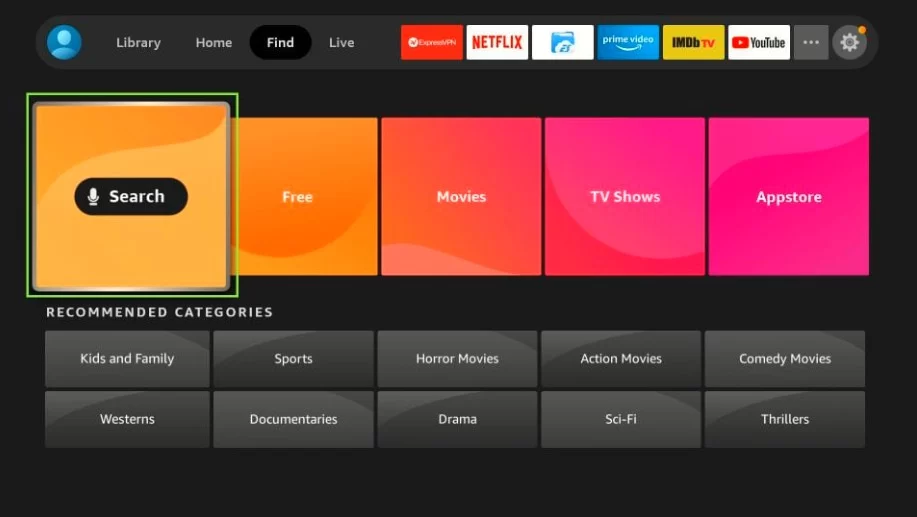
3. Now, click on the search box and enter the Downloader app name. Select the Downloader app from the below list.
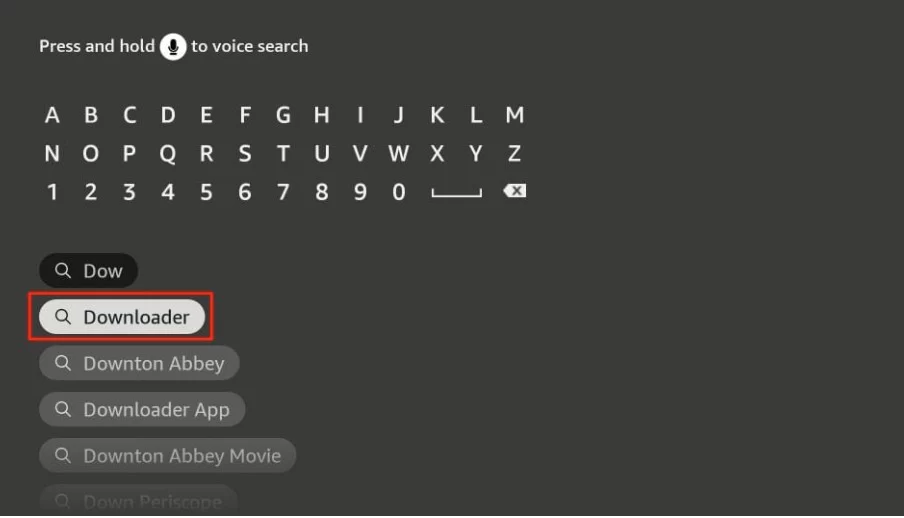
4. Choose the gear icon (Settings) on the right.
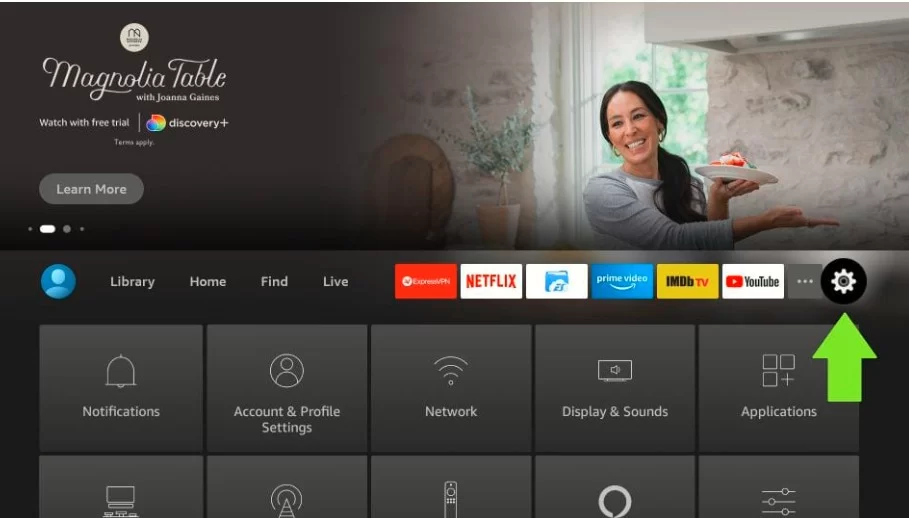
5. Select the option named My Fire TV.
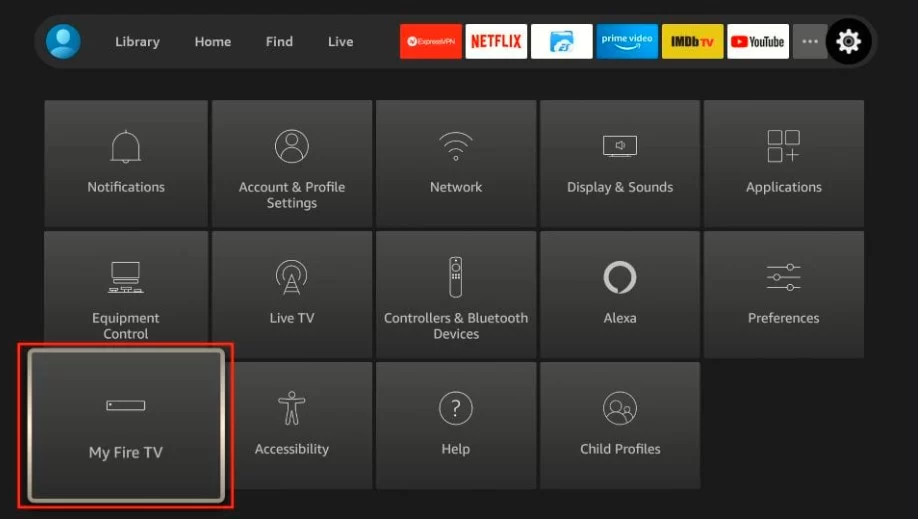
6. Then, choose the Developer option.
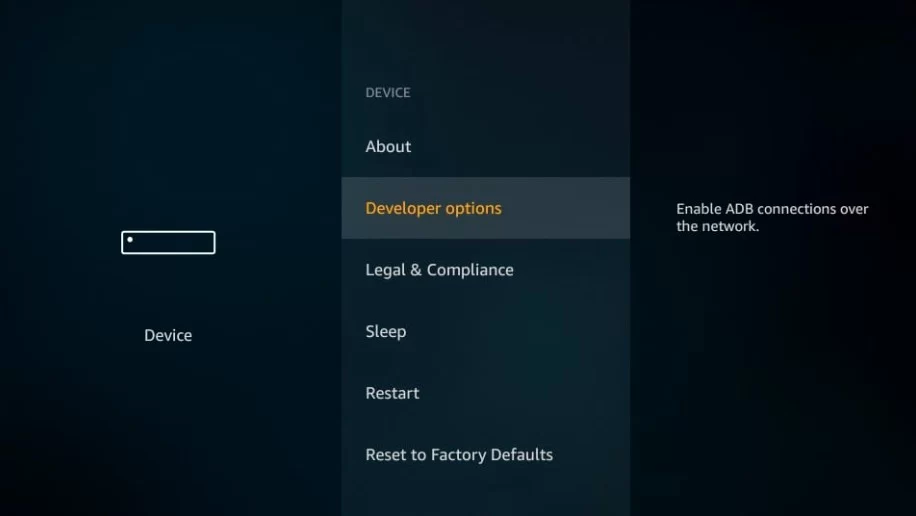
7. At this point, you’ll be able to select the Install unknown app.
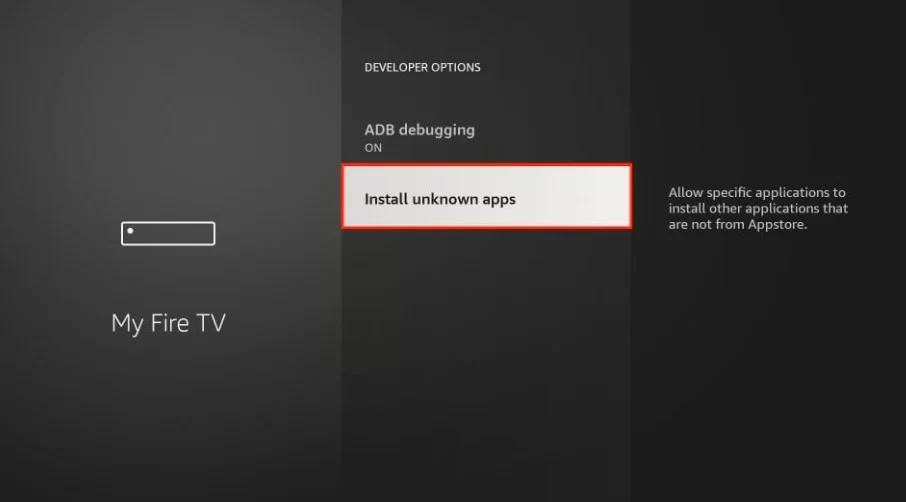
8. Now, turn on The Amazon Downloader app. It allows you to install applications from third-party sources that are accessible through the downloader application.
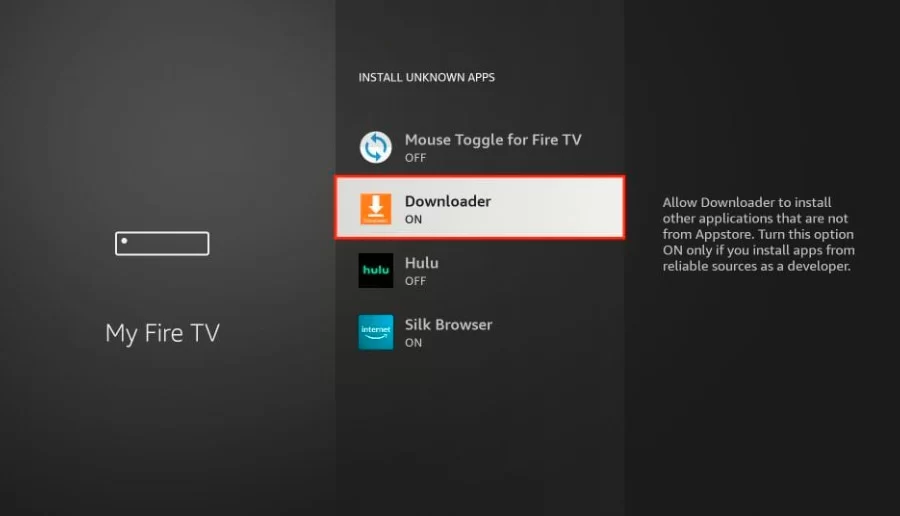
Now, you can sideload apps like Live Net TV on Amazon Firestick.
9. After setting up the firestick to download the app, begin it. Choose “home tab” in the left menu bar. The address bar is visible. Click it.
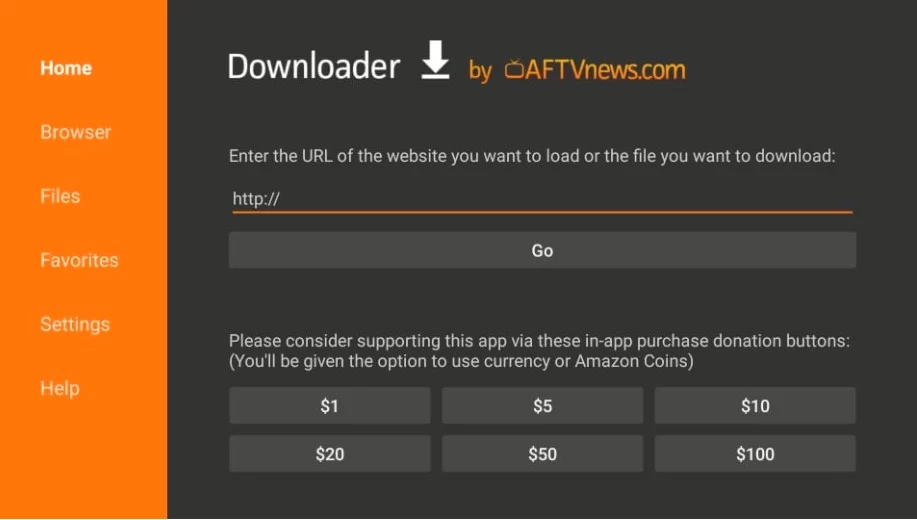
10. Here’s a URL for Live Net TV: livenettv.bz input it into the address bar. After that, you click the Go button.
11. You will be directed to the browser page. In this window, you must select the Download option for Amazon Fire TV. Then, a Live Net TV will begin downloading.
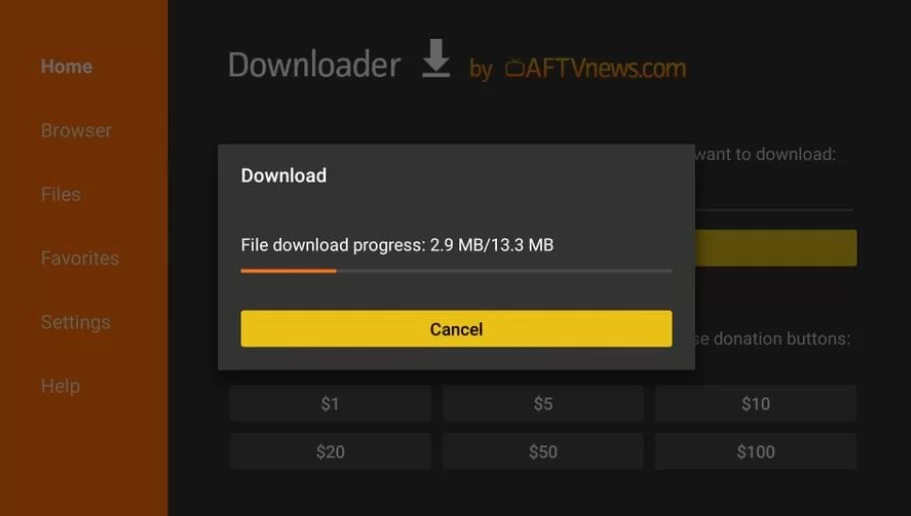
12. Then, click the Install button on the next screen. Select this, and then wait for it to run until Live Net TV is installed on your Firestick TV.
13. Click on OPEN to allow you to open the portal to start Live Net TV on Amazon’s Fire TV sticks.
Here’s how to Install a Live TV app for Amazon Firestick TV. Now, you can stream Live Net TV with Firestick.






One Comment