How to Install IMDb TV on Firestick
This tutorial will provide instructions to watch IMDb TV on Firestick 4K, Firestick Lite & Fire TV Cube.
IMDb is a name known to everyone that provides film ratings, information about the cast and crew, and the film’s plot. Not so long ago, they introduced IMDb TV, a streaming app with ads that work on any device, whether they are a phone, tablet, laptop, and smart TV.
Presently, Amazon-owned IMDb TV is available for use at no cost and is usually pre-installed on your FireStick devices. Although you can’t find the latest films streaming on IMDb TV, it’s worth it.
You may also check: How to Install Cinehub on Amazon FireStick.
The points you must know before watching via IMDB Television. There will be no streaming until you sign up for free using the streaming service. Second, you won’t be able to access the app until you’ve got a VPN.
IMDB TV will only be accessible exclusively in the United States. To stream IMDB television on FireStick, connecting to a US server is necessary. It is strongly suggested to connect using VPN to your FireStick devices.
How to Install IMDb TV on FireStick
The IMDb TV usually is pre-installed in Amazon Prime Video. If it’s not, follow these steps to install IMDb TV on Amazon FireStick and TV.
However, before you do this, you must connect the best VPN to your FireStick to enable streaming services if you’re outside the United States.
Step 1: Navigate to the Firestick Home Screen.

Step 2: Select the Find tab and click on the Search Icon.

Step 3: Search for the IMDb TV application and select the appropriate option.
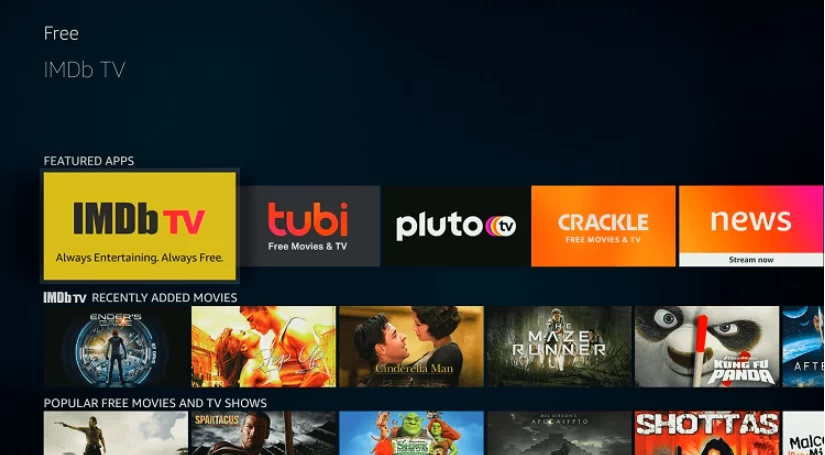
Step 4: Choose what content want to stream.

Step 5: It will then be available to stream following an advertisement!

Your IMDb TV application is installed on the Amazon Fire TV Stick to use with ease!
How to sign-up
You must sign up before you can start with this IMDb TV application. However, you must connect to the internet via the best VPN before signing up.
If you don’t already have an IMDb account, you can create one at no cost or sign in with an existing Amazon account or Facebook account and Gmail login. It is necessary to set up your account on your computer, phone, or tablet using an internet browser.
Step 1: Go through the IMDb website via the web browser.

Step 2: Click Sign in. It’s located at the top left of the screen.

Step 3: Choose any login technique and enter your credentials to use the method.
OR
Select to create a new Account to create an IMDb account.
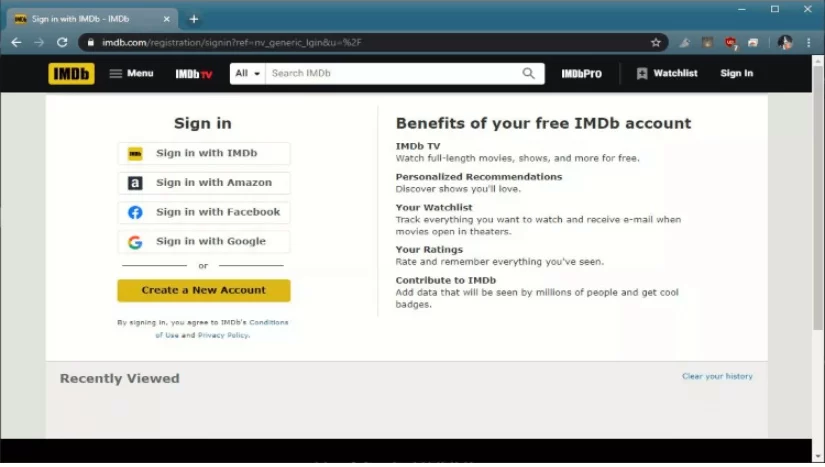
Step 4: Fill in the complete form.

Step 5: Now click on Create Your IMDb Account.
Step 6: The user will be taken back to the Login into the screen in which you must input the Log-in credentials for your new account.
Step 7: After you log in, you will be directed to the main page of IMDb.
Now, enjoy!





