How to move Plex library to another computer?
Plex library allows users to add multiple folders when they want to include movies on several hard drives. On the other hand, it is necessary to know how to use the same property, which will help achieve the best results. Anyone who wants to move Plex library to another computer should follow specific instructions properly that will help meet essential needs. Apart from that, they allow users to perform the task with ease.
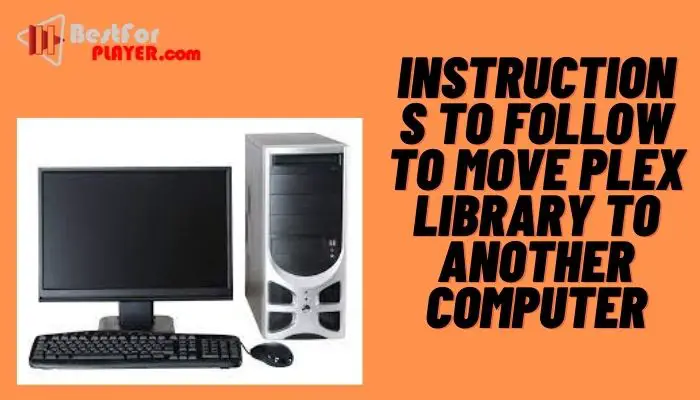
What Is Plex?
Plex Media Server is a digital media player and organization tool that lets you access music, photos, and videos stored on one computer using any other compatible mobile device. It is possible to download your Plex Media Server application on your Windows, Mac, or Linux PC or a suitable device with network-attached storage (NAS) system and then play it back on any other connected device that can run the Plex application.
Make Use of a compatible device to play movies and music and browse pictures saved on a PC that has Plex Media Server. Access the media files in the Plex Media Server computer remotely through the internet. Let family and friends access your music, movies, and images via the internet.
You may also check: How to Delete a Plex Server
How to Move Plex Server to Another Computer
Here are some instructions to move plex server to new computer:
1. Preparation (plex move library)
The first step is disabling the emptying of trash and stopping the Plex server so that it is no longer running. However, it is essential to scan libraries automatically or periodically before performing the activity. The next step is to copy the content to the desired location.
2. Updating Plex media server configuration
Plex users should consider updating their media server configuration properly. They should know whether the content is available in the new location and should start the server as soon as possible. The next step is launching the Plex web app to know whether the libraries are available or not.
Here is all information related to Plex Media Player. Click on it.
3. Editing libraries (plex change library location)
To update the content location for the media, Plex users should consider editing a library and then add the appropriate folder where the content is now located. It is necessary to do the same for each library.
4. Updating libraries (move plex to new computer)
One should consider scanning the files after adding new a new content folder. The server will examine the contents of the new location that help a lot to associate with the existing media items in a library.
5. Removing old content location
Those willing to move Plex library to another computer should consider removing content location for libraries after completing the above steps successfully. At the same time, Plex users should empty the library trash to remove the entries from the old content location.
Conclusion – plex move library to new drive
So this was a process to move plex library to a new computer. I hope you have successfully moved plex server to a new computer. If this article was helpful, then you must comment or share.

I am Bernard Damian, Founder of bestforplayer.com. I am a professional content writer, freelancer. I am a computer expert and have written articles for technology, computer and software magazines as well as websites like Techradar or PC Magazines. If you have any questions, comments, suggestions. feel free to contact us.



