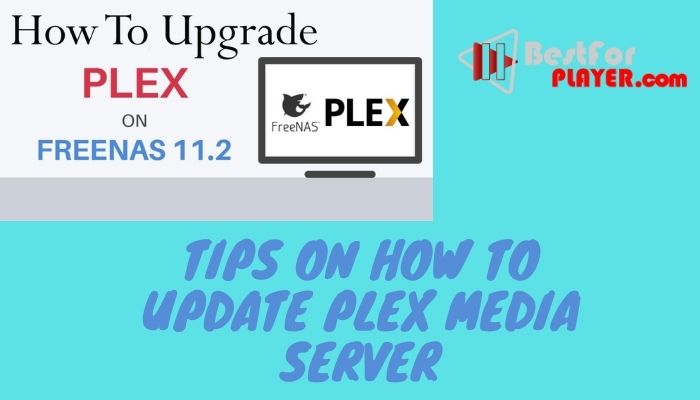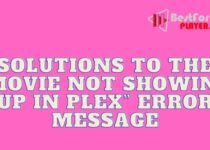How to update Plex media server?
Plex media server undergoes frequent updates and users should know more about them in detail. This will help a lot to enhance the performance levels of a server effectively to access videos and other things with high accuracy.
Those who want to know how to update Plex media server with an application should follow certain tips that give ways to obtain optimal results. Not only that, it provides methods to run a server with high efficiency.
Contents
Tips on how to update Plex media server
1. Using SSH
Secure Shell, shortly known as SSH, is a network communication protocol that contributes more to enable two computers accordingly. Plex users should SSH their Plex server which helps get the desired outcomes.
2. Entering the command
In the second step, users should enter a command sudo su-f and enter the keyboard. Users should type a command update plex <username> with the application name in the front. This, in turn, gives ways to update the server with ease.
3. Verifying the email address and password
Plex users should verify their email address and password when they want to update their server. On the other hand, the details are not shared outside while updating a server.
4. Checking the latest version of the Plex server
Plex users should wait for few minutes to get the latest version of a server. They can log into the plex web app and click settings located in the top right corner. One should also click on General under settings in the sidebar located on the left side.
Anyone who wants to know how to update Plex media server can follow the above steps which pave ways to stream videos and other things. It is wise to update the server with an application such as Quick Box that will help operate the same without any hassles.

I am Bernard Damian, Founder of bestforplayer.com. I am a professional content writer, freelancer. I am a computer expert and have written articles for technology, computer and software magazines as well as websites like Techradar or PC Magazines. If you have any questions, comments, suggestions. feel free to contact us.