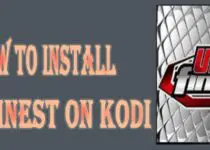In this article, We will discuss how to install Exodus Redux Addon on Kodi, this process will work the exact on all Kodi supported devices like Android, iOS, Mac, Windows, Firestick, and more.
Exodus Redux is a newer Kodi add-on that provides access to a variety of movies and TV shows. Its style is similar to the incredibly popular Exodus Kodi addon (also called V8) and even features an exact logo. However, after using both, We found that Exodus Redux is superior to that Exodus addon. It gives tough competition to the Crew Addon.
The initial Kodi Exodus addon had been removed by its original developers. It was restored by independent developers a few months ago, and it has begun receiving updates regularly. It also has a brand new collection of web scrapers and thus is pulling in tons of streaming quality hyperlinks.
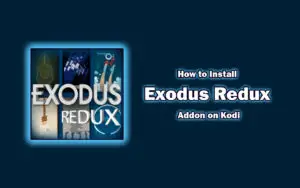
Contents
Features of Exodus Redux Kodi Addon
The two Kodi Exodus addons have similar features. But, Redux offers more stability. Here are a few of its advantages:
- As I’ve said before that it uses the top scrapers in the world, collectively known as Open Scrapers
- Its scrapers have consistently produced excellent streams for me.
- It’s quick. I’ve not seen any addons that scrape this many streams this quickly.
- The content library is vast. There is every film and TV show that you could want to request.
- The library is regularly updated. I’ve seen some episodes being added within hours of the time they were broadcast.
- It’s free
The latest update: Exodus V8 Addon is not working because Kodi Bae’s Kodi Bae repository has gone unavailable. Try using the Exodus Redux addon mentioned in this guide or alternative Kodi Addons.
Before you begin streaming using Exodus Redux on Kodi, I’d like to remind you that anything you stream on Kodi will be accessible to your ISP and the Government. That means that copyrighted streaming content (free films, TV shows, Sports) might get you in legal trouble.
How to Install Exodus Redux on Kodi
Here we will tell you how to install Exodus Addon on Kodi, follow these simple steps:
Step 1: Allow Unknown Sources on Kodi
Exodus Redux addon is a third-party addon and we have to install it from an unknown source. but Kodi doesn’t allow third-party addon without enabling the Unknown source option. so we have to enable the unknown source option. let’s do it.
1. Launch your Kodi and go to the Settings icon from the top-right corner.
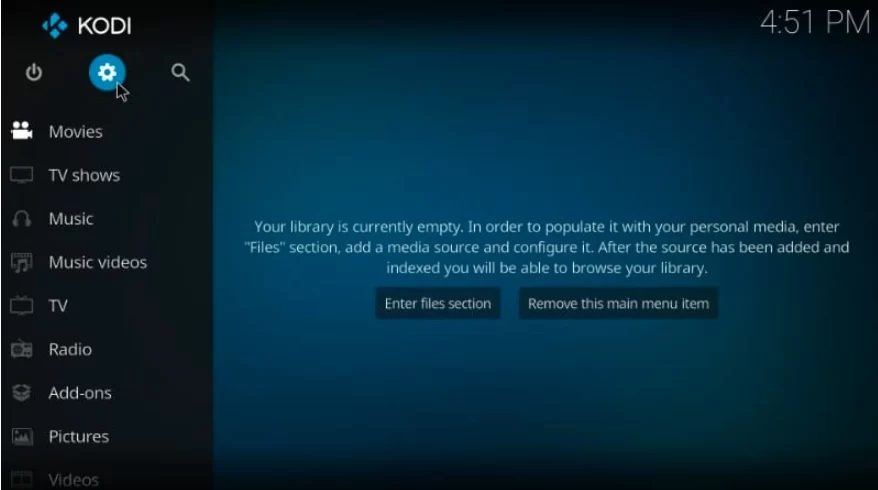
2. Now, click on the Add-ons option then turn on the Unknown sources that will let you install the third-party addon.
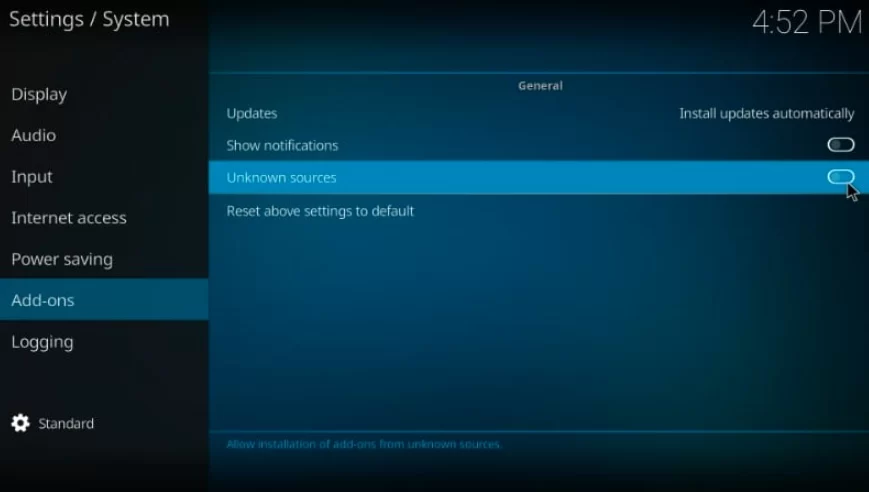
3. A warning message will be displayed, but don’t worry because exodus redux is safe to use. so click on Yes.
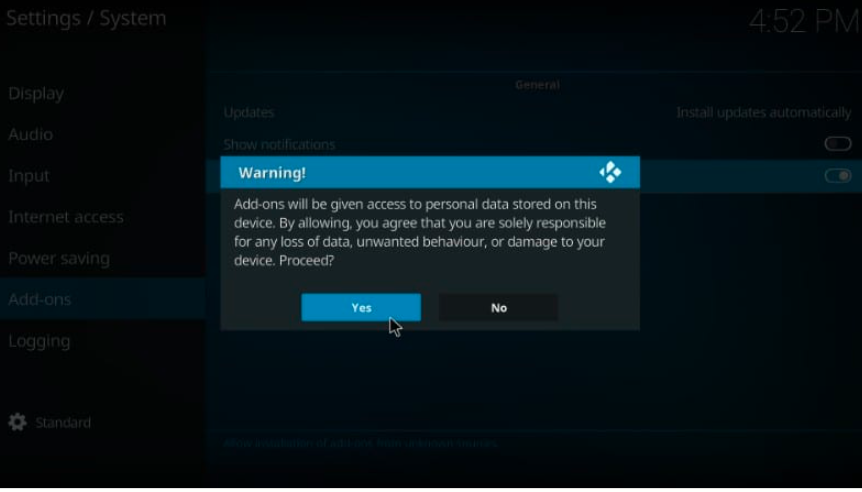
Now, Kodi is ready to install third-party addons like Exodus redux addons on Kodi.
Step 2: Install Exodus Redux Repository
1. Return to the Kodi home screen and open the Settings option again.
2. Under the settings option, find the File Manager option and click on it.
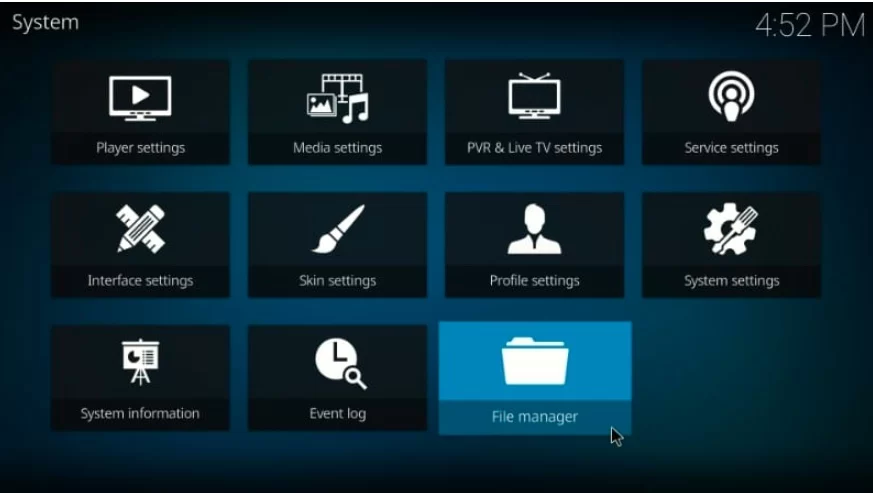
3. Open Add source from the right side or left side.
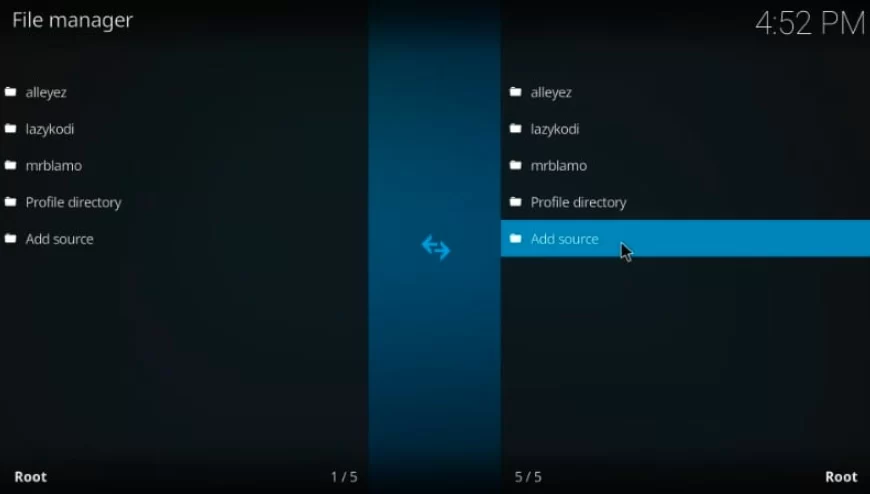
4. Now, select the <None> section.
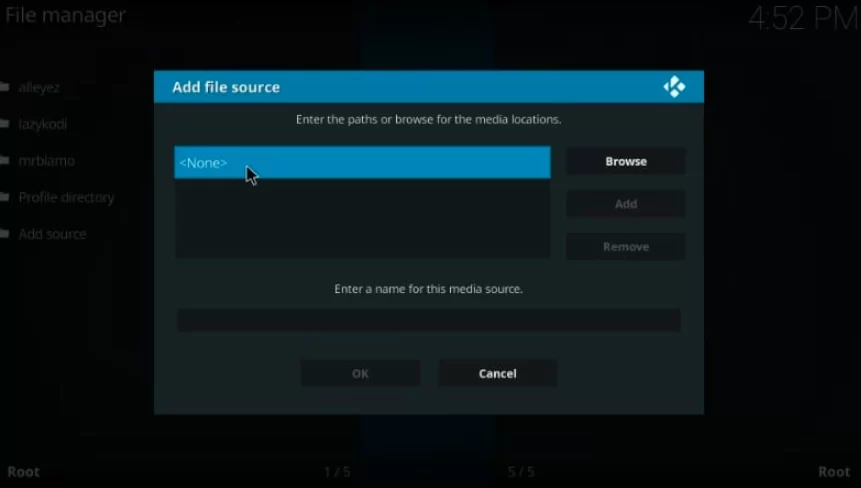
5. Here we are giving the URL: https://i-a-c.github.io, enter this URL in the <None> section.
Click OK
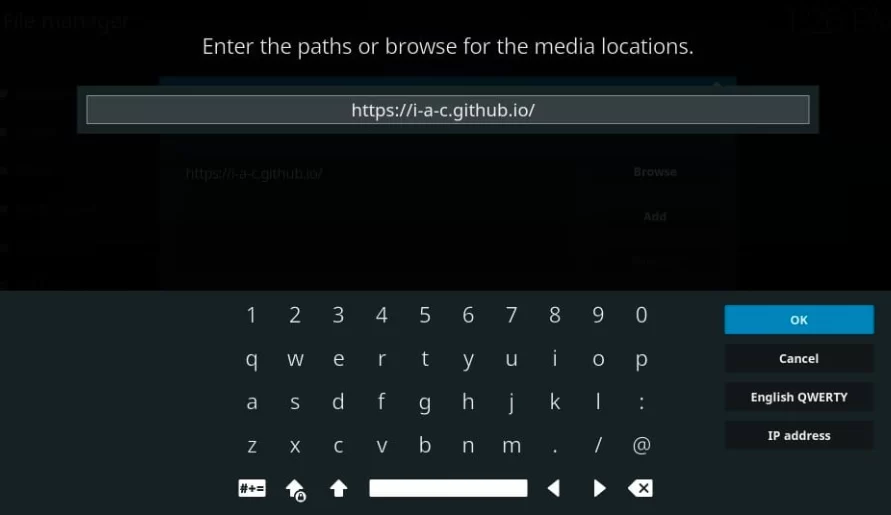
6. After that, enter a name for this media source, like we are entering redux, you can enter similar or different.
Click OK
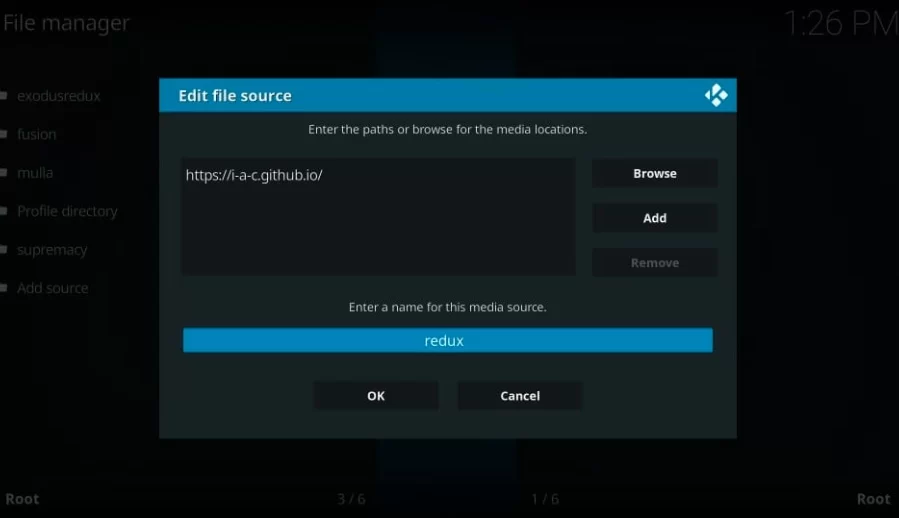
7. Go back to the Home screen of Kodi and click Add-ons
8. Now, open the package installer (open box icon) from the top-left side.
9. On this window, choose Install from zip file
10. Now, find the media source name that you entered in the previous step. like we have entered redux. so we are clicking on redux.
11. Now, click the zip file: repository.exodusredux-0.0.6.zip. (0.0,6 can be changed due to an update)
Always install a new updated repository file.

12. Wait for a while, you will see a notification on the top right corner that says- Exodus Redux Repo Add-on Installed.
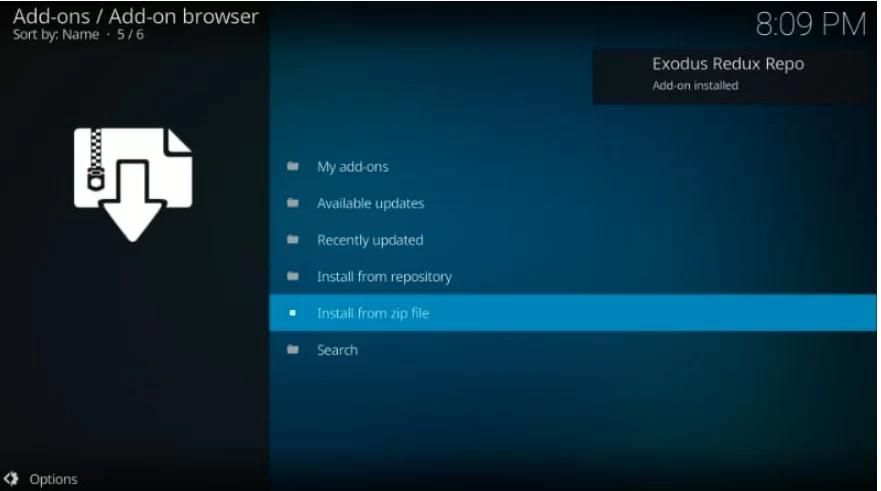
You have successfully installed Exodus Redux Repository.
Step 3: Install Exodus Redux Kodi Addon
1. On the same window, click on Install from repository.
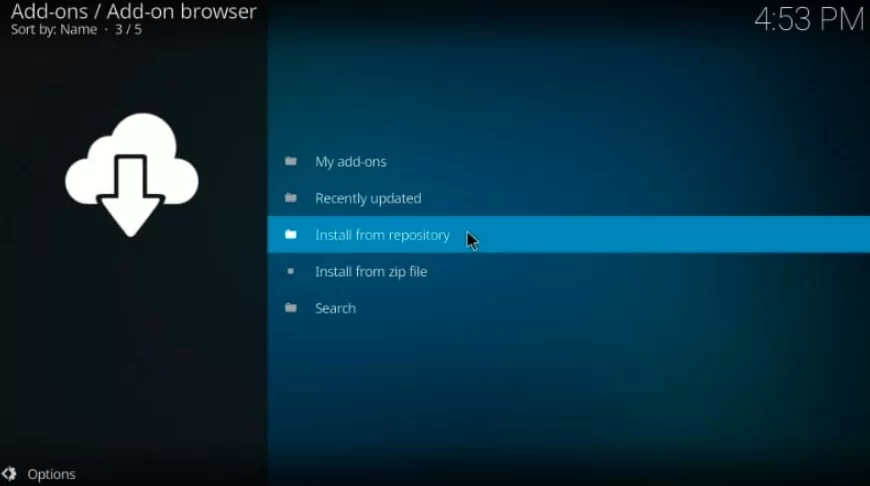
2. Now, select and click on the Exodus Redux Repo
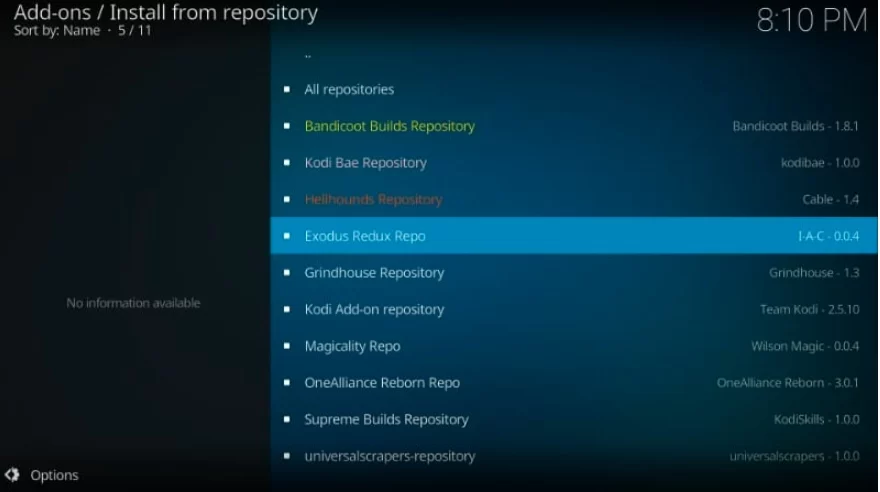
3. Find and click on Video add-ons
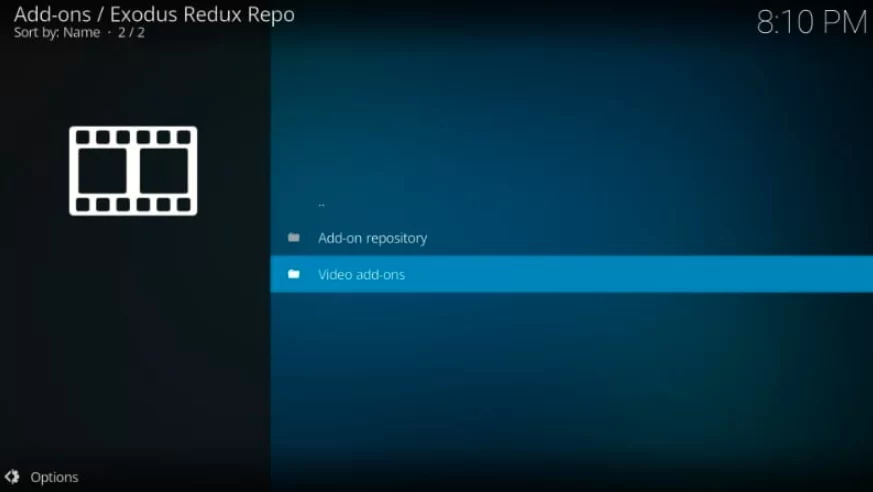
4. Select the Exodus Redux
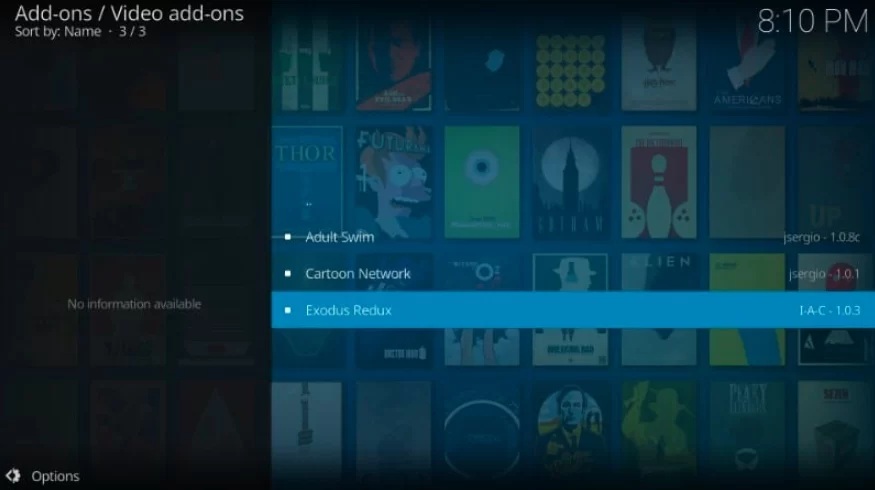
5. Click the Install button on the bottom to install Exodus Redux addon on Kodi.
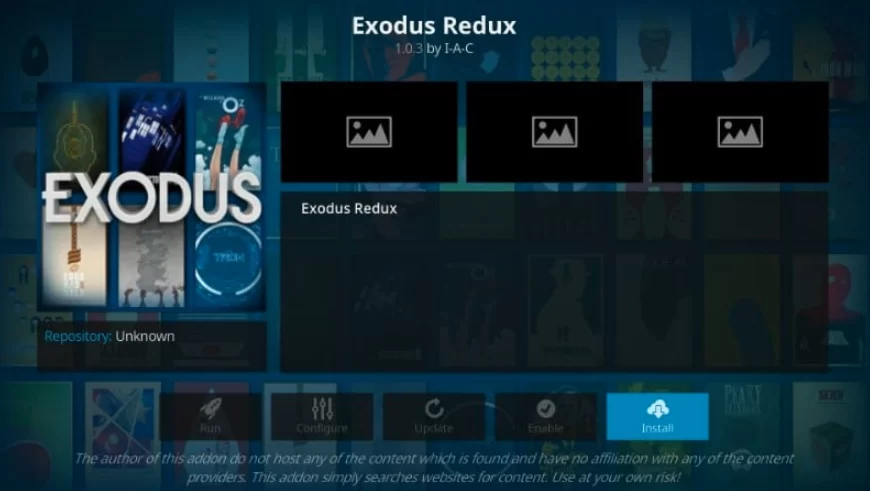
6. Click Ok, if prompt displays.
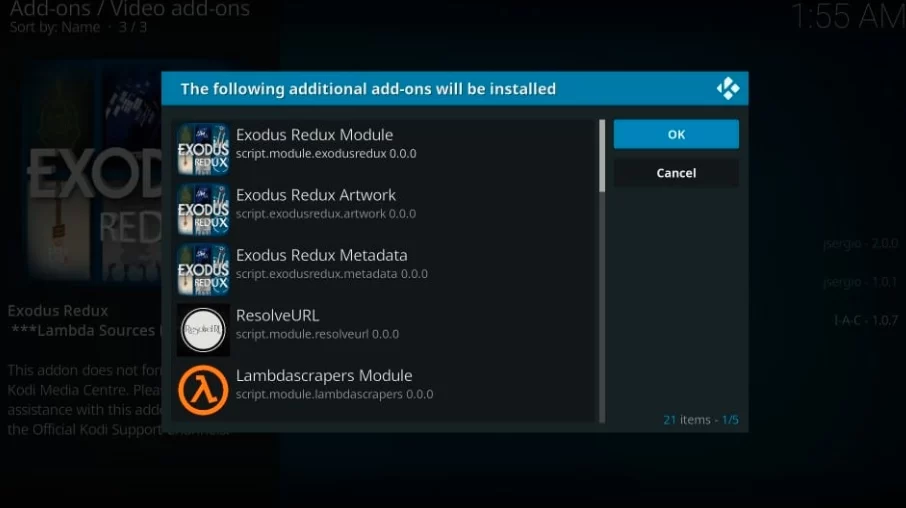
7. After installation, you will get a notification – Exodus Redux Add-on is installed.
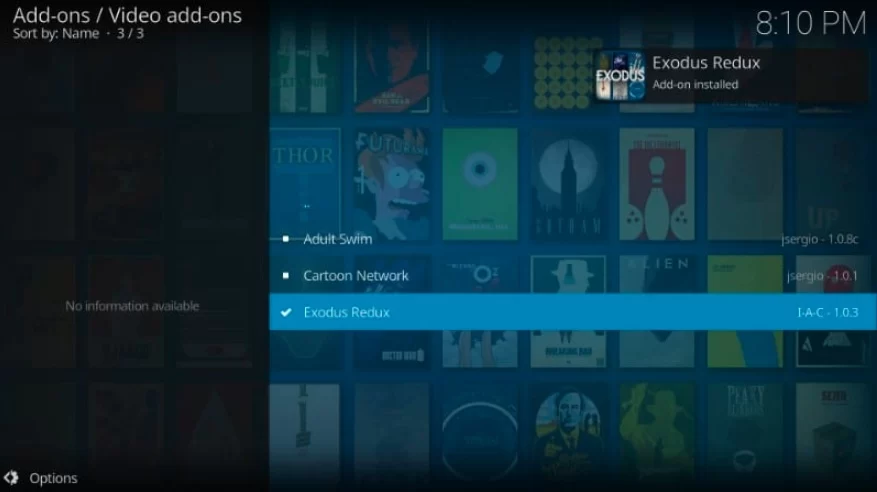
So this is how you can install Exodus Redux addon on Kodi.