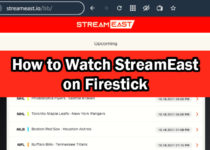Install Perfect Player IPTV on Amazon Fire TV Stick
Perfect Player IPTV doesn’t function as an IPTV service provider. It doesn’t offer any of its contents. It is referred to as an IPTV management program that allows you to utilize your IPTV subscription and stream channels.
To be able to access this application, you will require an IPTV subscription from your IPTV provider. Perfect Player works well with other IPTV providers, such as Apollo Group TV, Thunder TV, etc.
The IPTV subscription you are using should be compatible with EPG or Playlist for you to access the Perfect Player. You’ll require the URLs for EPG and Playlist. The URL is typically given to you by your IPTV provider via email after you’ve successfully bought the subscription plan.
Must Read: Best IPTV Players
You’ll need to enter URLs into the application. It is essential to enter each character properly or else, the service won’t work.
Contents
How Do I install Perfect Player IPTV on Firestick?
Installing Perfect Player on firestick is easy whether it is officially unavailable on the Amazon App Store. But we have to install the first Downloader app. because the Downloader app will help to install a third-party app like Perfect Player IPTV for firestick. Simply install the Downloader application, then download Perfect Player IPTV on firestick by entering the URL of Perfect Player.
You may also check out: How to Install IPTV Smarters on Firestick
So here is a simple process to install the perfect player.
Install Downloader App on Amazon Fire TV Stick
Let’s Install the Downloader application on Amazon Fire TV Stick:
1. Connect your Firestick and choose the Find option from the middle menu.
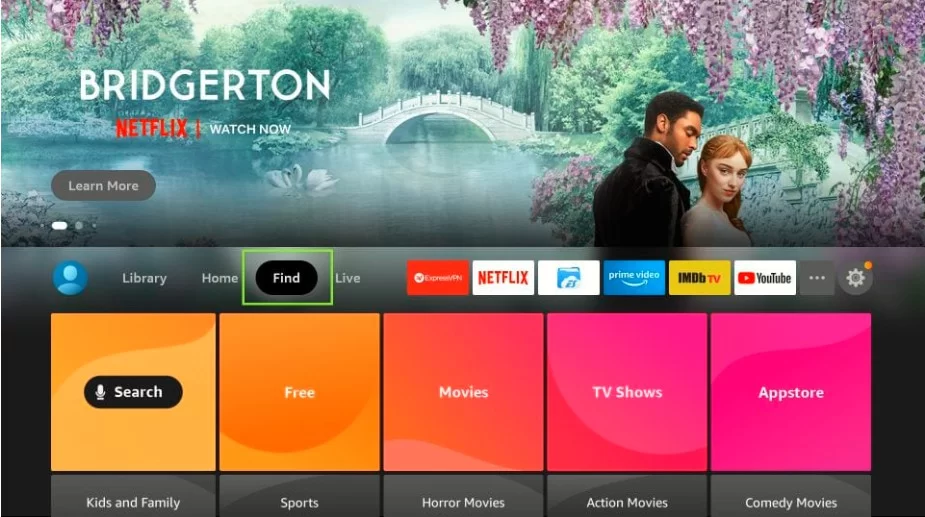
2. Go to the Search option in the Find option.
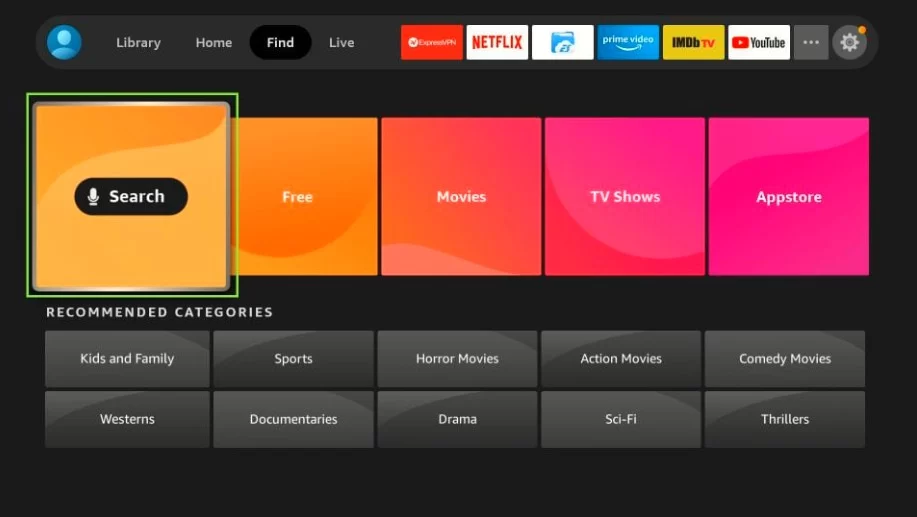
3. Hit the Search box and input into it the Downloader app’s name. Choose the App Downloader app from the following list.
Now, you have to find the downloader app (Orange colored icon) in the apps and games channel. then download it.
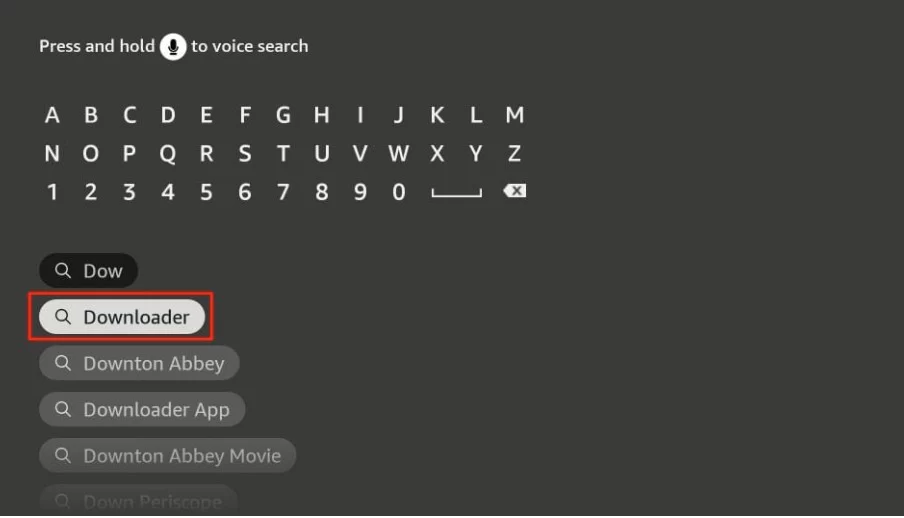
4. Select to click on the Settings (Gear Icon) on the right.
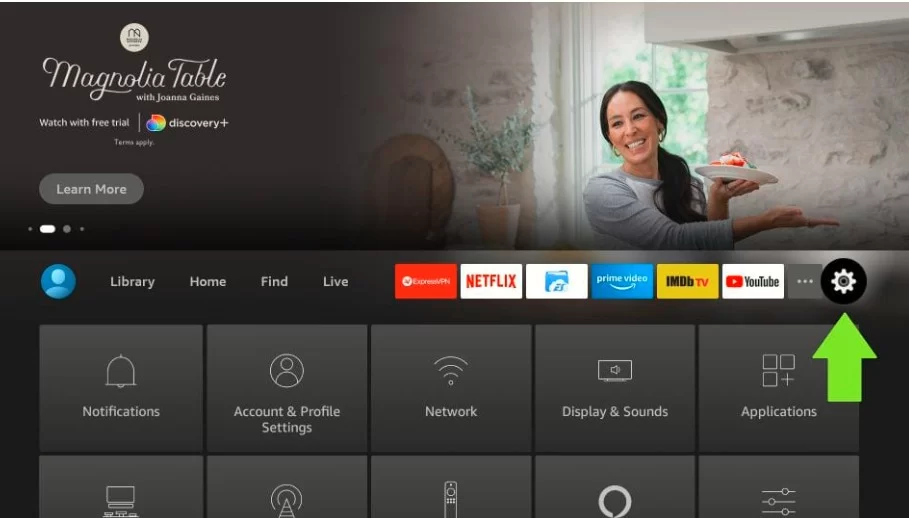
5. Hit the option titled My Fire TV.
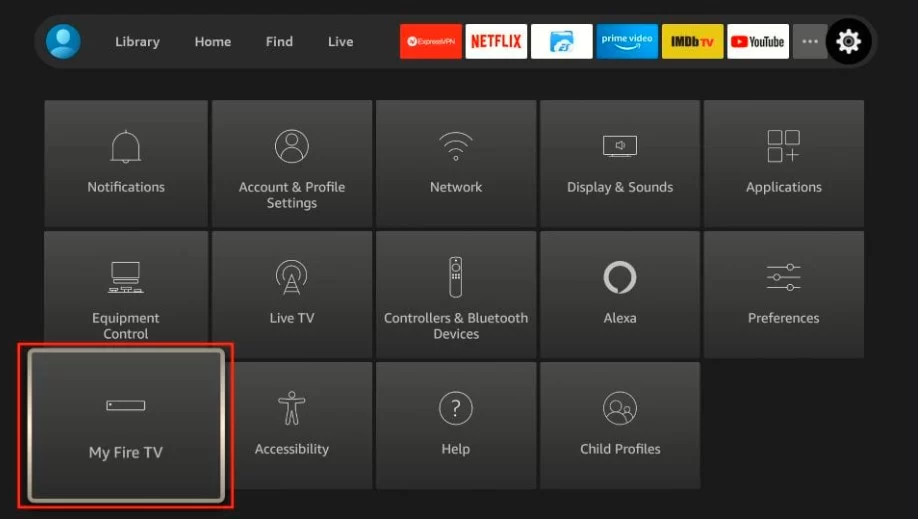
6. After that, select the Developer option.
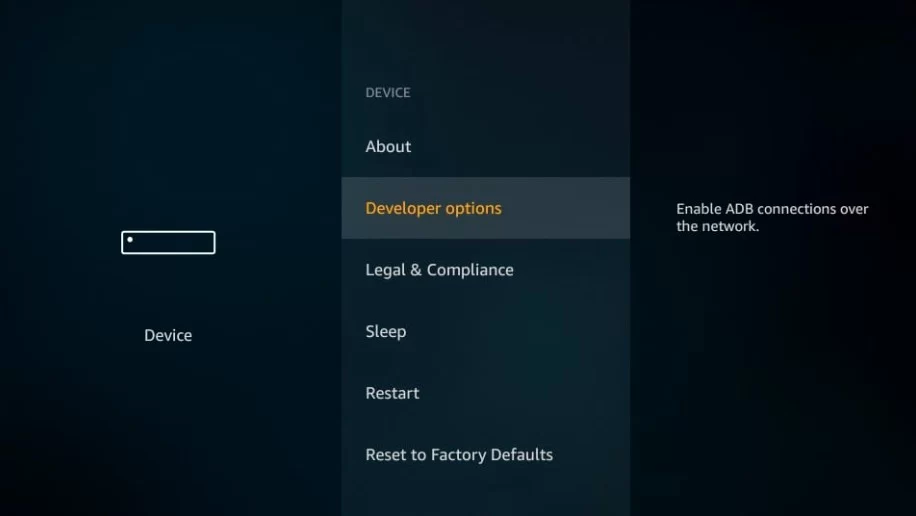
7. In this stage, you’ll be able to choose the option to Install an unknown app.
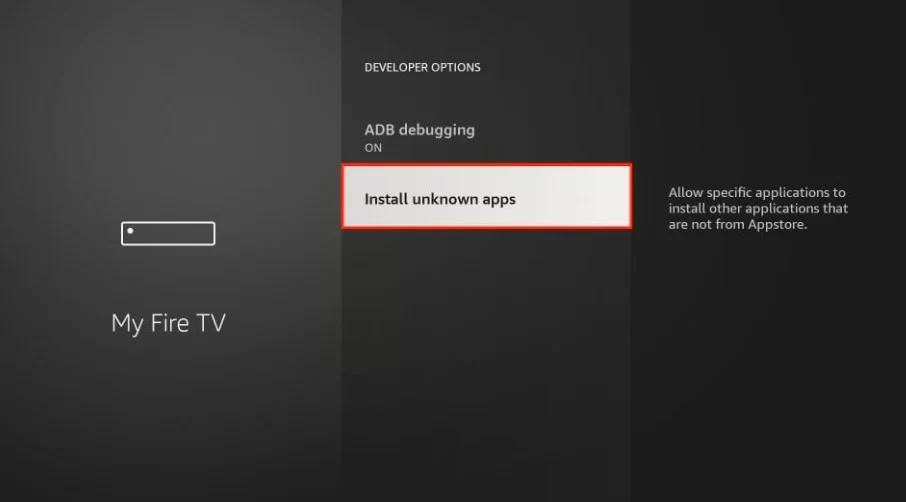
8. Now, turn on the Amazon Downloader app. It lets you install apps from third-party sources available through the downloader app.
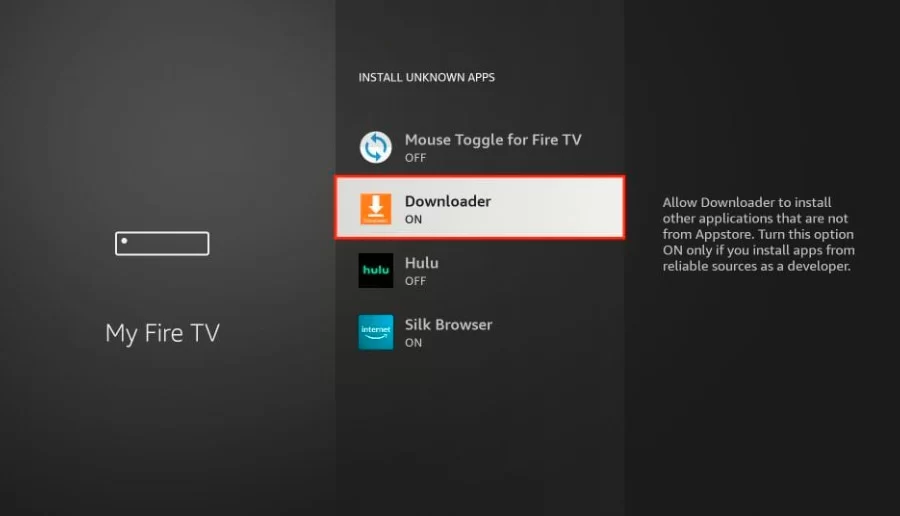
You can now sideload applications like Perfect Player IPTV onto Amazon Fire stick.
9. After setting up your firestick for downloading the app, start the process by opening the Downloader app. Select “home tab” on the left panel. The address bar will appear on the right. Click it.
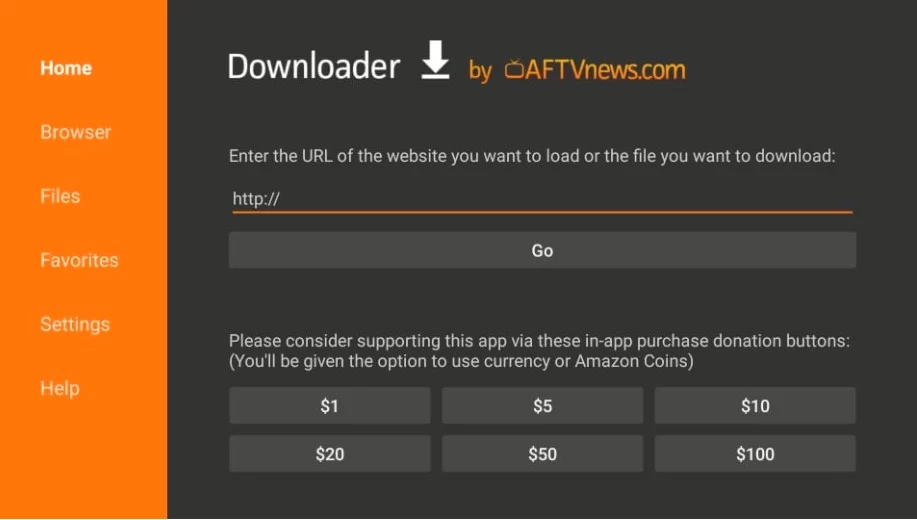
10. Here’s a URL for Perfect Player: https://bit.ly/2GLZe8d enter correctly in the URL box, then click Go.
11. Then, the Perfect Player IPTV begins downloading.
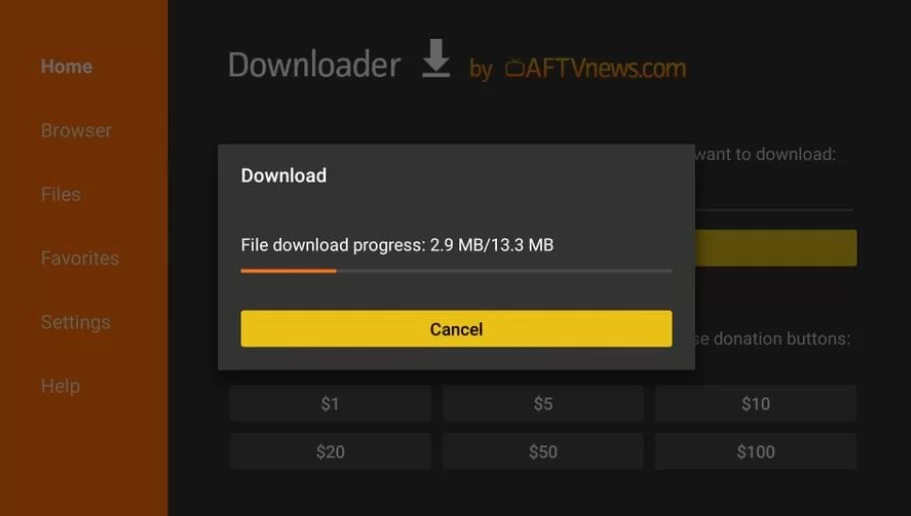
12. Now, click the Install button on the next window. Installing will end in a few seconds. Now Perfect Player is successfully added to your firestick.
13. Click OPEN for it to let you open Perfect Player IPTV on Amazon’s Fire TV sticks.
So this was very simple to install Perfect Player on Amazon Fire TV Stick. I hope you have successfully learned it. Now, please open it and watch your favorite and on-demand content.