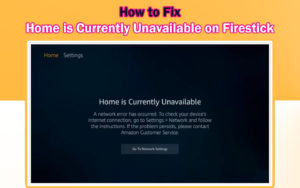How to Fix if Firestick Home is Currently Unavailable
Firestick Home is Currently Unavailable is a frequent error due to many causes. Most commonly, it is due to the absence of internet access.
However, if your internet seems to be functioning perfectly but you’re still getting this error, it’s a sign that you should take a look at the solutions we’ve highlighted in this post.
Although you know how great your FireStick device is, there is always an opportunity for users to encounter issues and bugs like other devices of the same type.
You may also check Copy Kodi from One Firestick to Another.
It is a common issue with this FireStick television device. If you get a message that says Home is currently unavailable on firestick; however, your Wi-Fi appears to be functioning perfectly, you can consider the solutions below to solve the problem.
Contents
There are six options to resolve this issue:
A method to solve the issue is unplugging the FireStick router, FireStick, etc. Simply unplugging FireStick TV or router, then waiting several minutes before reconnecting them, is a way to solve the issue efficiently.
It is recommended first to disconnect and reconnect your router. You can then follow the same procedure using the FireStick TV. This can assist with any Internet reconfiguration issues or connection problems.
Try to open the app immediately. If the exact error message appears, then go on to the following approach.
2. Deregister your Amazon Account
Deregistering your account can facilitate the removal of content on your device. There could be a reason that the content in your FireStick TV is causing the errors to appear.
Follow these steps to remove your Amazon Account from FireStick TV.
Step 1. Go to the Settings option from the main menu.
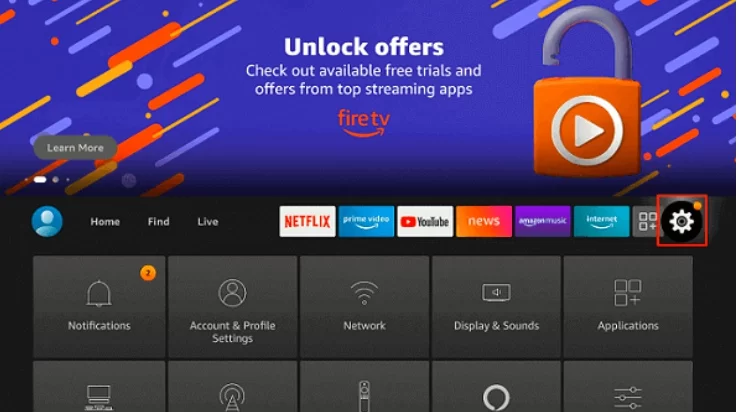
Step 2. Go to the Account and Profile Settings
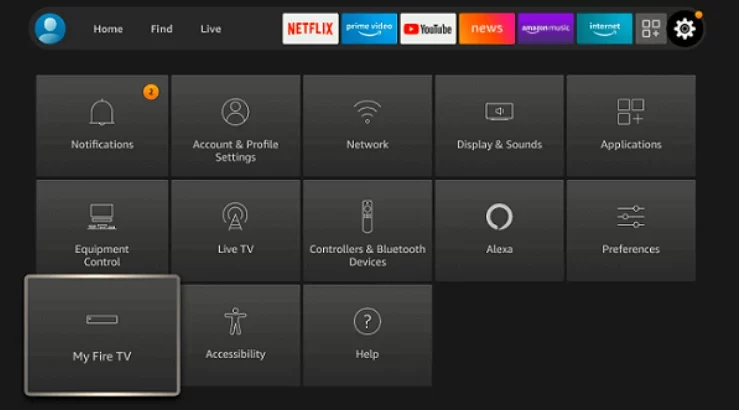
Step 3. Hit the on Amazon Account
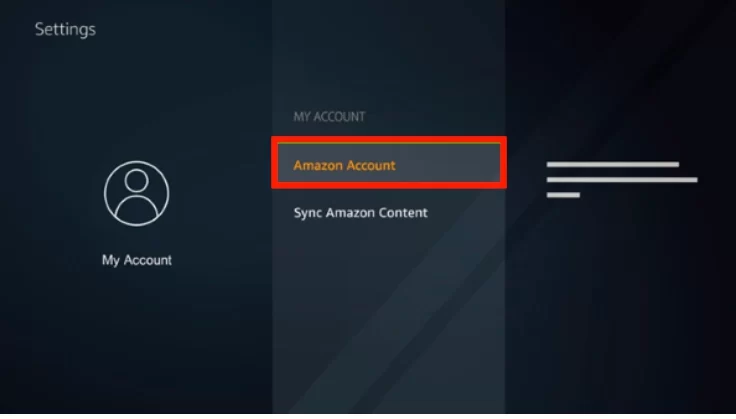
Step 4: Choose Deregister
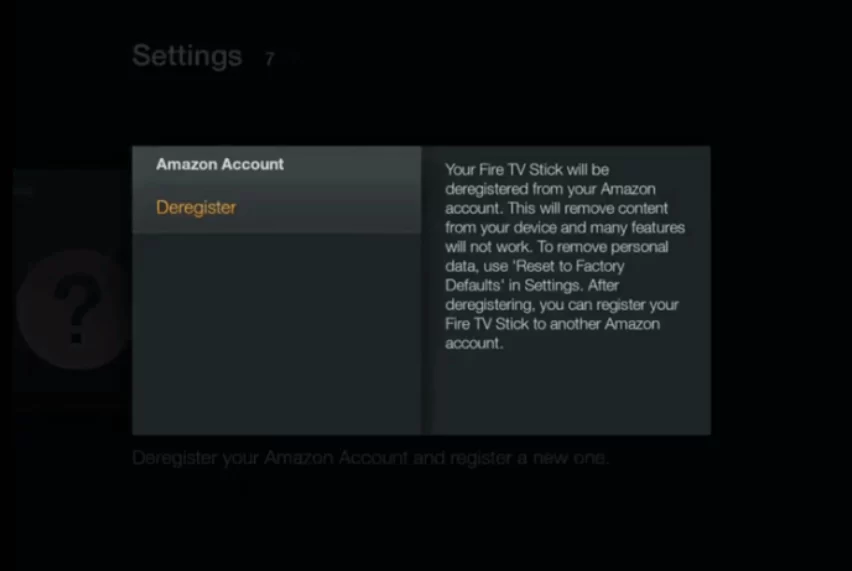
Once you’ve completed these steps, you’ll get a message that asks you to sign in or register. Check whether the Home is Not Available error persists. If it is still not working, you can try the other method below.
3. Create a New Profile
If you’ve tried the two above approaches but still not gotten results, creating a new Profile can help you solve the issue. This approach may seem not professional, but it works every time.
Use the following steps to create an account on FireStick:
Step 1. From the Home screen, click on the Profile Icon
Step 2. Click on the Add Profile page.

Step 3. Select the Create New Profile button.
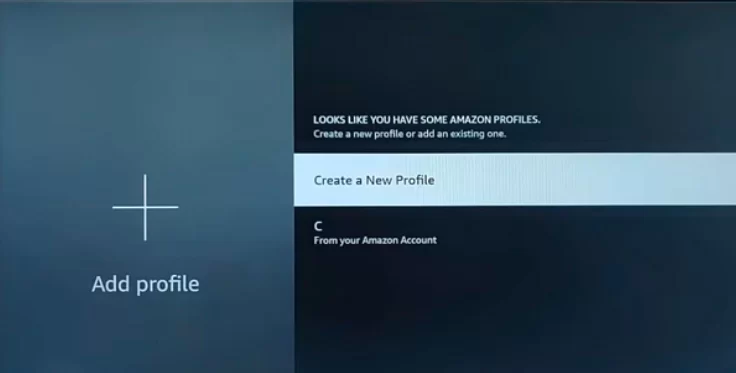
Step 4. Select to enter the name and then write the name of your choice.
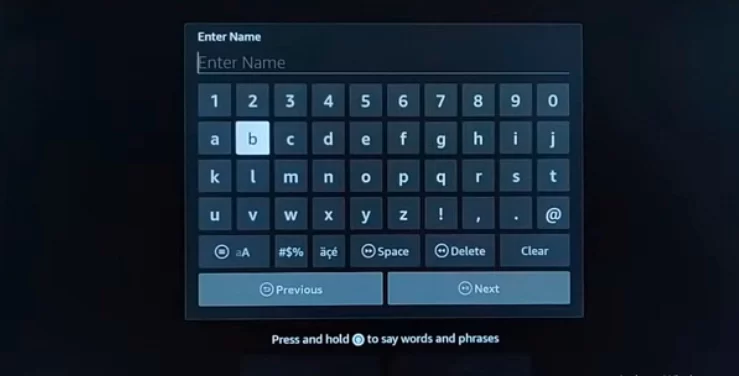
Step 5: Hit the Add
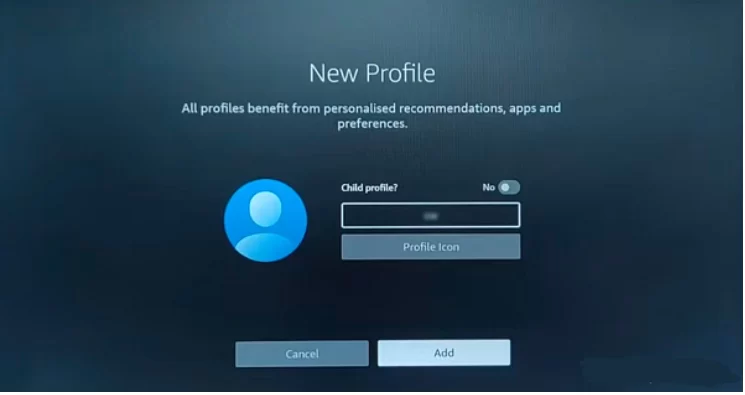
Step 6. Enter the profile that you just created.
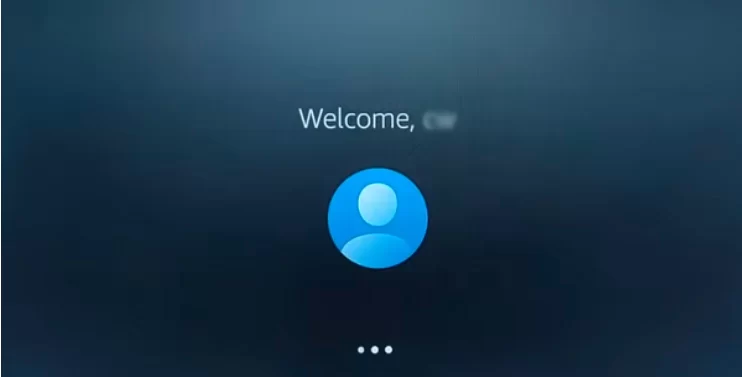
Step 7. You’ll get the same error message in this step: “Home is currently unavailable”.
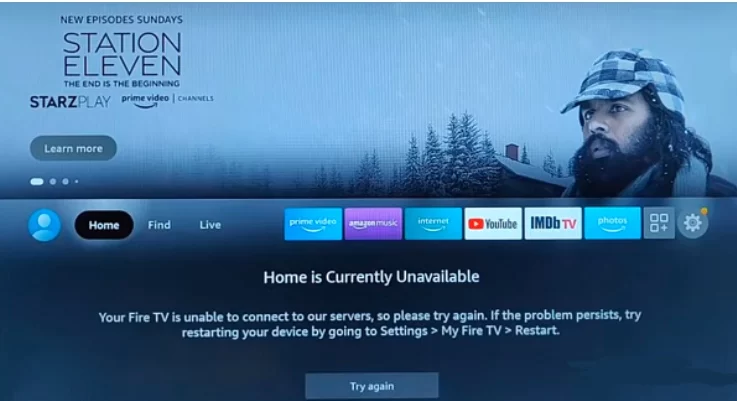
Step 8. Return to your profile, and choose the profile you previously used.

Step 9. This is where you can see the Home Screen is restored automatically.
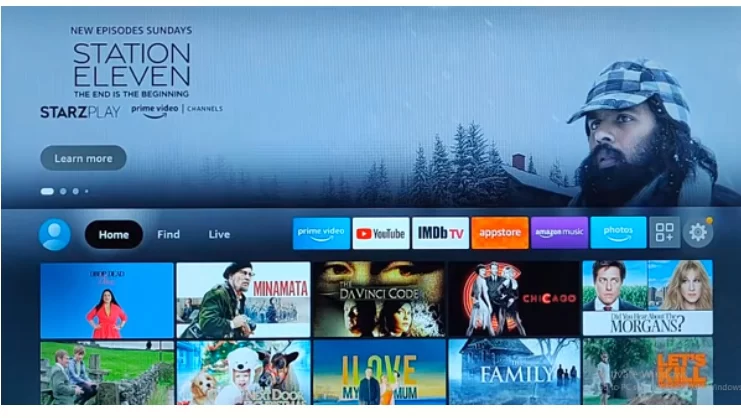
Step 10. The new profile we made is of no usage, so you should take it off the profile icon. Navigate to the profile that you have just created and then click edit.

Step 11. Hit the remove option.
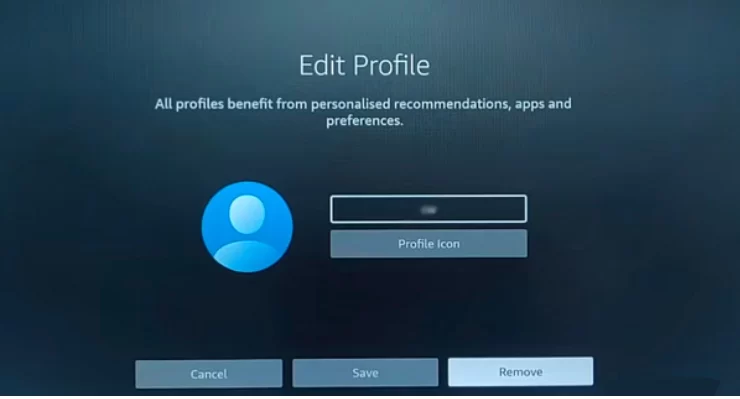
Step 12. Confirm Remove from the site

4. Reset FireStick System
If deregistering, unplugging, and creating a new Profile did not work If so, perhaps resetting the settings on your FireStick could be the only way to solve this issue in the device. Resetting is a well-known method that has been proven to be an effective solution to numerous problems.
If you want to reset the settings on your FireStick TV, take your remote out and then press the Play/Pause button and the Select button simultaneously. The FireStick will automatically reset. Let the reset be completed, and you will begin using the device.
5. Switching the HDMI Port
Another method tried and tested to solve this problem is to alter the HDMI port on the Amazon cable. Connecting the cable to another port on the TV will fix the issue in minutes.
6. Contact Customer Support
If all of the above methods don’t resolve the Home is a currently unavailable problem, it’s recommended to call customer service.
If you cannot solve the issue using the above techniques, it could indicate a problem with the device. The customer service team can address the issue.
FireStick TV is an excellent device to stream and view videos and play games with video.
It is crucial to understand that this one may also encounter problems and bugs just like the other models. However, an effective approach to managing the users will fix the bugs within a short time.