How to Install Mobdro on Firestick in 2022
Install Mobdro on Firestick: Mobdro is a no-cost live TV channels application compatible with Android and Firestick platforms. The application is mainly used by people using Android devices, but you could also download Mobdro for firestick to watch your favorite channels on a larger screen.
The greatest thing about Mobdro to firestick devices is that it’s an app that is TV-friendly, and you don’t need the mouse or any other device similar for navigating through the application. Mobdro is designed to work well with firesticks, and all of its functions are readily accessible via the fire TV remote.
Live Net TV application provides you with fewer genres of live channels, but using Mobdro, it is possible to stream movies, sports, and TV shows while enjoying live channels. Mobdro servers are high-speed, and they offer buffer-free streaming. So let’s install Mobdro on firestick.
Contents
How to Install Mobdro on Firestick?
It’s simple installing Mobdro on your firestick even though it’s not available in the Amazon App Store. The first step is to get Downloader App from the Amazon app store. The Downloader app permits users to install a third-party app like Mobdro on your firestick. Install the Downloader application and follow these steps to download Mobdro on your firestick.
Install Downloader App on Fire TV Stick
How to set up Mobdro:
1. The first step is to switch ON and connect the Firestick TV to the Internet and then select the option Named Find from the Menu located in the center of the firestick screen.
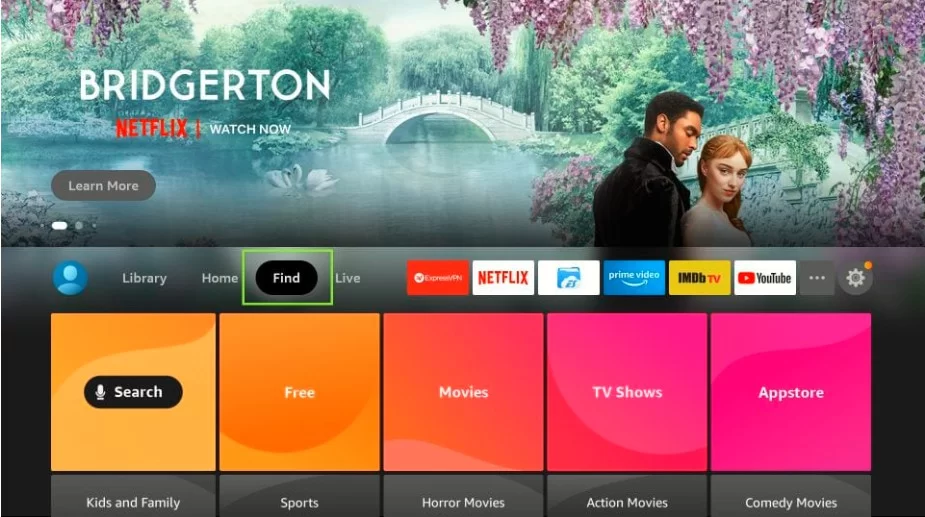
2. Hit the search option.
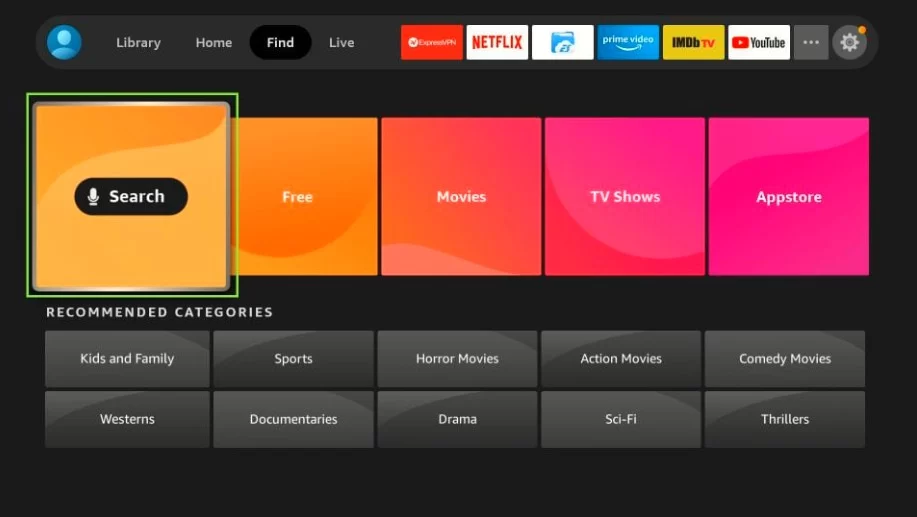
3. Now, click on the Search field. Enter the Downloader application’s name. Select the downloader from the following list.
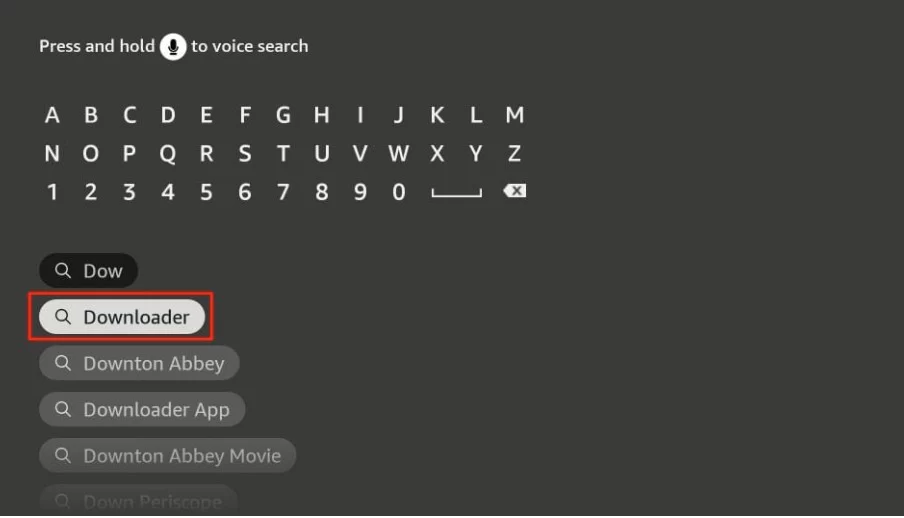
The icon for Downloader will now appear in orange color.
Click it, and then click to download or Get button to Download it on firestick.
Do some settings to install third-party apps
4. click on the Settings icon to the right of the firestick window.
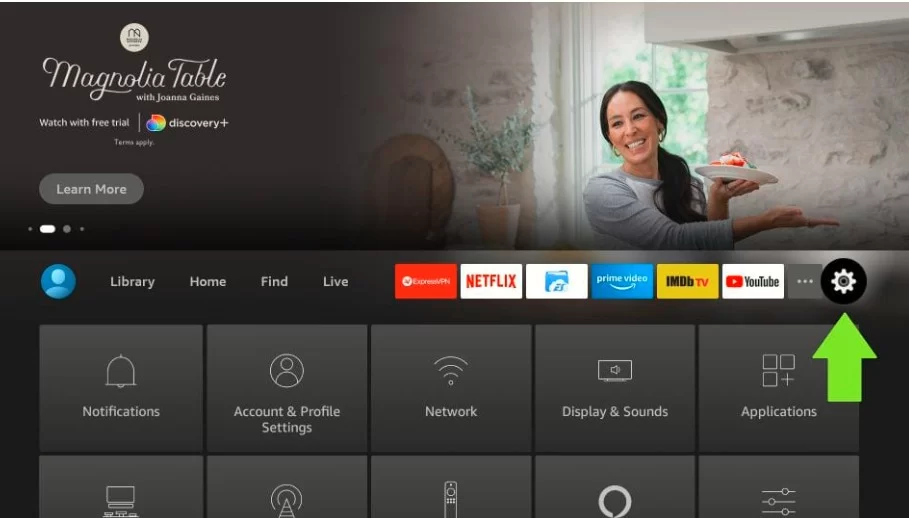
5. Now, hit the My Fire TV on the next window.
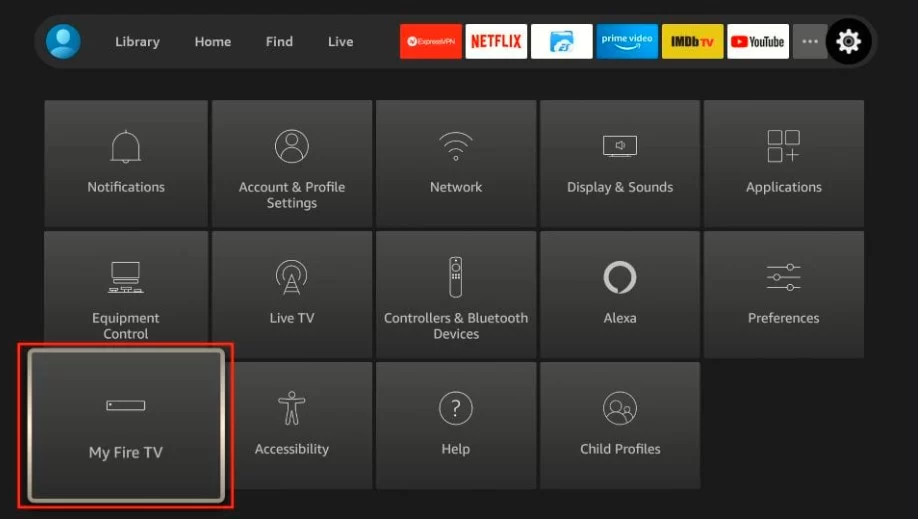
6. On the next window, pick the Developer option.
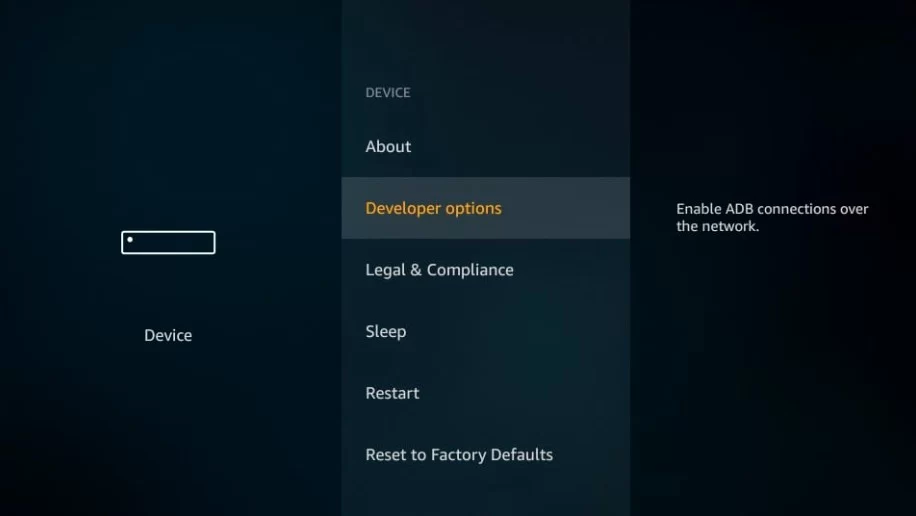
7. You’ll need to choose the install unknown app.
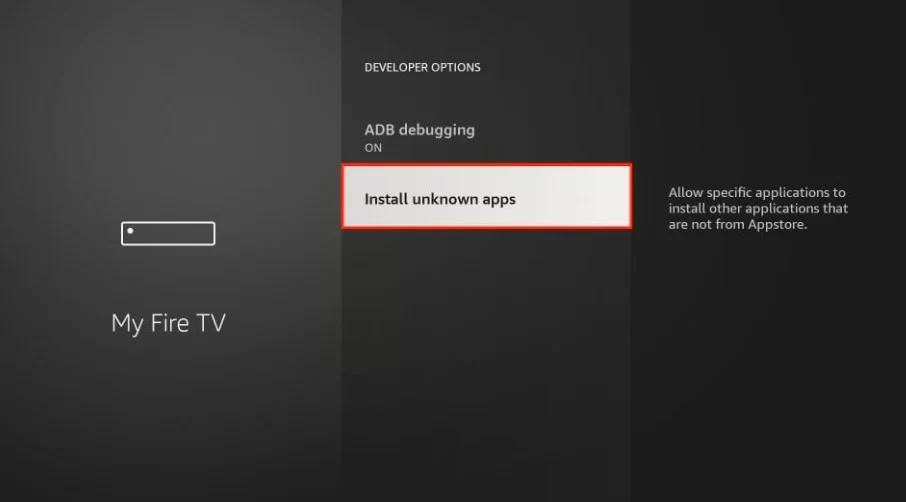
8. Now enable the Downloader application. It is possible to install apps that come from third-party sources via this app.
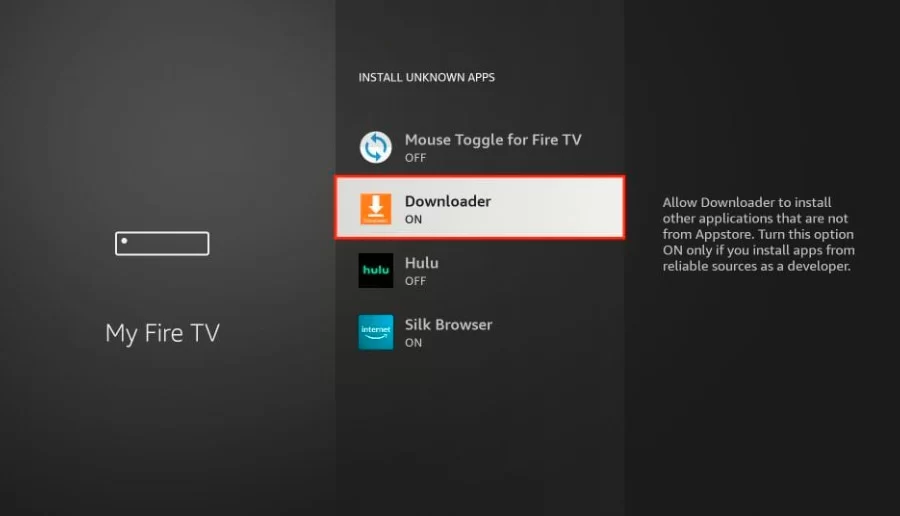
The sideloading apps like Mobdro on the Amazon Fire stick are now feasible.
Download and Install Mobdro on FireStick
9. After configuring your firestick to install the application, open the Downloader app. Select home in the left-hand panel. On the right side, you’ll find an address bar. Click it.
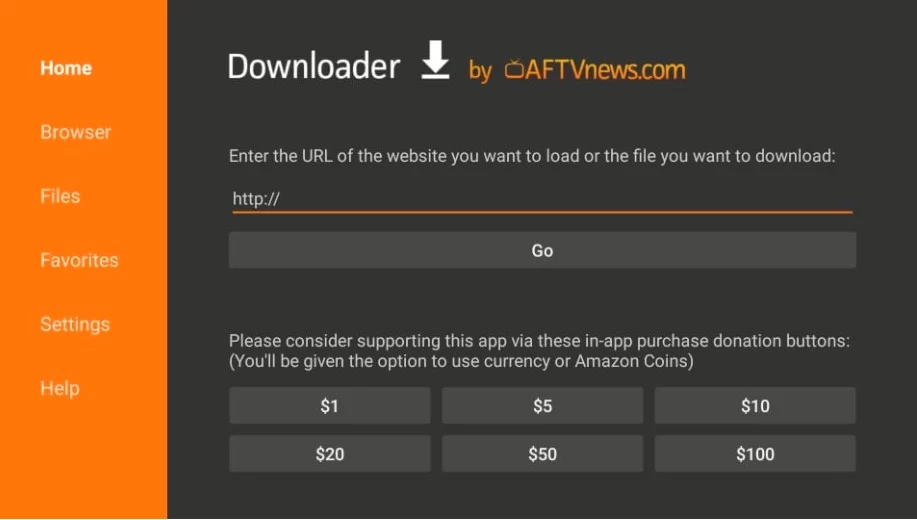
10. Here’s a Mobdro URL: http://bit.ly/mobdro149
Now, type in the correct URL.
11. Following that, Mobdro starts downloading.
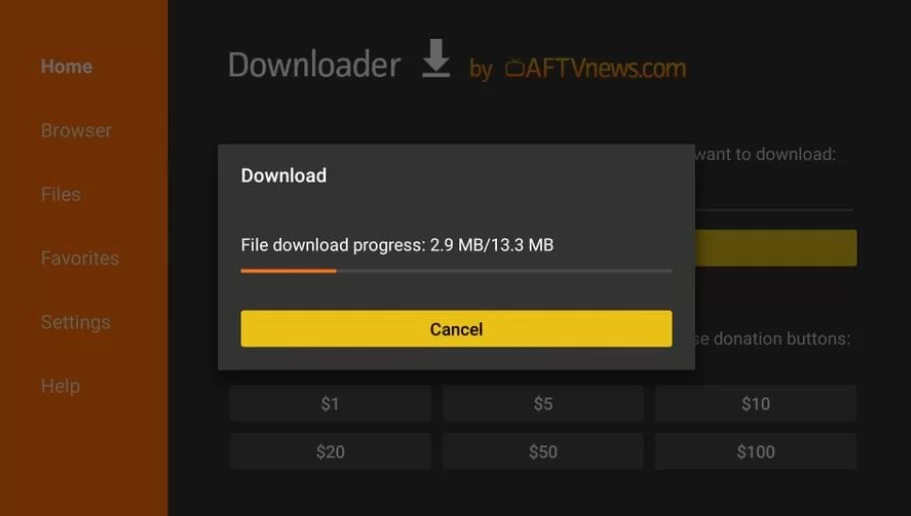
12. Then, press the Install option on the bottom right. The installation will take just several seconds. Mobdro will be successfully added.
13. To open Mobdro for Amazon Fire TV Sticks, click OPEN and enjoy your favorite content.
It was simple to install Mobdro on the Fire Stick. It’s a simple procedure which I’m sure you’ll master. Open it now and begin to watch your preferred and on-demand videos.





