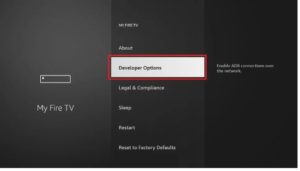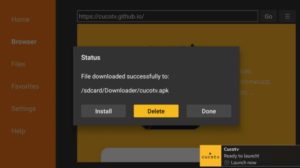How to Get Syncler App on Firestick
In this tutorial, You will learn How to Get Syncler App on Firestick. It is among the top firestick apps.
Syncler is a relatively new app that lets you watch all the latest TV shows and movies. It is a duplicate of the discontinued TVzion app.
Although both apps have a similar interface, Syncler’s functionality is more distinct. To use the app, you will need to install a provider package. It can be either free or paid.
This is temporary as developers of the app plan to add 3 rd parties add-ons in the future, just like Kodi. This will elevate Syncler to a new level.
Syncler streaming requires a Real Debrid account. It must be sideloaded on FireStick as it’s unavailable in the Amazon App Store. This program has a simple interface and an extensive library that contains all the latest movies.
How to Install Syncler App on Firestick
1 – Start Firestick and go to the home page.
2. – Now, go to the Settings icon from the menu.
3 – Pick the option My Fire TV.
4 – Now, choose Developer Options.
5 – Open Apps From Unknown Sources.
6 – Turn it ON.
7 – Return back to the homepage and select Find from the menu.
8 – Click the Search.
9 – Type Downloader. Pick it from the below list of suggestions.
10 – HIt the Downloader icon.
11 – Click “Get” or “Download” and wait for the app to install.
12 – Wait for the download to end.
13 – To run the Downloader app, click on open.
14 – After the downloader has opened, click on Allow to permit access to files, photos, and media.
15 – A prompt will display. Click OK.
16 – The Home will default open with an address bar on the right.
17 – Enter the URL syncler.net into the search box and click Go.
18 – Scroll down and click on the option Download APK.
19 – The APK will download to your device.
20 – Click to install.
21 – Click Done once you have successfully installed the app.
22 – Click Delete to erase unnecessary APK files.
23 – Click to delete once more.
24 – Now launch Syncler Installer. The Syncler APK will automatically start downloading.
25 – Click OK for Syncler permission to install.
26 – Click To allow Syncler Installer to access your device’s files, media, photos, and other data.
27 – Wait a while. The file is being exported.
28 – Click To Install.
29 – Click Done once you have installed the app.
30 – Syncler app is installed on your device.
That’s it. Syncler has been successfully downloaded to your FireStick via the Downloader app.