How to Install Cinema HD APK on Firestick
If you are wondering how to install Cinema on Firestick. then you should follow this guide till the end.
Cinema HD APK allows you to view on-demand content on FireStick or other Android devices. Everyone was looking for an alternative to TerrariumTV for movies and TV shows after the shutdown of TerrariumTV. Cinema HD is one of the Best Free Amazon Firestick apps. Cinema HD application used to be called HDMovies. It has now been rebranded.
App has an extensive library of TV shows and movies. Cinema app on firestick has a lot of streaming options, so you will never run out. Cinema HD is the perfect app for binging on your favorite movies and episodes. It has a minimalist, functional yet straightforward interface. You can search for videos and start watching them. So folk, here you will find the installation process of working Cinema HD APK on firestick. Let’s start.

Contents
Is Cinema HD Safe to Use?
VirusTotal found no malware or files that could be considered suspicious within this Cinema HD APK.
But, it doesn’t mean we shouldn’t be careful in streaming content using this app that isn’t verified.
The best method to accomplish this is to use a VPN that can protect your identity and privacy while using Cinema or other apps.
Cinema APK Details, Description, and More
Because of its popularity and extensive content library, the Cinema HD firestick apk is one of the best apps.
Apart from the option for streaming Movies or Television Shows, Cinema also offers the possibility to download the content.
If you’re using the software to download movies, I would highly recommend you use the VPN to secure you online from hackers, programmers, and your Internet service provider.
Cinema’s latest version is now able to use an outside video player and subtitles and doesn’t crash on NVIDIA SHIELD and other Android Oreo devices.
After selecting the viewing you want to watch, Cinema provides you with many sources. Most of the time, they are available in 1080p or 720p HD.
How to Install Cinema HD APK on FireStick
Cinema HD APK is officially unavailable on the Amazon App Store. We have to install a cinema HD app from an unknown source. Downloader apps help to establish the third-party app from unknown sources. So we have to install the downloader app first. Let’s install.
Follow Installation instructions:
1. Launch your Firestick, then click on the Find option from the middle menu.
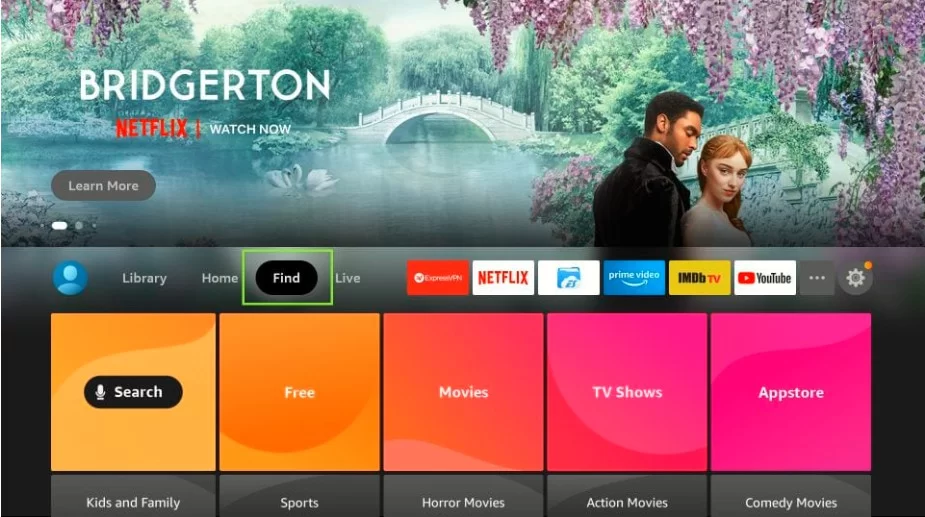
2. Then, you will see the search option under Find. Click on it.
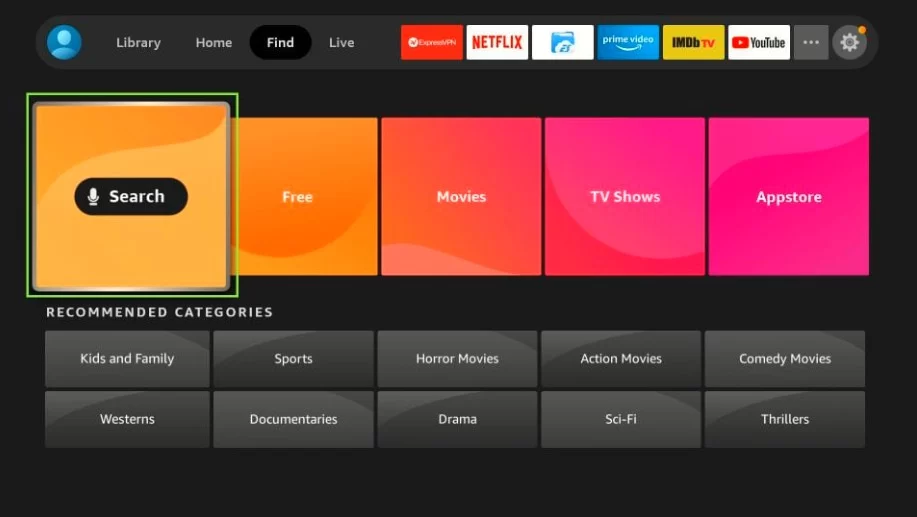
3. Now, you will see a search bar. Here you have to enter the app name that you want to install. So join the Downloader and click on it from the suggestion below.
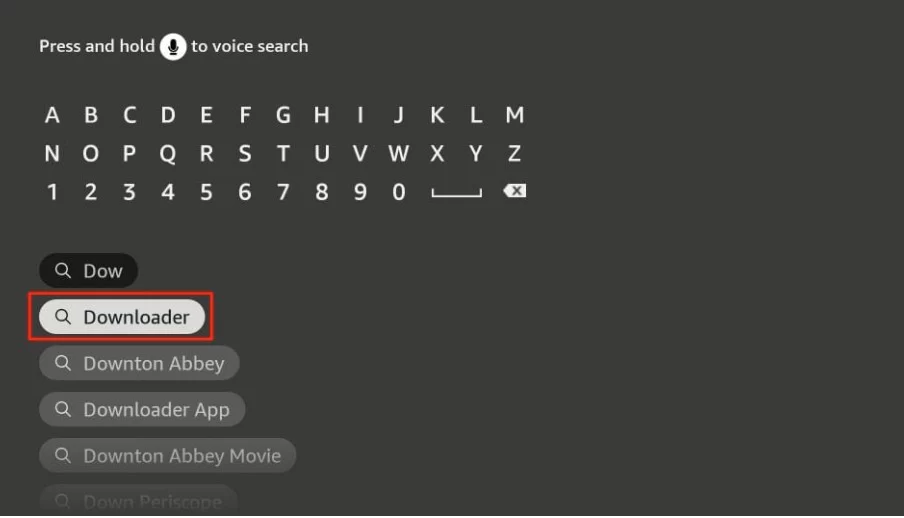
4. Now, find the Gear icon (Settings) on the right of the middle menu.
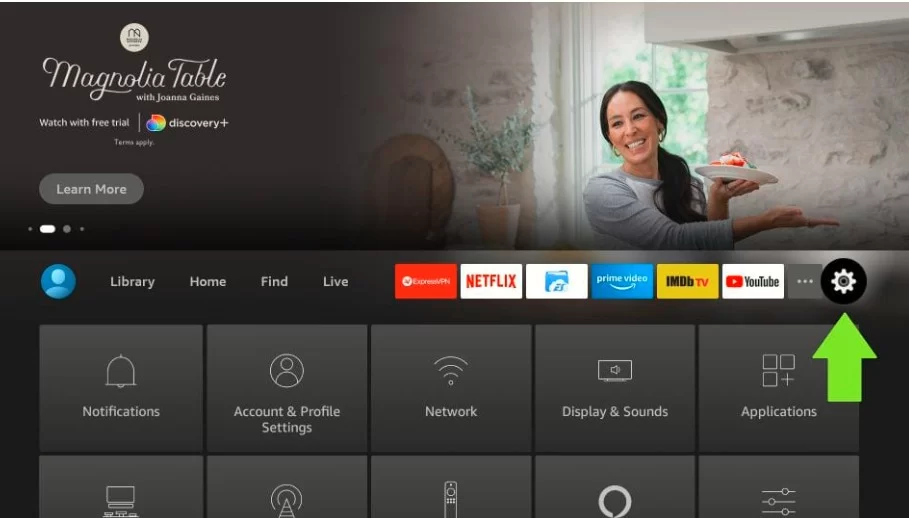
5. Click on the option called My Fire TV.
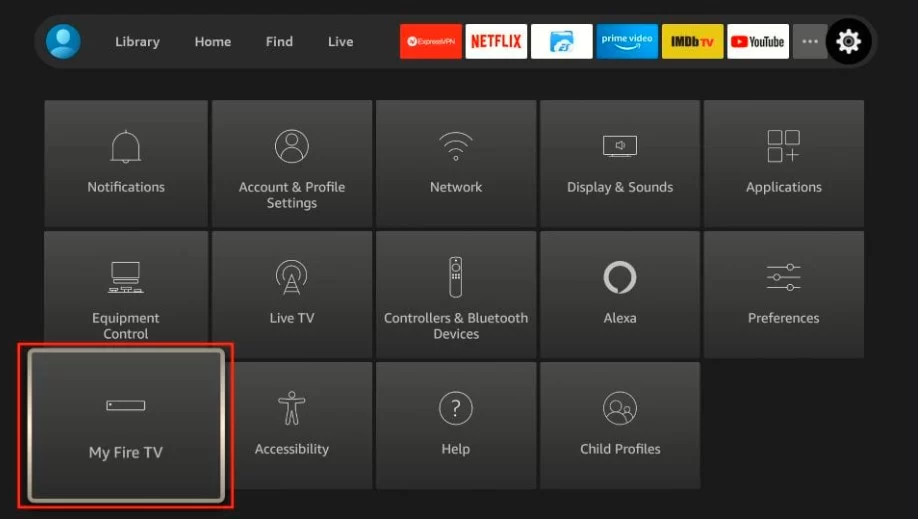
6. Next, select Developer options.
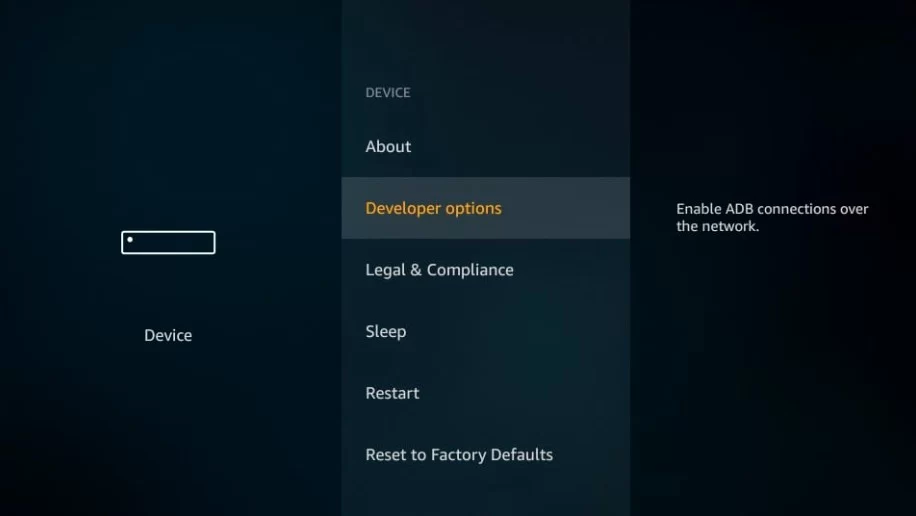
7. On this window, click on the Install unknown apps option.
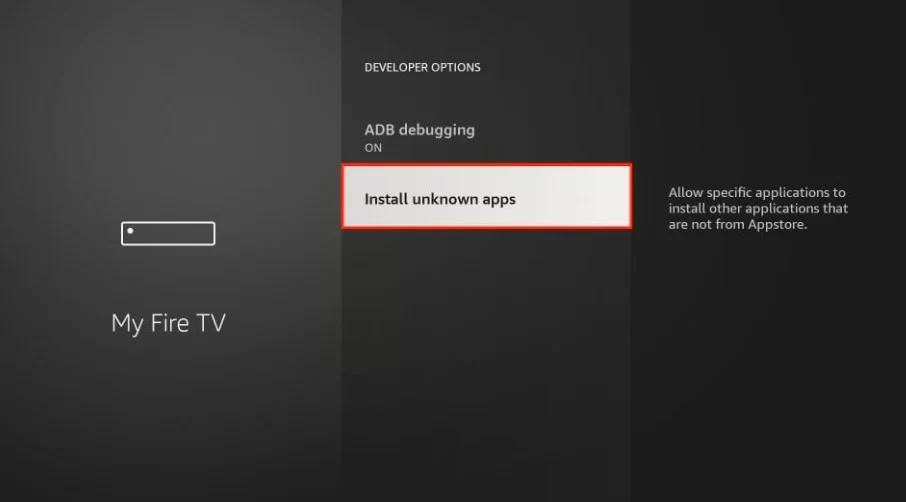
8. Now, turn ON the Downloader. It lets you install third-party apps from the downloader app.
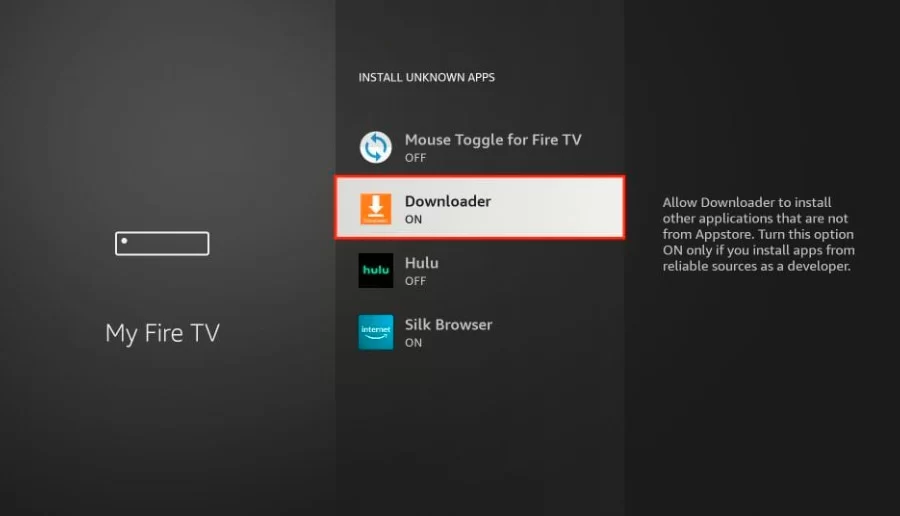
Now, you can install third-party apps like Cinema HD APK on firestick. Let’s install.
9. After turning on the downloader app, open it. Then click on the Home tab. You will see an address bar. Click on it.
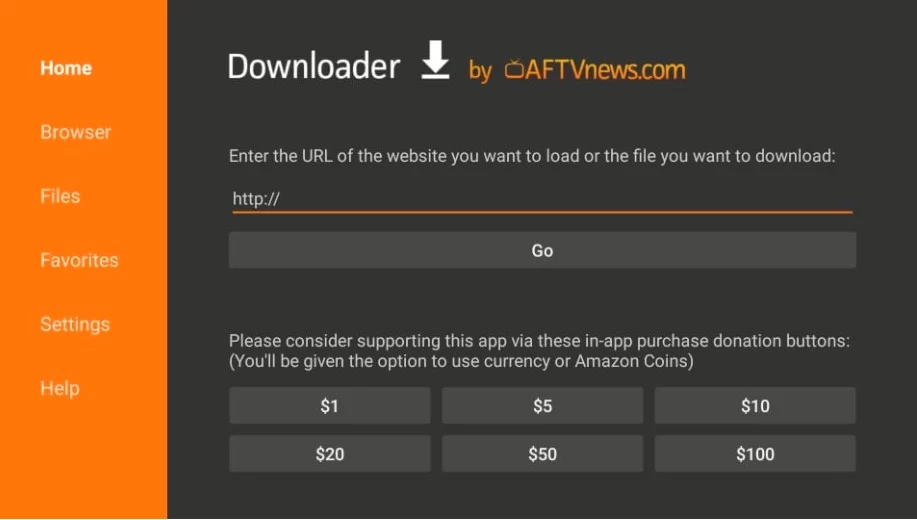
10. Here is a Cinema HD on Firestick URL: bit.ly/cinemahd-new enter it on the address bar. Then click Go.
11. The downloader app will connect to the server, then downloading will start. Wait a bit until the download completes.
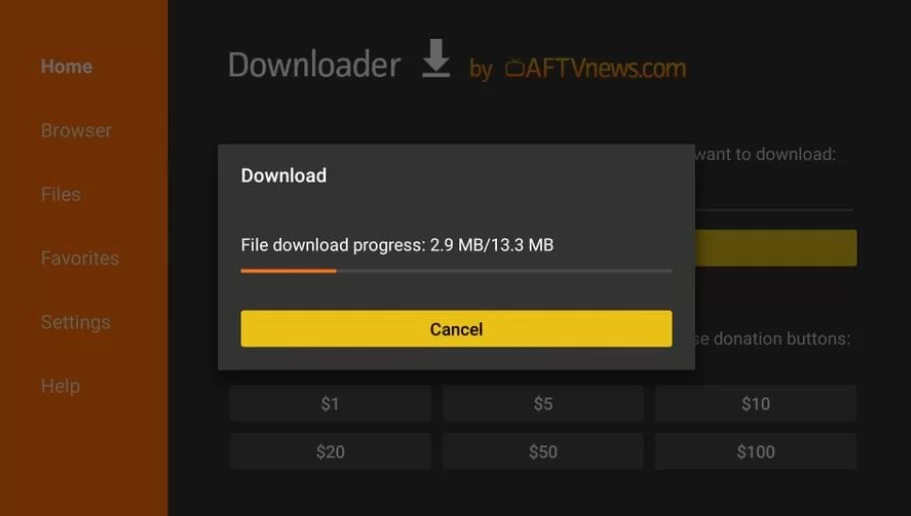
12. Now, You will see the Install option on the next window. Click on it and wait for a few seconds. Cinema HD APK will install on firestick.
13. Now, click on OPEN to launch it.
So this is how you can install Cinema APK Firestick. Now, you can enjoy your favorite content through the cinema HD apk of firestick.




