How to Download and Install Bee TV App on Firestick
Bee TV is a famous app for Android that allows you to stream your favorite TV shows and new movies. BeeTV is 100% FireStick remote-friendly, making the BeeTV app one of the favorite streaming applications.
The app offers hundreds of hours of content that can be streamed. A user-friendly experience helps make your experience more enjoyable. While BeeTV provides a wide range of high-quality content, it allows you to further enhance streaming quality by incorporating real-debrid integration. You can also sign into Trakt from within the app to sign in. Bee TV is competing with the cinema HD apk and Tea TV.
Here is a process to download and install the Bee TV app on firestick. Follow this method till the end if you don’t want to get any errors.

How to Install Bee TV on Firestick
Indeed, the Bee TV firestick app is not available on the Amazon Apps Store, So we’ll download and install the downloader application for installing the Bee TV app on firestick. This is an easy and efficient method of downloading third-party applications.
The first phase is to install the Amazon Downloader App. It’s free and available through the Amazon app store.
We’ll install the BeeTV firestick application using the Amazon Downloader app.
Follow the instructions below:
1. Power ON your Firestick, then hit the Find option from the middle menu.
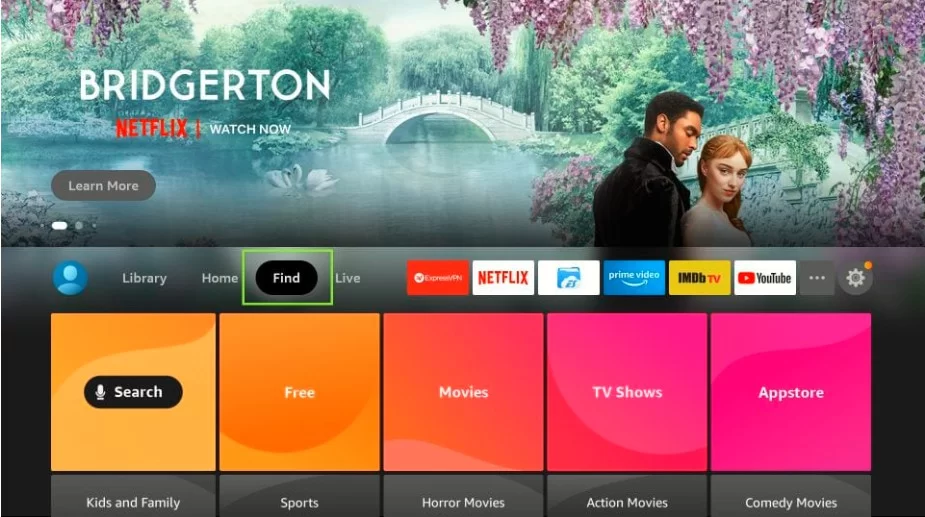
2. Then, Click on the search under Find.
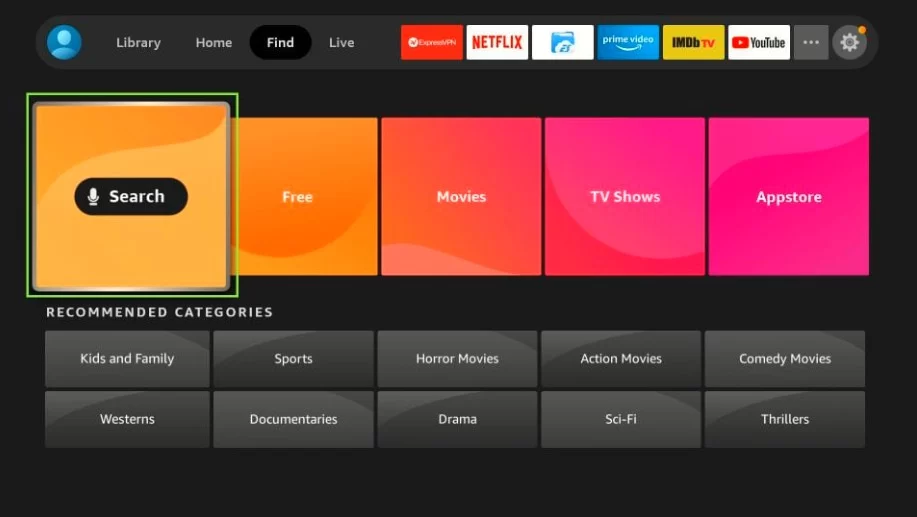
3. Now, click on the search field and type the Downloader app name. Click on the Downloader apk from the suggestion below.
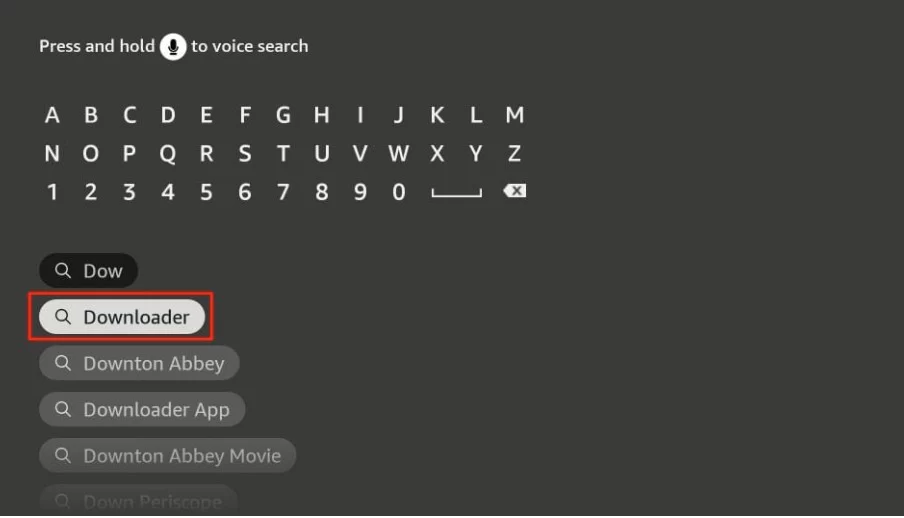
4. Now, hit the Settings (gear icon) from the right side.
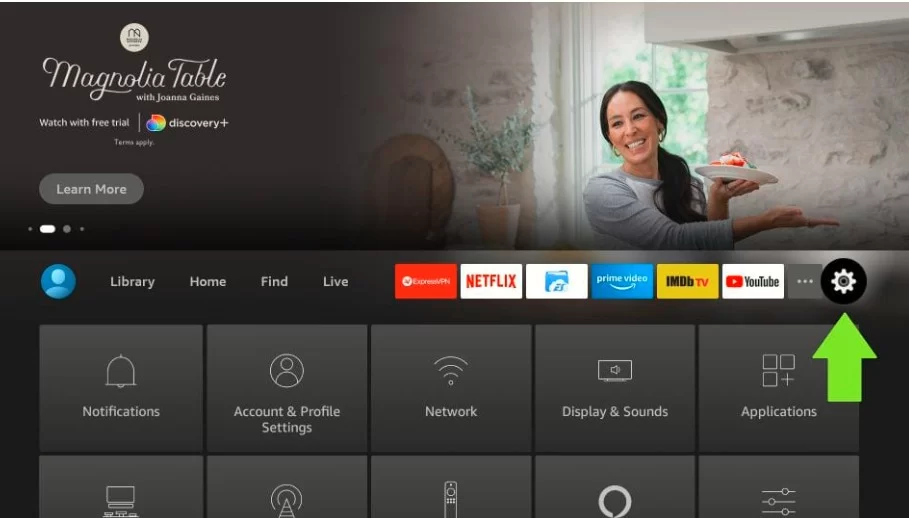
5. Select the option labeled My Fire TV.
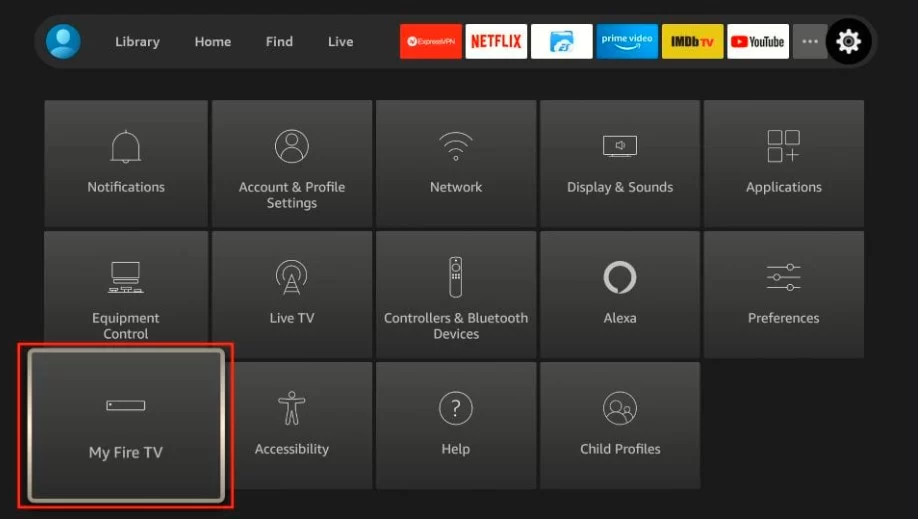
6. Then, choose the Developer option.
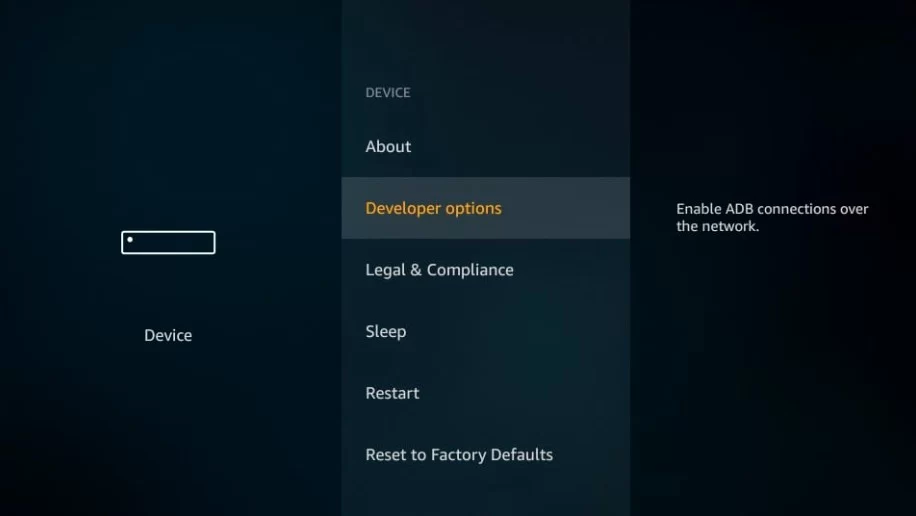
7. At this point, you can click the Install unknown apps.
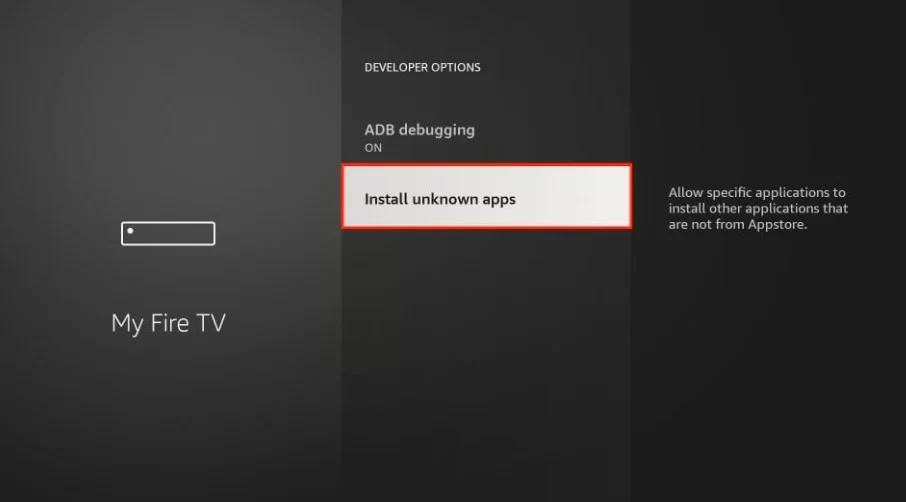
8. Now, turn ON the Downloader. It lets you install third-party apps from the downloader app.
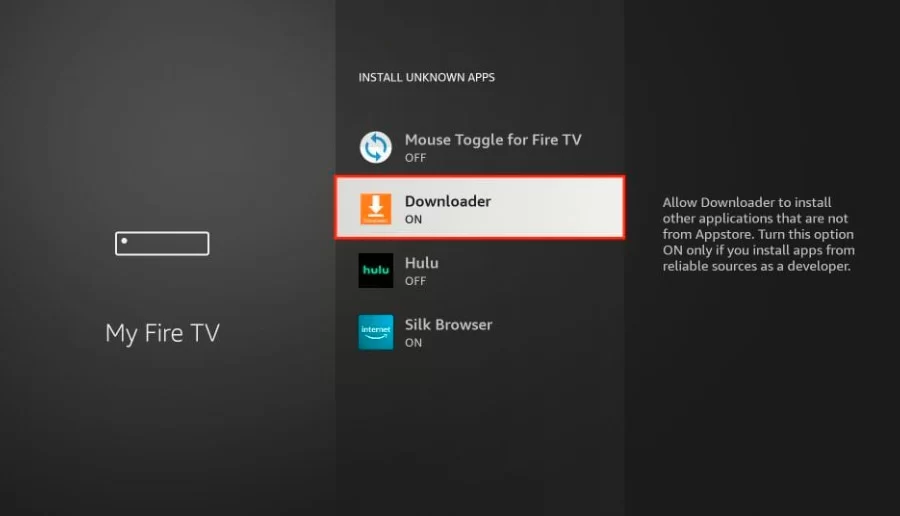
Now, you can get and download BeeTV on your Amazon Firestick.
9. After setting up the firestick for the downloader application, launch it. Click on the Home option. There will be an address bar. Click it.
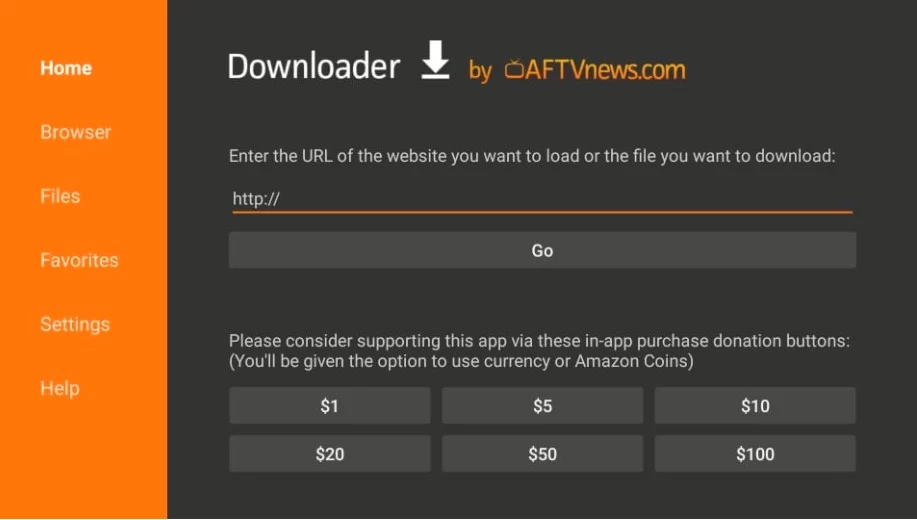
10. Here’s a URL for BeeTV: https://beetvapk.me/dl. Input it into the address bar. After that, click Go.
You will now get a window for browsing where you must click to download the Bee TV Android.
11. The app for downloading from Amazon will connect to the server, and then the download will begin. It will take a while until the download is completed.
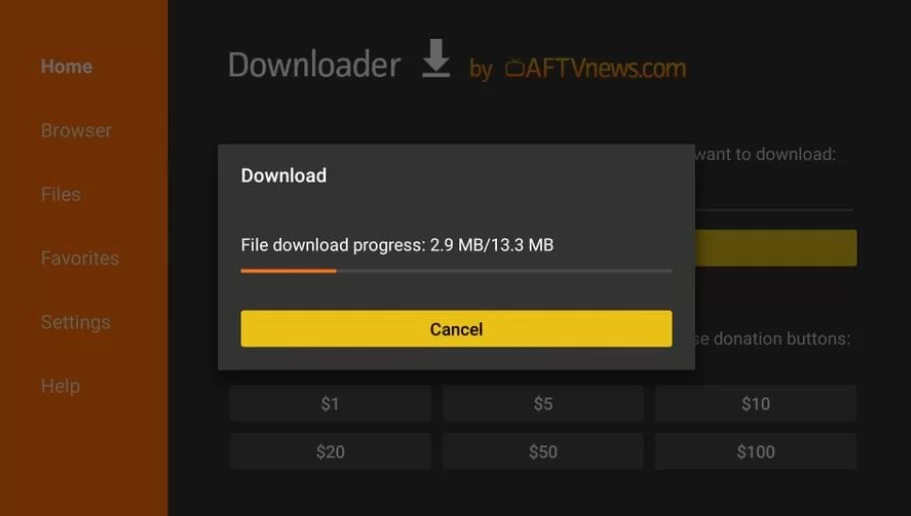
12. Then, click the Install button on the next screen. Click this, and then let it run until BeeTV Apk is installed on your firestick TV.
13. Click on OPEN to launch the BeeTV app on the firestick.
So, here’s how to install the BeeTV application for Amazon Firestick. You can now enjoy live streaming on Bee TV on firestick.




