How to Install Tea TV on Firestick in 2 Min
Tea TV is a third-party streaming platform that offers online content such as TV shows, Movies, Documentaries, etc. TeaTV has a stylish user interface with navigational ease and a surprisingly easy to use.
It has always had a robust library of media. It is suitable as Cinema HD APK. I believe you are eager to install the TeaTV app on firestick. Here is a process to install it in 2 minutes.
How to Install Tea Tv on Firestick
The tea TV firestick app is not available on Amazon Apps Store, So we will use the downloader app to install TeaTV app on firestick. This is a simple and efficient way to download third-party apps.
So first, we will install the Downloader apk. It’s free and accessible on Amazon’s app store. After that, we will install TeaTV firestick app with the help of the amazon Downloader app.
Follow the instructions below:
1. Power ON your Firestick, then hit the Find option from the middle menu.
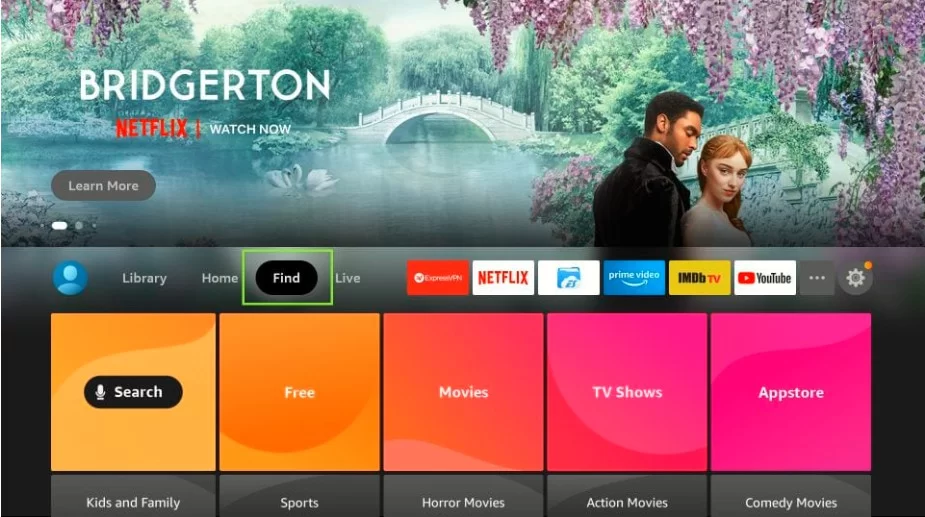
2. Then, Click on the search under Find.
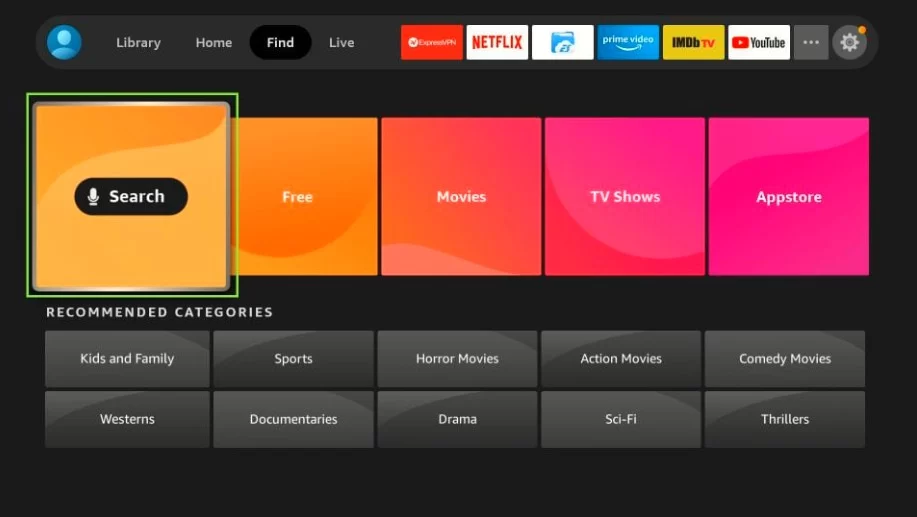
3. Now, click on the search field and type the Downloader app name. Click on the Downloader apk from the suggestion below.
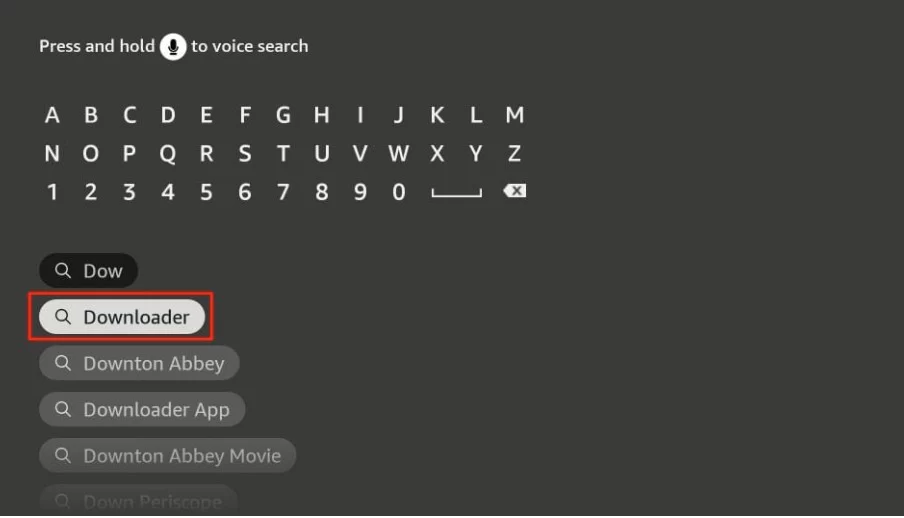
4. Now, hit the Settings (gear icon) from the right side.
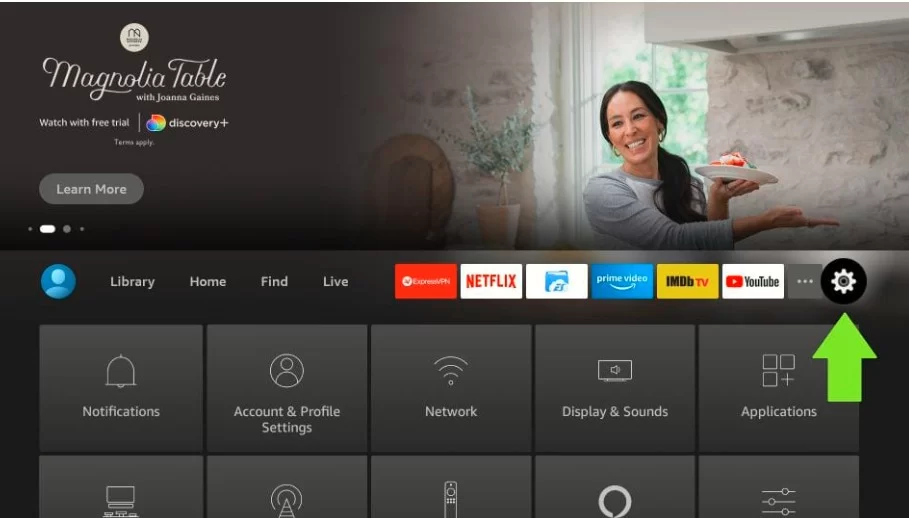
5. Click on the option called My Fire TV.
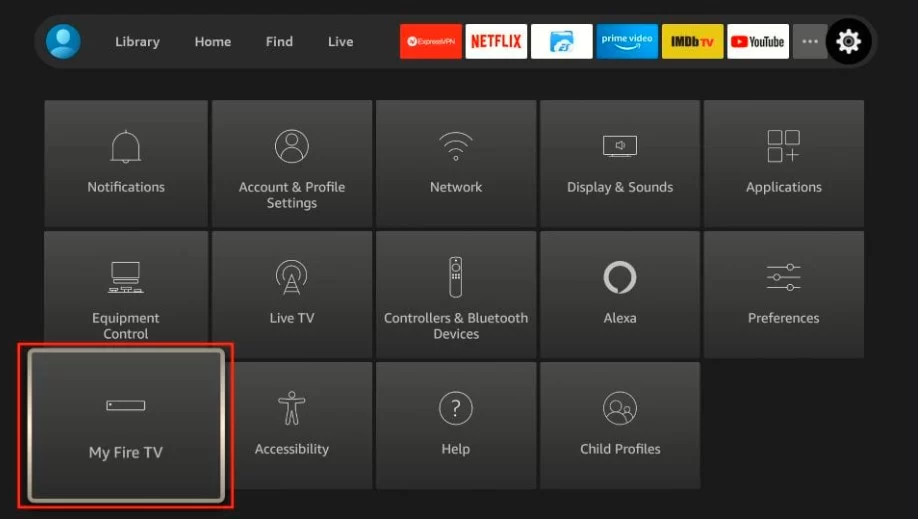
6. Next, select Developer options.
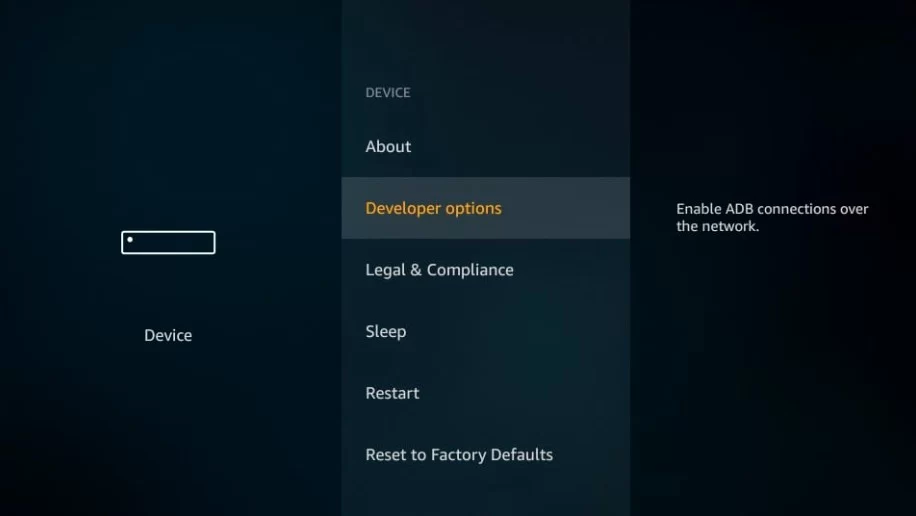
7. On this screen, click on the Install unknown apps.
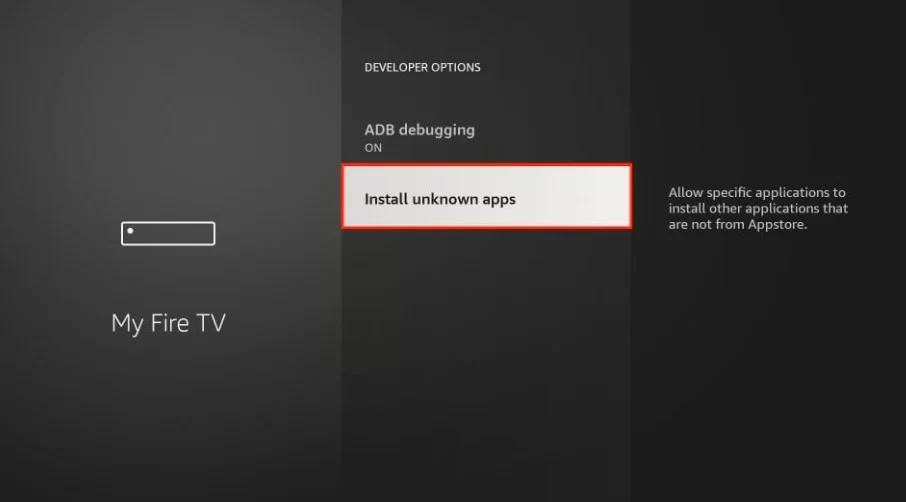
8. Now, turn ON the Downloader. It lets you install third-party apps from the downloader app.
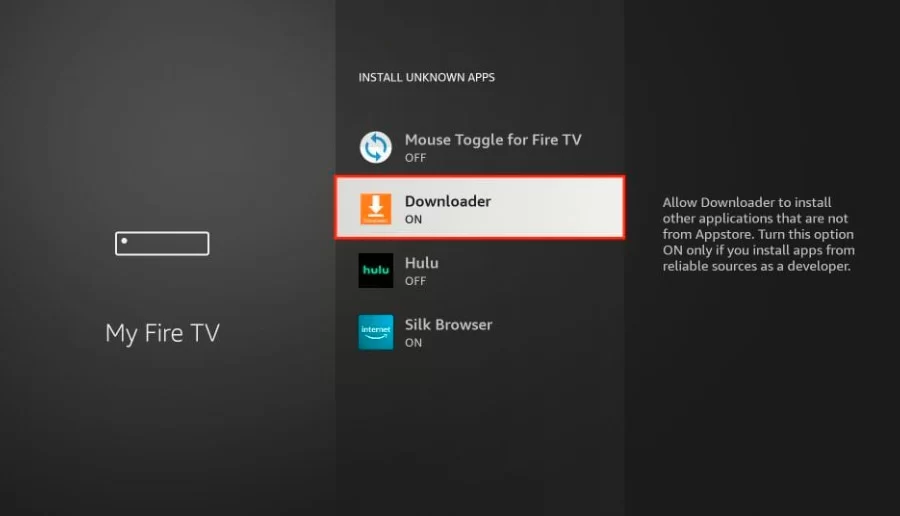
Now, you can download and install TeaTV on amazon firestick. Let’s install.
9. After setup the firestick for the downloader app, open it. Then click on the Home option on the left. You will see an address bar. Click on it.
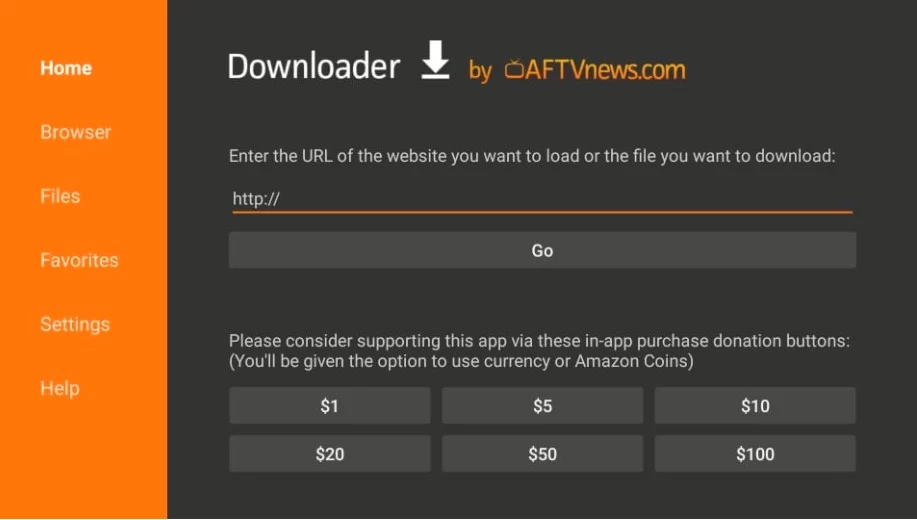
10. Here is the URL of TeaTV: teatv.net. Enter it on the address bar. Then click Go.
Now, you will see a browser window where you have to click on the TeaTV Android. On this page, Hit the Free Download button.
11. The amazon downloader app will link to the server, then downloading will start. Wait a bit until the download completes.
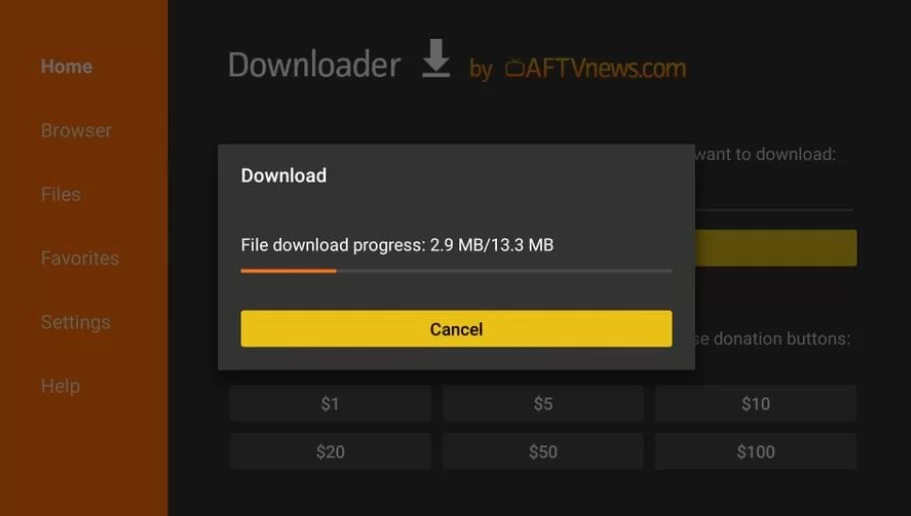
12. Now, Find the Install button on the next window. Click on it and wait until the TeaTV apk is installed on the firestick TV.
13. Now, click on OPEN to open the TeaTV app on firestick. So this is how you can install TeaTV app on Amazon Firestick. Now, you can enjoy on-demand videos on Tea TV on firestick.





