How to Install Hulu on Firestick – Premium Service
How do I install Hulu on Firestick: Hulu is among the most well-known and popular on-demand subscription-based services available throughout the United States. Disney operated and owned the Hulu.
Hulu is well-known for its vast selection of original content and an array of copyright-acquired content from other media providers and production companies.
So we have brought the process to install Hulu on firestick. Let’s get started without the hassle.
Contents
How do I sign up for Hulu for FireStick or Other Devices?
Although the Hulu FireStick app is available for free to download, you must join a paid subscription to stream your preferred shows.
Visit Hulu’s official website. Hulu official website via any internet browser you prefer using a smartphone or PC, select the desired plan.
Once you’ve selected the plan you’d like to purchase, choose Select.

If you didn’t select the bundle plan, the website would ask for you to reconsider. Click LET’S BUNDLE if you are interested in purchasing the bundled plan. Click NOT NOW in case you prefer to keep the first choice.
Enter your information with your email and your password to create an account in your Hulu Account. You can use this account to log into Hulu through FireStick.

You must now choose the payment method you want to use. You can pay with the credit card option and PayPal to pay. The only exception is that US credit or PayPal Accounts are accepted.
Because Hulu offers a free trial for select plans, there is no charge when you check out for new to the service. The charges will be charged after the test is completed, depending on your selected plan.
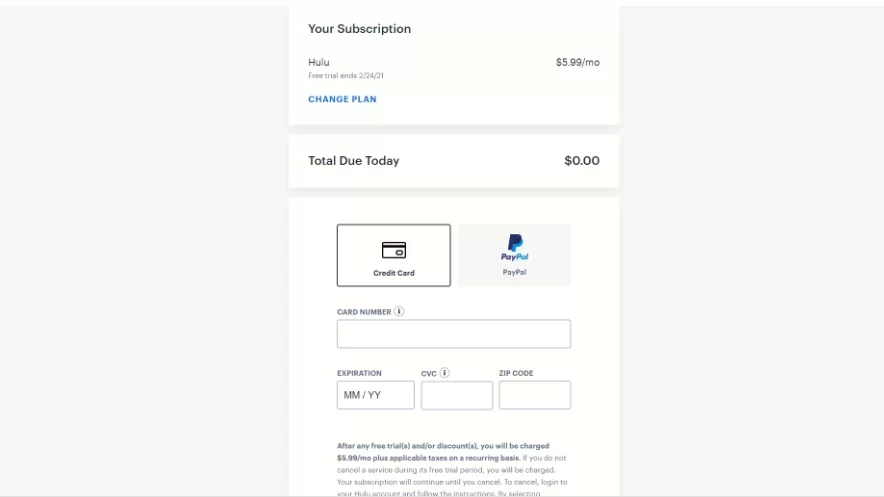
The method can sign up with Hulu to stream their content on FireStick or any compatible device.
You may also check out: Discovery+ on firestick.
How to Install Hulu on FireStick
Hulu is available for firesticks through Amazon’s App store. Therefore, you can easily install the Hulu app on firestick without any alternative method.
Following is a short process to install Hulu on amazon Firestick:
1. Go to the Amazon firestick Home screen, then go to the “Find > Search option.” If you are using the old version of firestick TV, you should click on the Search option (Lens Icon) from the top-left corner of the screen.
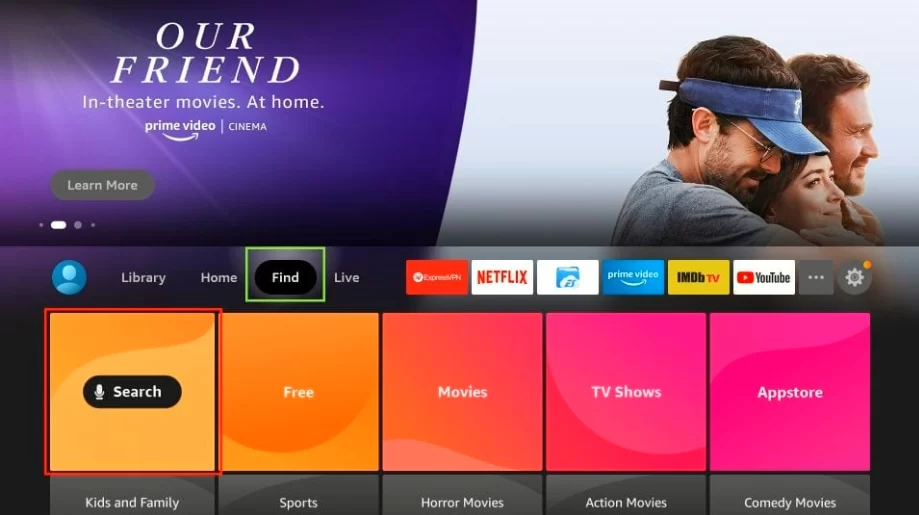
2. Now, enter the Hulu on the text field through the virtual keyboard.
Then click on it from the below suggestion bar.
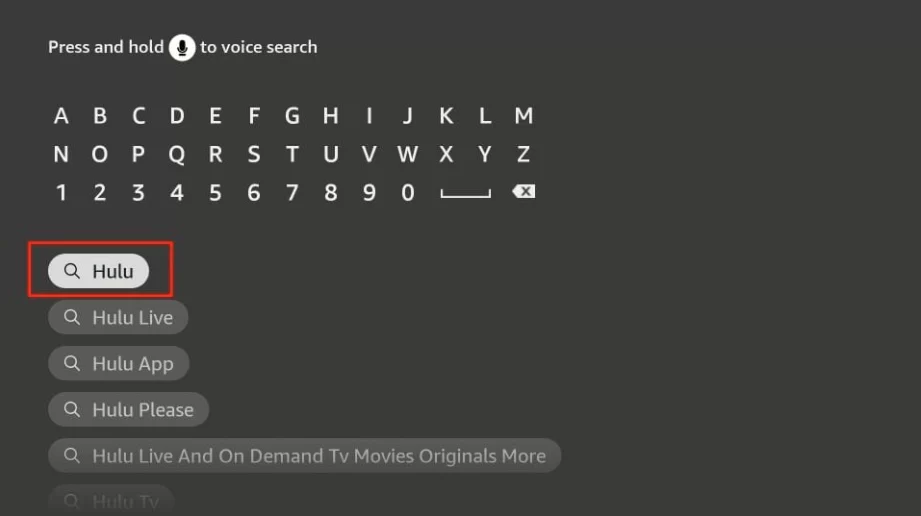
3. Here, you can see the Hulu app on Apps & Games.

4. Click on “Download” to install Hulu for Firestick.

5. The downloading process will begin. Just wait a couple of minutes.

After Downloading it, you can Launch the Hulu app on firestick.
Now, log in with the email you used to create an account on Hulu and enjoy your favorite content on the Hulu apk on firestick.





