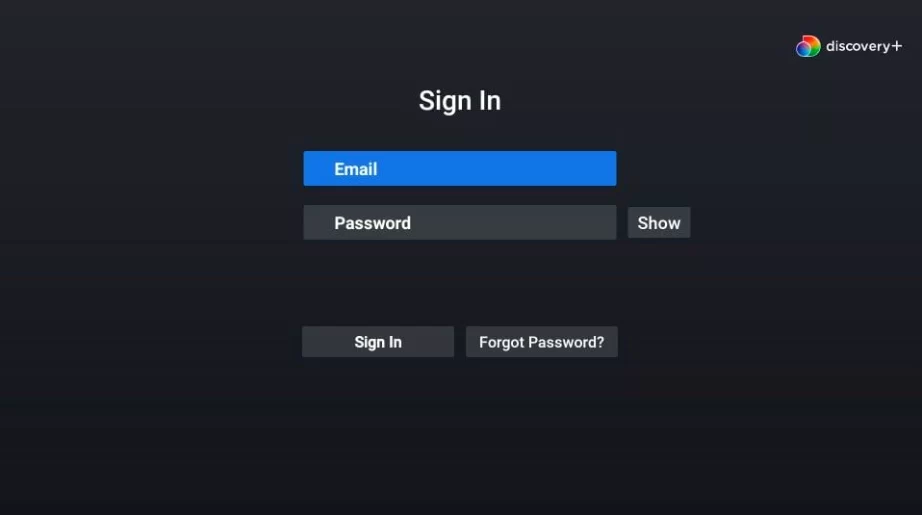Discovery Plus Plans and Price
Discovery+ currently offers two plans:
- $4.99 per month
- $6.99 per month (ad-free)
You can join directly via Discovery+’s Discovery+ FireStick app (demonstrated later in the guide). You can also go to the website to enroll in Discovery+.
Both plans provide seven days of trial for free. You can try the service for seven days before you decide if you’d like to continue with the service or opt out.
As you can see, the $6.99 plan allows you to stream your most loved videos without ads or interruptions.
Discovery+ has only monthly plans at present. There aren’t any plans that are longer-duration like yearly or bi-annual.
How Do I Install Discovery+ on FireStick Using Amazon App Store
Discovery+ is available on the app store of amazon. You can install it through Amazon’s app store. Amazon App Store. You don’t need to install any browser or downloader app.
Follow these given steps:
1. Turn ON the firestick TV and navigate the Find > Search option.
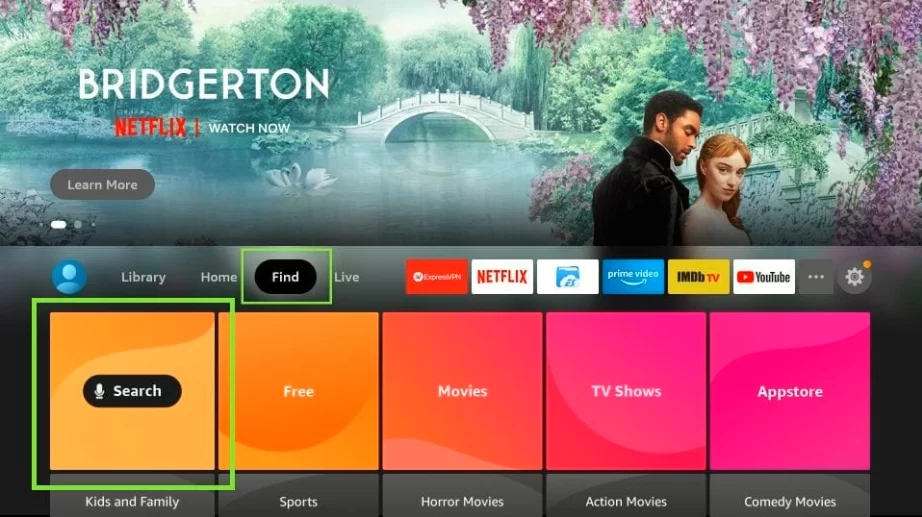
2. enter Discovery Plus on the Search bar. Then click on it from the suggestion field.
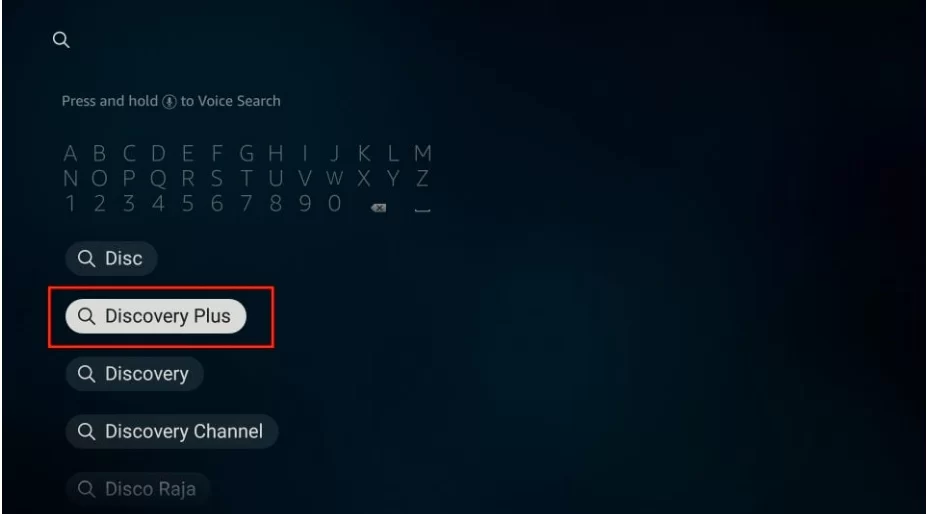
3. In this window, you will find an icon for the Discovery+ app in Apps and Games.

4. When you hit the Discovery+ app, You will be taken to the next page.
Where you have to Hit the Get or Download option.
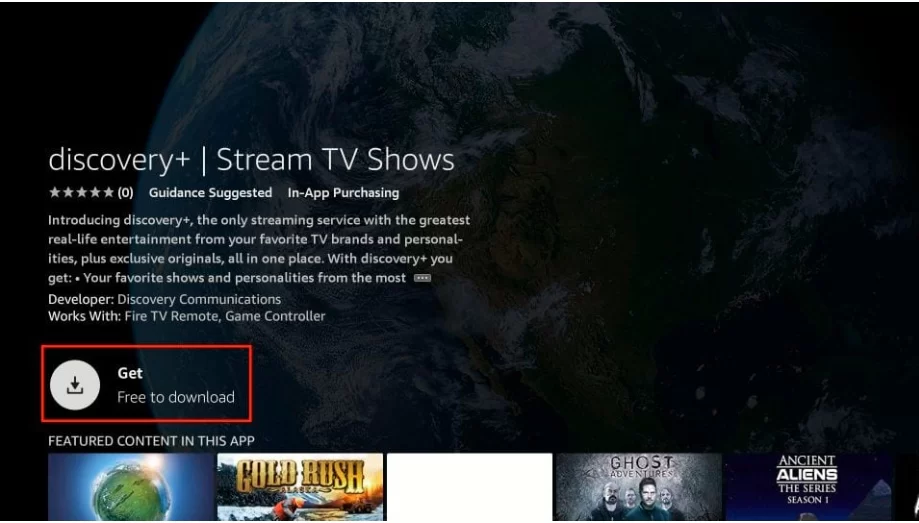
5. Wait for a minute; the Discovery+ firestick app will download.
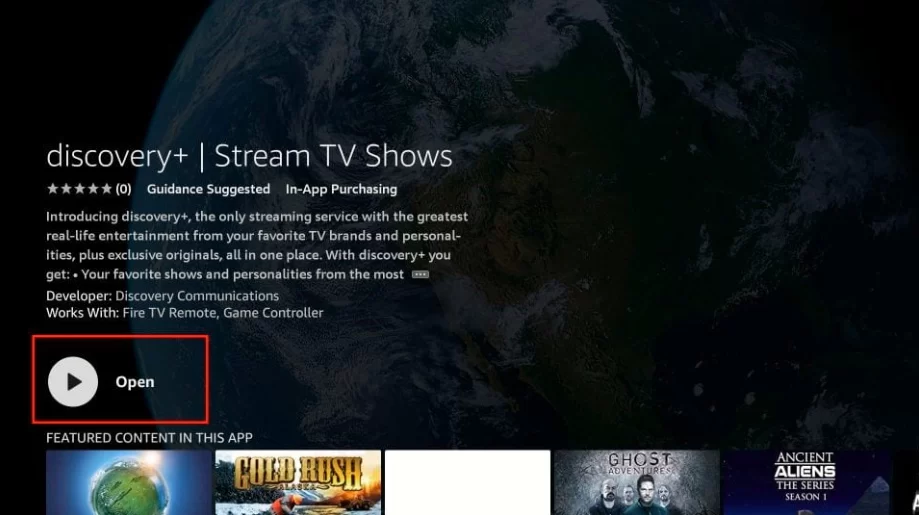
6. Click Open to Launch the Discovery+ on firestick TV.

7. When you Open the Discovery+ on the amazon fire TV stick. You must register on the main page. When you have already created an account, select the sign-in link. If you have not purchased a subscription, Hit the start 7day free trial to sign in.

5. Now, enter the credential that you used at the time of signing up for discovery+.