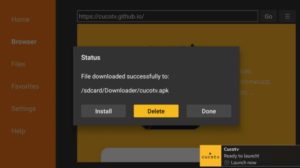How to Install NovaTV on firestick
Are you searching for an option for installing NovaTV on Firestick, but you don’t know how to do the task? Then you’re at the right spot because, in this guide, I’ll give you a complete installation guide. Following this guide, you can install Nova TV app on firestick, including FireTV stick 4K FireTV Cube and FireTV 3rdand 2nd Generation.
Contents
What is Nova TV App?
Nova TV APK provides streaming content. This application lets you play Movies and Shows. It comes with a vast collection of videos and content. It also offers regular updates to the software and content updates.
However, Nova TV doesn’t offer its content. Instead, it scrapes links from various sites on the internet. Because of its small size, it works smoothly on any firestick device with low specs.
The application is believed to employ high-quality scrapers to retrieve many top-quality active websites with HD. Nova TV allows the incorporation of the Real Debrid and other premium hosting providers. It also allows MX Player, VLC Player, and One Player.
Nova TV is also included in our list of Best movie apps for firestick.
Features of Nova TV FireStick app
These are some of the best attributes that this program offers:
- Nova TV APK features an extensive collection of TV shows and films.
- It’s an excellent application that is simple to use.
- You can sign-up using the Real Debrid or Premiumiize or a tracked account, as well as other premium hosting providers.
- The application lets you select categories or genres from the main screen.
- It allows the streaming of content in HD
How do I Install NovaTV on FireStick?
NovaTV application isn’t available in the app store for fire TV sticks called the amazon app store. We will therefore install it via the downloader application.
Install Downloader App for your device
Here are the steps that you can follow:
1. Start the firestick and then go directly to the main page.
2. You can find the settings option in the menu at the top.
3. Now, select My Fire TV.
4. You need to look into developers’ options and hit.
5. Select and then activate applications from unknown sources.
6. You’re now ready to install third-party applications such as the NovaTV application. Go to the homepage and drag your mouse to the Find option.
7. Press Search.
8. Enter the Downloader, and select it from the suggestion below.
9. Pick the orange-colored downloader app.
10. Click the Download button.
11. Give it a few minutes, and it will start downloading. After the download, it will auto-install.
12. Now, start the Downloader application.
Download NovaTV on Firestick by Downloading the Application
13. Accept the pop-up when it opens.
14. Now, hit OK.
15. The homepage will be highlighted with a URL box.
16. Now, type into the official URL: https://bit.ly/firetv-novtvapk and tap on the Go button.
17. The NovaTV application will download automatically.
18. Give it a few minutes. The app will download.
19. Then, hit the Install button on the right.
20. After installation, you’ll be able to get the Done and Open button.
21. You can open it; however, we advise you to click on Done since if you wish to free up space on your firestick, it is recommended to remove any unnecessary files.
22. The alert screen once you click. After that, you’ll be able to choose the option to delete.
23. Click on delete again.
The user can watch videos through the Nova TV on firestick. Enjoy!