Install Sling TV on Firestick to Watch sports
If you’re thinking of cutting cords, I’d recommend looking at Sling TV on firestick. The internet-based division of Dish Network, Sling TV, allows you to watch live TV across various devices at a monthly cost of just $20. Sling TV brings all of the top channels in the monthly subscriptions or a-la-carte subscriptions. Although this service is mainly focused on live TV, you’ll discover different online content in the same place.
Sling TV doesn’t need any additional setup or equipment, does not tie you to any contract, and allows you to stream your favorite channels with one button. Therefore, I’d say Sling TV is every bit worth the cost. This post will teach you how to install Sling TV on FireStick.
Here is a online site to watch sports: How to watch StreamEast on firestick – Watch Sports
Contents
What exactly is Sling TV?
I initially thought it was a Slingbox-like device, or perhaps the Slingbox manufacturer had changed their name to Sling TV. Product. I looked a bit more and discovered Sling TV was vastly different from Slingbox.
Slingbox will take your cable TV feed and then put it on the internet to allow you to enjoy TV on the go. Slingbox requires a cable TV subscription to function.
On the other hand, Sling TV eliminates cable TV from the equation. It lets you stream satellite channels to the devices supported by Sling TV and – as I mentioned previously – for less than a quarter price. Despite the subscription-based model and the tiered pricing, Sling TV significantly brings down the cost of cable TV.
Slingbox requires you to set up another device. Sling TV requires no unique configuration whatsoever.
Sling TV Registration
To use Sling TV, you must sign up for an account. Sling TV service must register for the account and then purchase the plan. The great news is Sling TV has a 7-day trial, is fully-featured, and accessible. You can access all channels included in your subscription at no cost for seven days.
In contrast to other streaming services, which charge the subscription fee in advance and then refund the amount later if you cancel before the trial’s expiration, Sling TV does not charge you anything for the seven-day trial period. It is only charged when you decide to keep using the service beyond your trial.
Sign up on the web (Recommended way)
Sling TV lets you sign to its online portal using your debit or credit card.
Visit https://www.sling.com on your computer or mobile device and click the ‘Watch 7 Days Free’ button as shown in the image below.
Follow the straightforward instructions on the following pages and sign-up for Sling TV, and sign up for your account. You’ll be asked to supply your email dress and create your password. It is possible to use the email address and password to sign into Sling TV on FireStick.
As you will see in the image below, all plans and the channels included are displayed on the site.
You’ll need to select from the available plans.
- Sling TV Packages start at $20. The basic package includes 30+ channels for just $20 and is referred to as “Sling Orange.’ The Orange package is only compatible with one device.
- The Sling Blue plan is priced at $25 and includes over 45 channels. You can access Sling TV on three devices at once using this plan.
- Sling TV also has an Orange + Blue plan that provides over 50 channels and costs $40. There’s also a Spanish plan known as “Best of Spanish which costs $10.
You can also look through the entire Extras section on the home page of this site to help you decide for yourself and decide if you’d like additional channels or special offers. Extras include premium channels like HBO, which costs $15 each month.
How to Install SLING TV on FireStick
Sling TV is available on amazon firestick through the Amazon app store. Start the firestick TV, then go to the Home screen and hit the lens icon (Search).
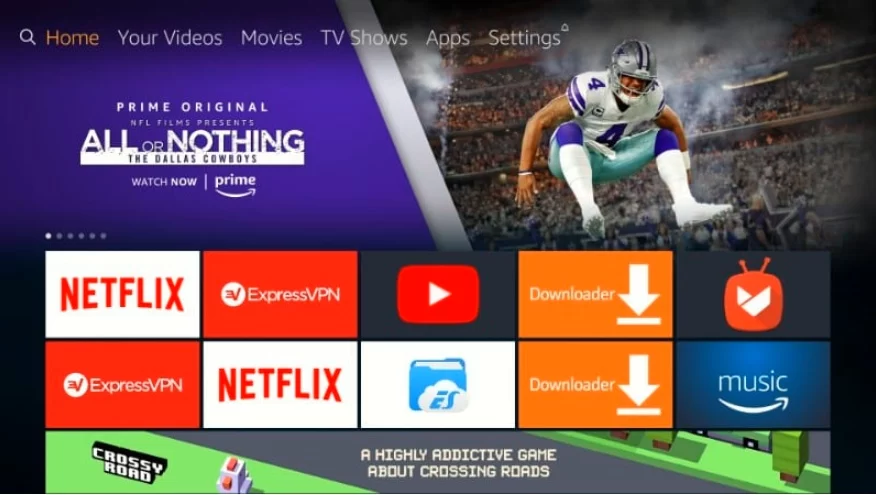
STEP 2: Start entering the Sling on the Search area and click on the Sling TV from the below list.
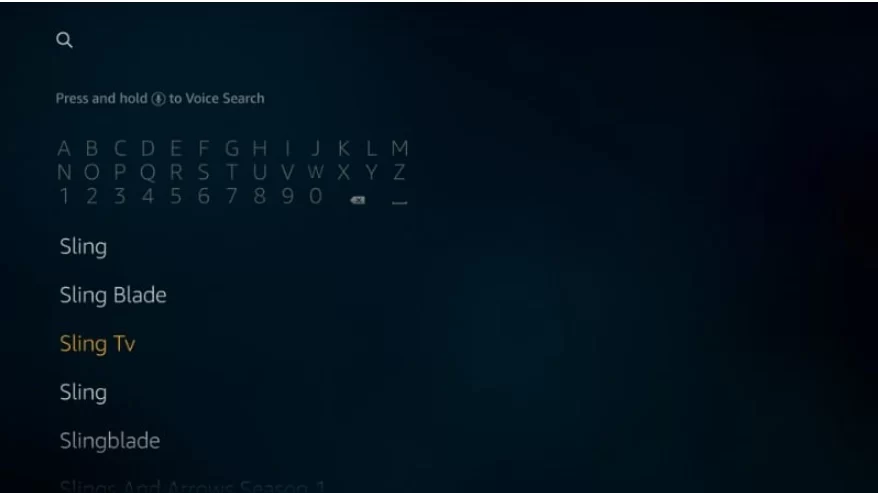
STEP 3: You will see the Skyblue and orange-colored Sling TV logo. Click on it.

STEP 4: Download Sling TV by clicking the Download button.
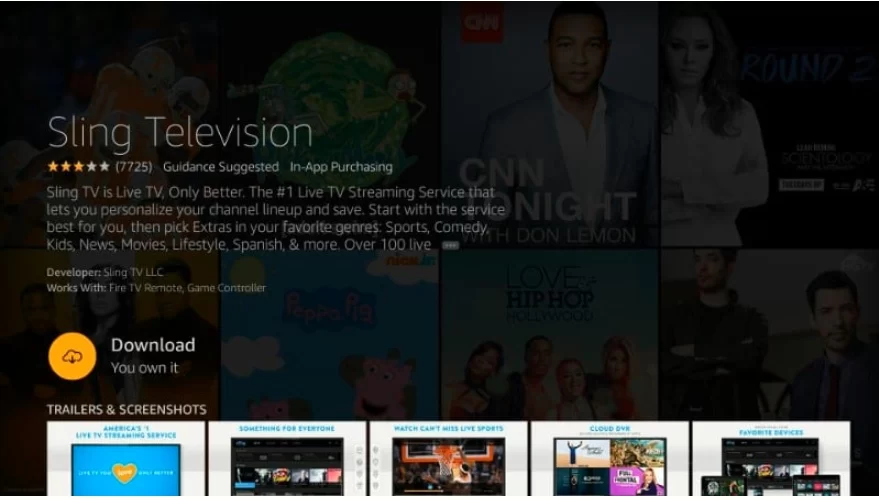
STEP 5: Wait for a while; sling TV will finish the downloading. Now, Open it.
How to Use Sling TV on Amazon Fire Stick
You can see the Main Screen when you open it, like the below image. Hit the Sign in button from the bottom-right corner of the screen.

Then use the email and password you used to sign up for Sling TV.
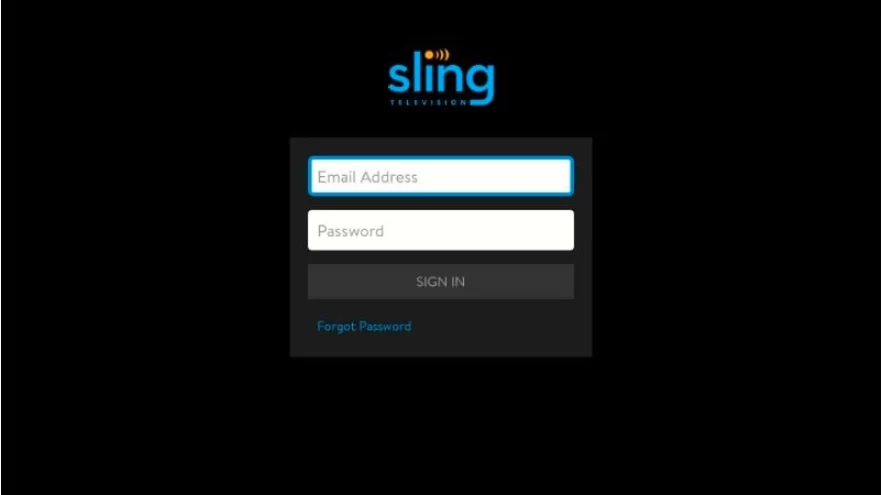
Now, you can watch your favorite content on it.





