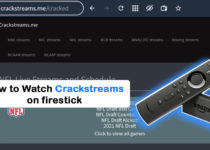[Working] How to install Applinked on firestick
Are you experiencing issues with the Applinked App not running? In this article, we’ll go over how to install the Applinked app on Firestick fully working.
After the shutdown of Filelinked, individuals like me who downloaded third-party applications through Filelinked were agitated as there was no alternative to Filelinked to download third-party apps. The FileLinked has returned. However, this time it’s under the new name, Applinked.
This is excellent news for those who are looking for apps that are similar to Filelinked as well as Applinked. You don’t have to go any further. You can now utilize Applinked on the firestick to download any third-party application.
It is now possible to get and download Applinked on your firestick. When I say it’s pretty, it’s similar to the older Filelinked. But, Applinked is still in the development phase. I’ve tried it out on my firestick, and it’s been working well. It has the exact sort of UI that Firelinked did, too.
Stremium is popular service for watching movies and TV shows. Here is how to install stremium on a firestick.
How to Install Applinked on FireStick
We will install applinked through the Downloader app because applinked isn’t on the amazon app store.
Follow the given steps:
1. Open Firestick TV and see the home screen.
2. Open the Settings option on the right of the menu.
3. Pick the My Fire TV.
4. Now, Press the Developer Options.
5. In the Developer Option, you must see Applications from unknown sources
6. Now, enable it.
7. When you set up your firestick for unidentified apps, go back to the main screen and hover over the find.
8. Click Search.
9. Type in the Downloader and click on the downloader in suggestions.
10. Select the Downloader icon in the orange color.
11. Click the Download button on this screen.
12. Wait for a minute. It will download within a minute and auto-install.
13. Open it with a click Open.
14. Select Allow.
15. A pop-up will appear. Click OK
16. You can see the home tab as default. You can click on URLs or the address bar.
17. Type or paste the URL: applinked.store in the URL bar and tap to the Go.
18. Then, click the Download APK button.
19. App will download in just a minute.
20. Now, install it by clicking on the bottom right button.
21. You can open it. However, we suggest clicking on Done.
22. You will be presented with a pop when you click on Done, Click the delete button.
23. Again, click on “Delete” to verify.
This is how to get applinked on your Firestick within 2 minutes. I hope that this guide was helpful.