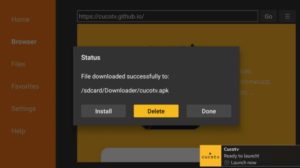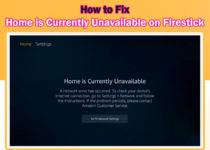How to Install GSE Smart IPTV on Firestick (Best IPTV Player)
GSE Smart IPTV Player on firestick and other devices allows you to import playlists of channels and guides to EPG from IPTV subscriptions and provides the ability to stream your channels.
Remember that It is not an IPTV service provider. It doesn’t provide IPTV content. It also has no connection or partnership with third-party IPTV providers. To utilize this service, you must upload the content you own. It’s an IPTV Player.
You can utilize GSE Smart TV with most of your IPTV subscriptions, ensuring that your IPTV service supports EPG guides, playlists, and the Xtream Codes API.
You may also use GSE Smart IPTV as a Media player. It plays audio and video files from the storage on the local device. However, it is frequently employed for its role as the IPTV player.
Furthermore, the IPTV player application comes with various options, including parental control and multi-language support, and this IPTV application has Chromecast support. You can download this GSE Smart IPTV application if you’d like to stream IPTV content on a Firestick.
Contents
Features of GSE Smart IPTV
The capabilities that come with GSE Smart IPTV include the following.
- The GSE SMART TV is the first application of its kind – a User Defined IPTV App.
- The GSE SMART TV app can stream live-stream links, including HTTP, M3U8, HSL, and MMS. RTSP and RTMP.
- Your playlists can be managed in a unique method.
- It is also possible to add a remote playlist within the app.
- GSE Smart IPTV can support several languages.
GSE Smart IPTV is also included in our Best IPTV Players list.
How do I Install GSE Smart IPTV in FireStick?
There is a possibility to utilize the Downloader application to download GSE Smart IPTV Player on firestick as GSE Smart IPTV isn’t found in the Amazon App Store.
Install the Downloader app on firestick
Below are simple steps for you to use:
1. Power ON the firestick and navigate directly to the home.
2. Open Settings to the right of the menu in the middle.
3. Now, Hit the option that reads My Fire TV.
4. You need to look through the Developer options and open them.
5. Find the apps from an unknown source and enable it.
6. This is how to set up your firestick with third-party applications. Go back to the home page and shift your mouse over the Find to locate it.
7. Select Search
8. Browser for Downloader, and choose downloader from the list below.
9. Select the orange-colored downloader app.
10. Click the Download button.
11. Wait for a moment; it will begin download and installation.
12. Now, launch the amazon downloader.
Install GSE Smart IPTV Player using the downloader app
13. Select Allow when a pop-up window seems.
14. Now, Click OK.
15. You’ll see the home page.
16. Paste the URL: https://www.gsesmartiptv.com or https://bit.ly/3ugmfpy in on the bar for URLs, and press the “Go” button.
17. GSE Smart IPTV will automatically download. You’ll be on the web page allowing downloading if it doesn’t. Click on it.
18. App downloads are completed in just one minute.
19. Then, you can press the Install icon to your right.
20. After installation, you’ll see Open and done.
21. Do not open it. We will delete useless GSE Smart IPTV Player files that only use storage space in the Firestick.
22. You will see an alert window when you click. You will then be able to select delete.
23. Click on Delete one more time to confirm.
You can now enjoy the IPTV services’ content in the GSE Smart IPTV firestick Player. Enjoy!