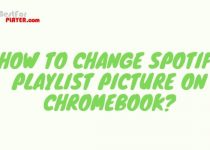How to Select Multiple Songs on Spotify
If you are a music lover you must know the importance of creating a playlist of your favorite songs that best suit your mood. It becomes very frustrating and tiring sometimes to select the song one after the other and it also ruins the moment and your mood.
So, the best way to avoid this moment-killing method is to create the playlist of your choice according to the setting. Spotify lets you choose multiple songs easily so that you can enjoy your favorite music without a pause and a headache of scrolling down the list of songs as one song ends.
So, the main question that arises is-
Few easy steps to select multiple songs on Spotify
Not many people are familiar with the process but here are the answers to your questions. The process of selecting multiple songs is given below:
- First, you have to choose the songs you want to add and then press the Ctrl button and hold it on your computer. In the case of your Mac, you need to press and hold the Cmd
- Then drag and drop the selected list in the desired location or choose the option you desire from the list.
- If you want to select multiple songs in a row, there is another easy trick for it. You need to select the first song on the list.
- After that, press and hold the Shift
- Scroll down to the last song of the row that you want to select in your list. Select the last song.
- All the songs will get highlighted in the list. Choose the desired action after the songs get selected.
There are also some shortcuts available if you find it tiresome to select multiple songs with the help of your mouse or touchpad. You can easily do it with the help of your keyboard. The shortcut keys to select the multiple songs in Spotify are as follows:
- The shortcut key for the selection of multiple songs on a computer is Ctrl+A
- The shortcut key to select multiple songs in your Mac is Cmd+A
Related Posts:
- How to Upload Local Files to the Spotify?
- How to Change Playlist Pictures on Spotify on the phone?
- How to add Songs to a Collaborative Playlist on Spotify?
- How to Find Your Top 10 Artists on Spotify?
FAQs
How to select multiple songs in Spotify in your mobile version?
To add multiple songs to your mobile version of Spotify you have to choose each song manually. First, select the song and click on the three dots on the right side of the song. A dropdown list will appear. Click on the playlist you desire or create a new one. Your song will be on your playlist.

I am Bernard Damian, Founder of bestforplayer.com. I am a professional content writer, freelancer. I am a computer expert and have written articles for technology, computer and software magazines as well as websites like Techradar or PC Magazines. If you have any questions, comments, suggestions. feel free to contact us.